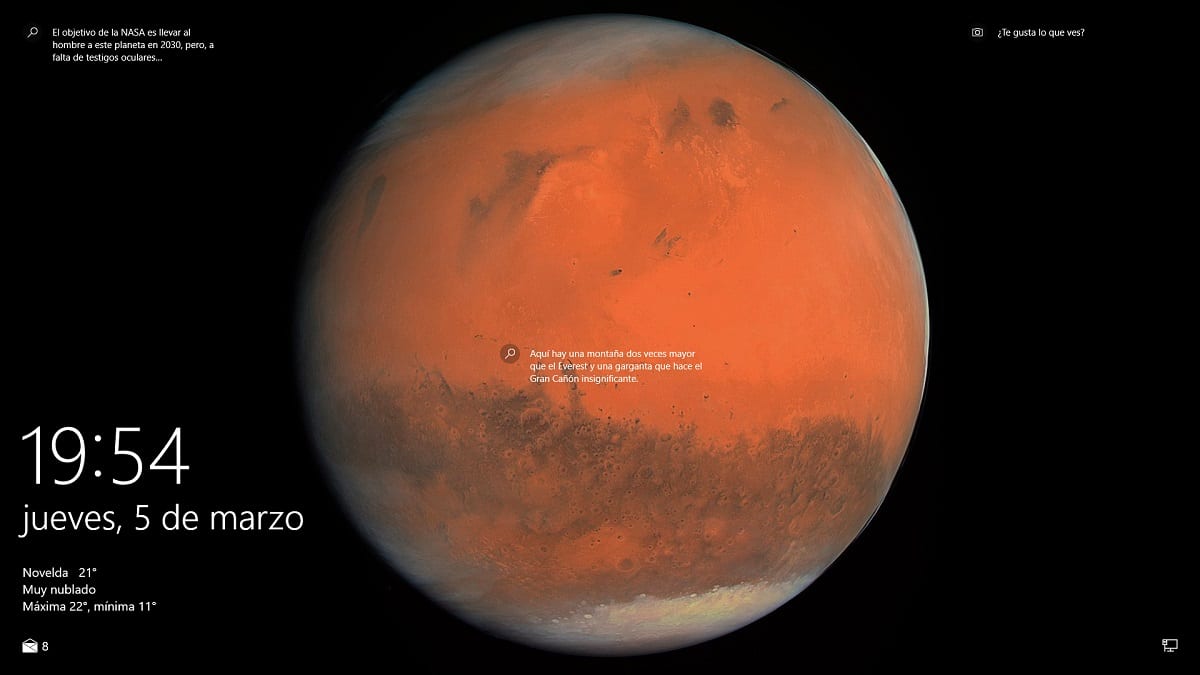
Windows has always been characterized as an operating system that offers us a large number of customization options, either from the system itself or through third-party applications. One of the most important novelties that came from the hand of Windows 10, is the possibility of customizing the start screen.
As we can see in the image above, Windows 10, allows us customize the items displayed on the home screen, elements that allow us to obtain a quick view of some elements, such as the weather, the emails that we have yet to read ...
In the image that heads this article, we can see how in addition to the time and day, established by default, the temperature at that time is also shown, the maximum and minimum temperature along with the state of cloudiness. In addition, the number of emails that we have pending to read.
In addition, we can also show the different alarms that you have set on your computer, messages, the application store, Microsoft content as well as the applications that are compatible with the Windows 10 lock screen.
For add or delete the information that we want to be displayed on the lock screen of our team, we must carry out the following steps:
- We access the Windows 10 configuration through the keyboard shortcut Windows key + io or we access through the start menu and clicking on the gear wheel that is shown in the lower left part of this menu.
- Next, we access the Personalization> Lock screen option.
- In the right column, the different elements that we can add to the home screen are shown, in addition to being able to establish which of these applications will show us detailed information.
The number of elements that we can add to the lock screen is 7.