
En Windows Noticias We have talked on many occasions about all the functions that the Mail application offers us, an application that for private users it is more than enough. In previous articles, we have informed you how we can add a signature, change the font, add email accounts ...
On this occasion, it is the turn of the customization options that Windows 10 offers us within the Mail application. Specifically of the possibility of use a background image in the app, but not just a default image, but we can use any image.
Add a picture to the background of the Windows 10 Mail app
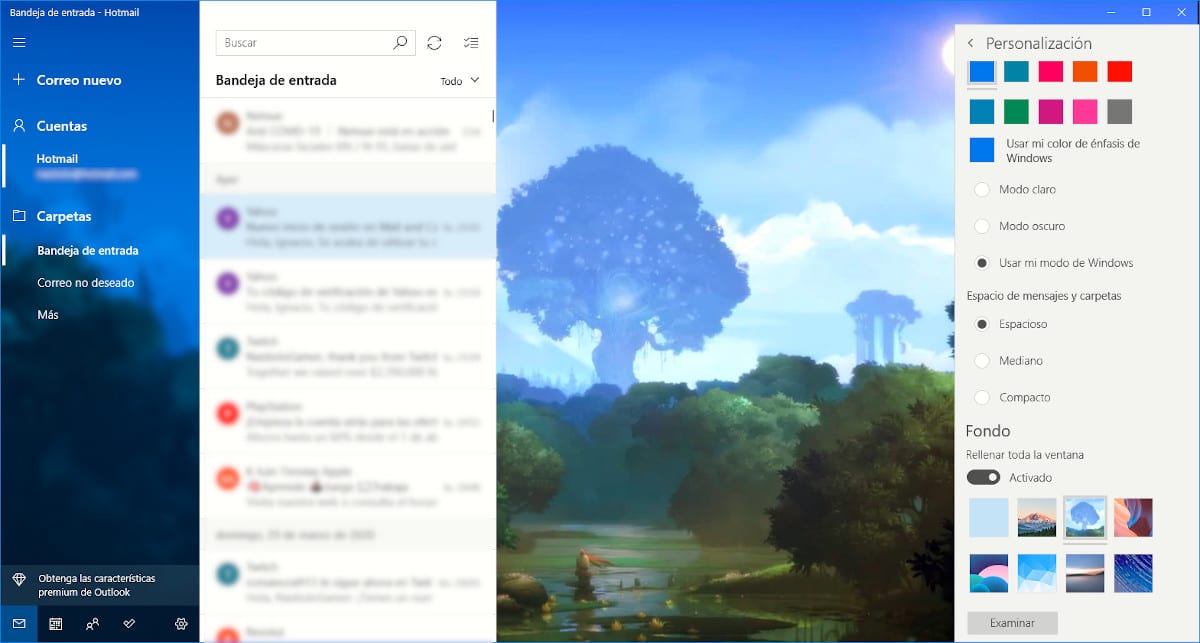
- First, we must open the application and click on the gear that is located at the bottom of the application in order to access the Windows 10 configuration options.
- In the menu that is displayed with the configuration options of the Mail application on the right side of the application, we must select Customization.
- Within this option, we find the possibility of changing the colors of the application, establishing a light, dark or the one established by Windows at all times, modifying the space between messages and folders.
- If we want to add an image to the background of the application, we must go to Background, turn on the switch Fill the entire window and click on Browse.
- Then we look for in our team what image We want to use the background in the application, click on OK and that's it.
As we can see in the image above, the image will be shown where it usually is the body of the emails is displayed, in any other part of the application, so you must take into account what type of image you use so that the application does not make the cut in the center of it.