
The File History, as its name describes well, is a Windows function that is responsible for storing different copies of the respective editions that we have made of the same file, in order to always have an older copy on hand in case we have deleted the file, or have lost part of the information it contained.
This feature is also responsible for creating a backup of the main folders that we have on our computer, such as My Documents, Pictures, Videos and by the way we can add all the folders that we have on the desktop of our computer, the worst location that we can use to store files. When the size begins to be considerable, it is advisable to make a copy outside of our hard drive.
And I say that it is recommended, because in case the main hard drive crashes, we will always have a copy of all the files, videos and images that we have stored on our computer at hand. But to be able to store this content in a unit other than the default one, we must perform the following steps:
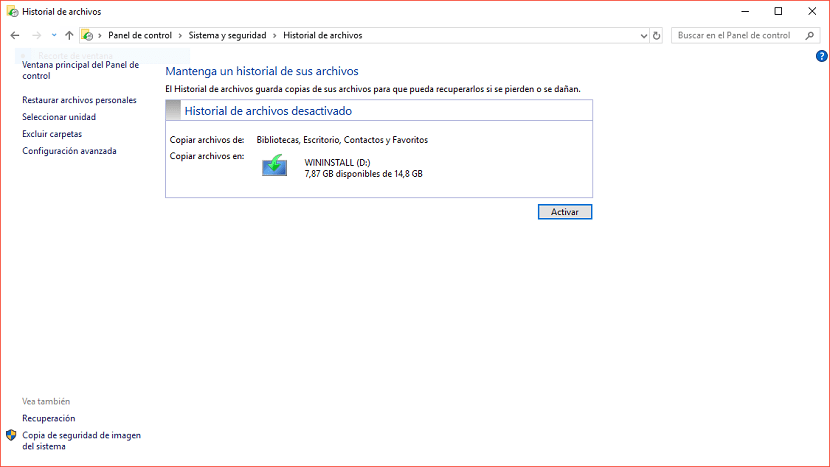
- First we go to the section setting, Win + i.
- Then click on Update and security and then in Backups of files with File History.
- The next window will show the default location along with the drive where the copies are being made.
- We turn to the right column, and we select unit. Next we must select the directory where we want to store the backup of the File History that Windows 10 performs
Once we have established the new unit and location where from now on the file history will be saved, all the information available in the previous location will be transferred automatically, so that you do not have to start a new backup process and lose everything you have done so far.