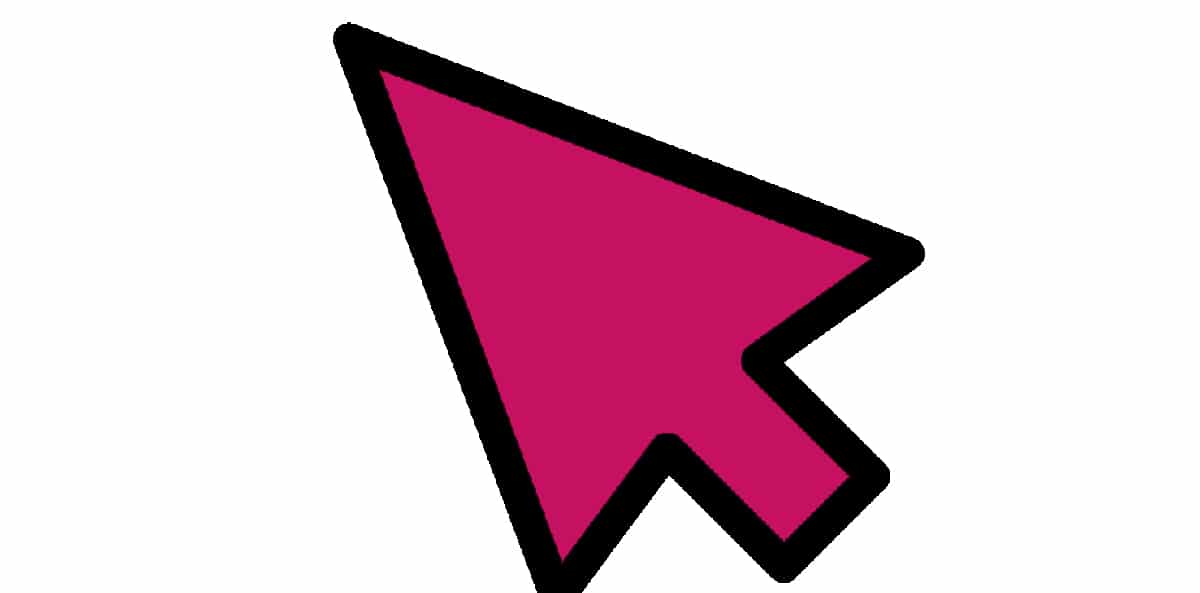
The number of accessibility options that Microsoft makes available to us are very wide, enough to offer a solution to people with some kind of limitation mobility, hearing, visual ... We could say that there is no type of physical limitation that prevents some people from using Windows 10.
When we talk about accessibility, we not only have to think of people with some kind of limitation, since we ourselves can look for an option to configure our equipment so that it is more comfortable for us to work with it, such as enlarge font size, change pointer size, change pointer color...
Recently, Microsoft has added the possibility of change the color displayed by the mouse pointer, an option that allows users to use other colors in addition to the classic black and white. In fact, it allows us to use any color that comes to mind.
Change the color of the mouse pointer
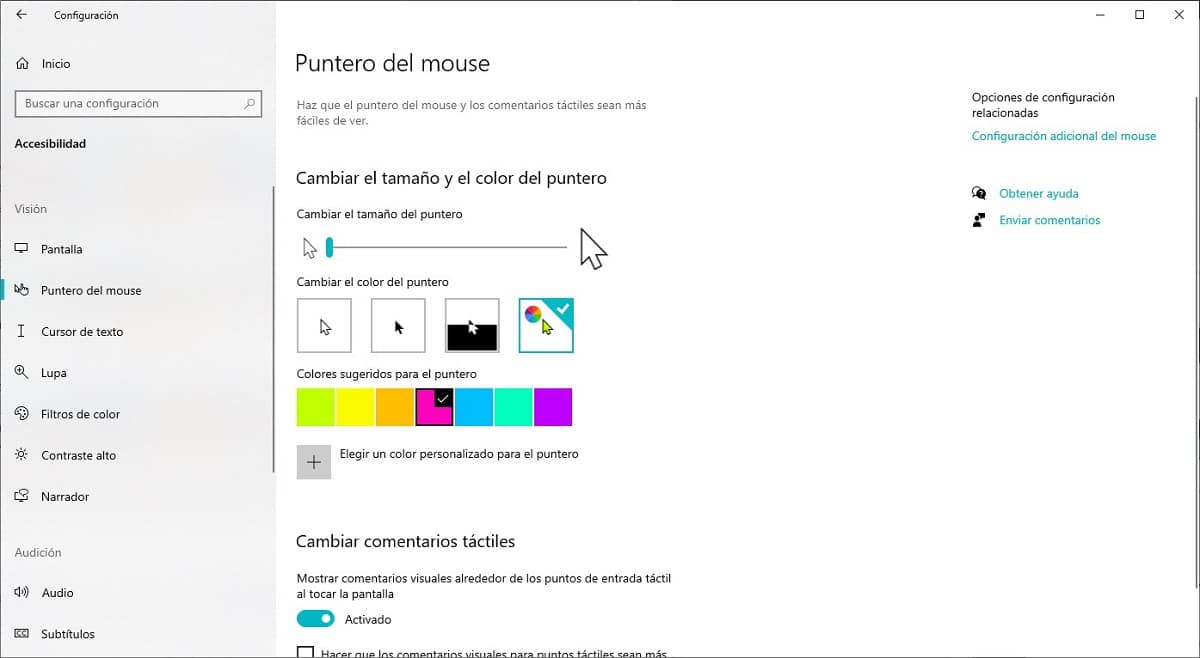
To change the color of the mouse pointer, we have access to the same accessibility options used to change the size of the mouse.
- We access the Windows configuration options through the keyboard shortcut Windows key + i or by clicking on the gear wheel located in the Start menu.
- Next, click on Accessibility.
- In the left column, click on Cursor and pointer.
- Now, we turn to the right column. To use any color other than black or soft, click on the fourth option that shows us a disc of colors.
- Finally, we select one of the colors shown as an option or, click on Choose a custom color for the pointer to show the full range of available colors.