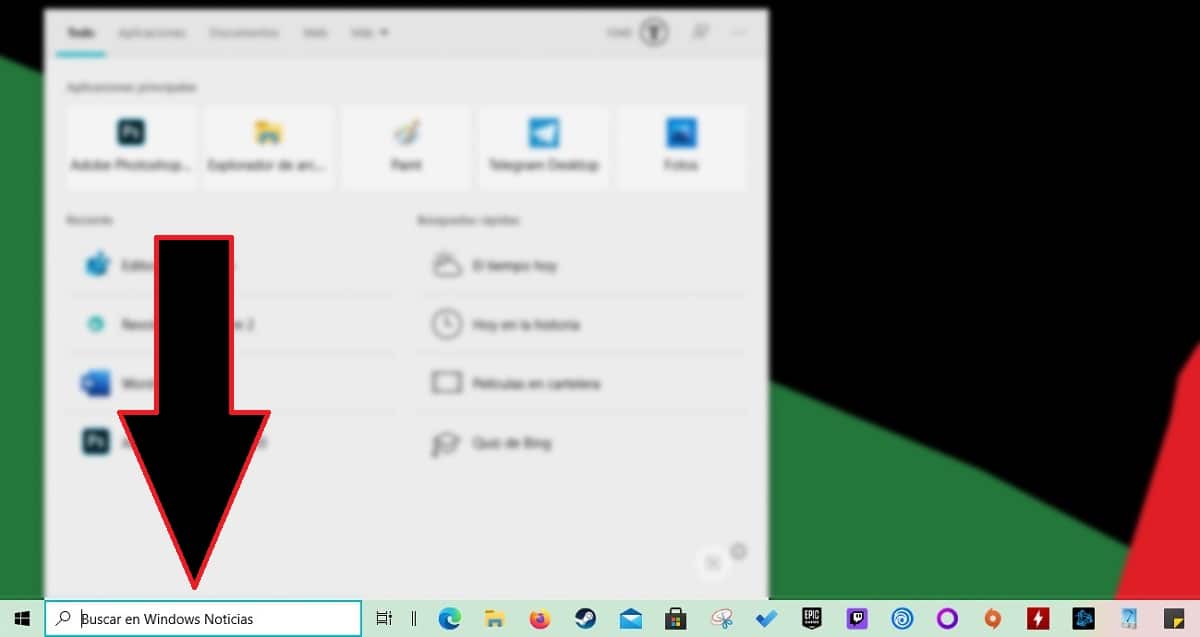
One of the features that many Windows 10 users have thanked Microsoft for is the search box. Through this box, we can search for files on our computer as well as search for information on the internet ... But also, if we like to customize our computer as much as possible, we can replace the text "Type here to search.
Ok, there really is absolutely no use in replacing the text, but surely more than one has a favorite slogan or phrase that they would like to see in the search box and thus show it to their friends. If you want to know how to change the text that is displayed in the search box, I invite you to continue reading.
The first thing we must do is access the Windows registry, so if you are not sure about the changes you are going to make, I recommend that you do not continue reading. However, if you do each and every one of the steps that I detail in this article, you will have no problem. And if you have it, or some step you don't see clearly, you can contact me through the comments of this article.
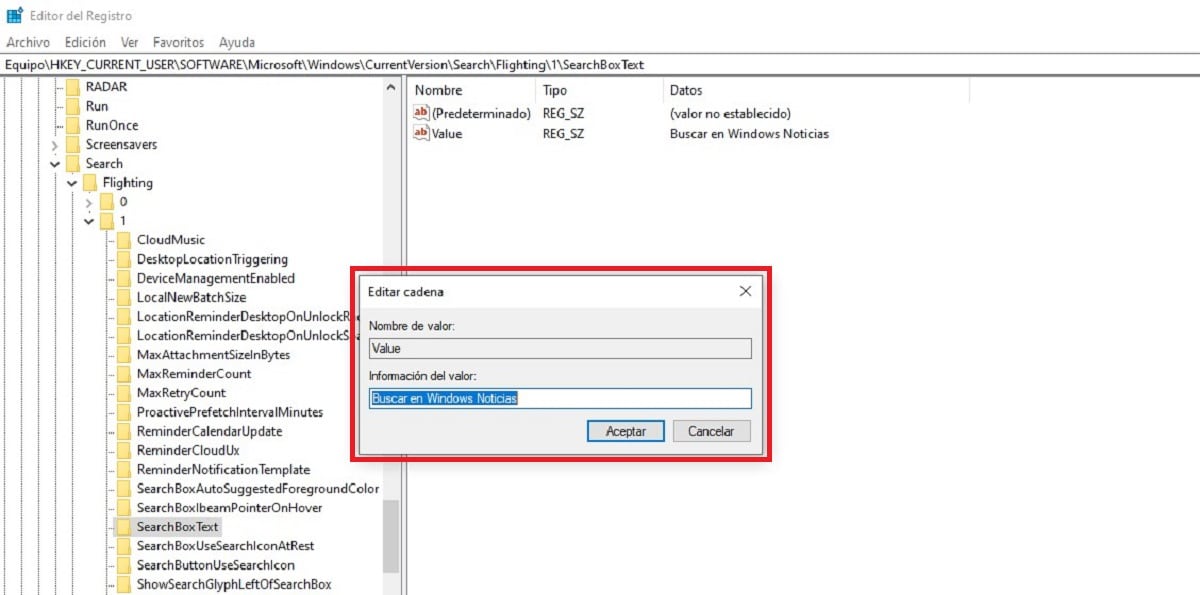
- Open the Windows registry by typing the word regedit in the search box and pressing Enter. When asked if we want the application to make changes to the registry, we click Yes.
- Next, we look for the route
HKEY_CURRENT_USER \ SOFTWARE \ Microsoft \ Windows \ CurrentVersion \ Search \ Flighting \ 1 \ SearchBoxText - We click twice on Value and write the text that we want to be displayed in the Windows 10 search box.
- Finally, we have to reset file explorer so that the text we have entered appears in the search box through the Task Manager.