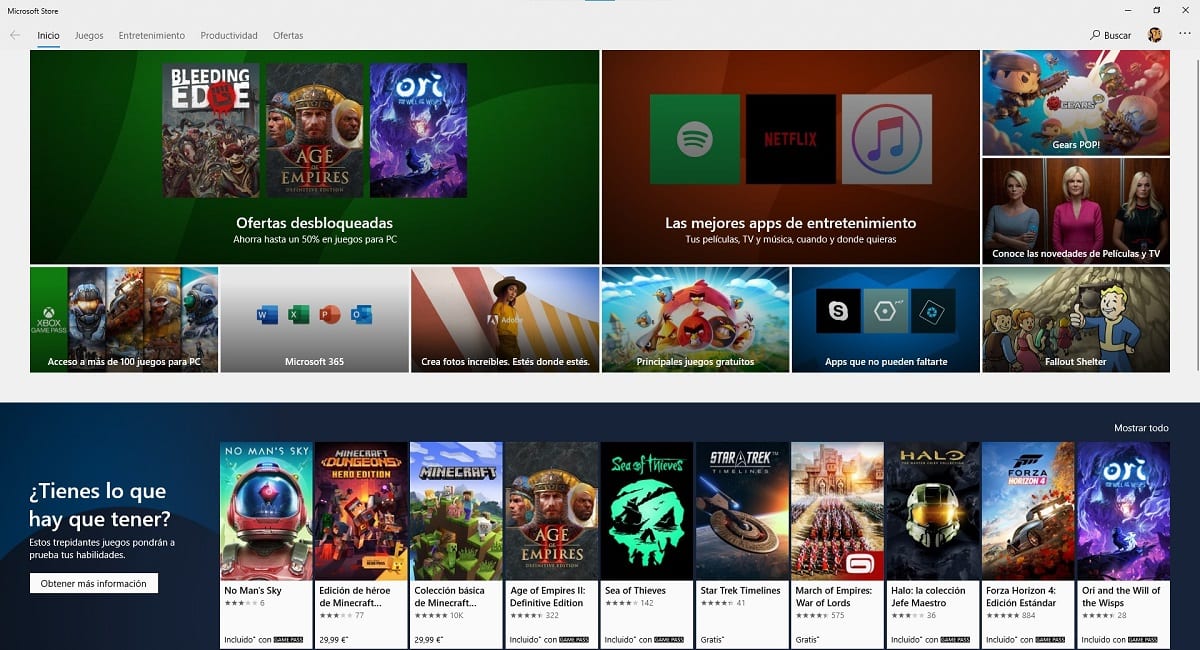
With the arrival of the Microsoft Store, Microsoft wants to offer added security for users to install applications without jeopardizing the integrity of your equipment. All applications available in the Microsoft Store have been analyzed by Microsoft, and not only do they not include viruses or malware, but they also do not play with our privacy.
All the applications available in the Microsoft Store are installed without us having to perform the typical application installation steps, so the process is much faster and easier. Natively, Windows 10 takes care of downloading and installing applications automatically, a process that depending on the use we make of our equipment, it is advisable to deactivate.
And I say that it is recommended, because sometimes, depending on the type of application, it can force us to log out so that changes are made correctly in the application.
To check if we have new updates pending to install and download on our computer from the Microsoft Store, we must perform the following steps:
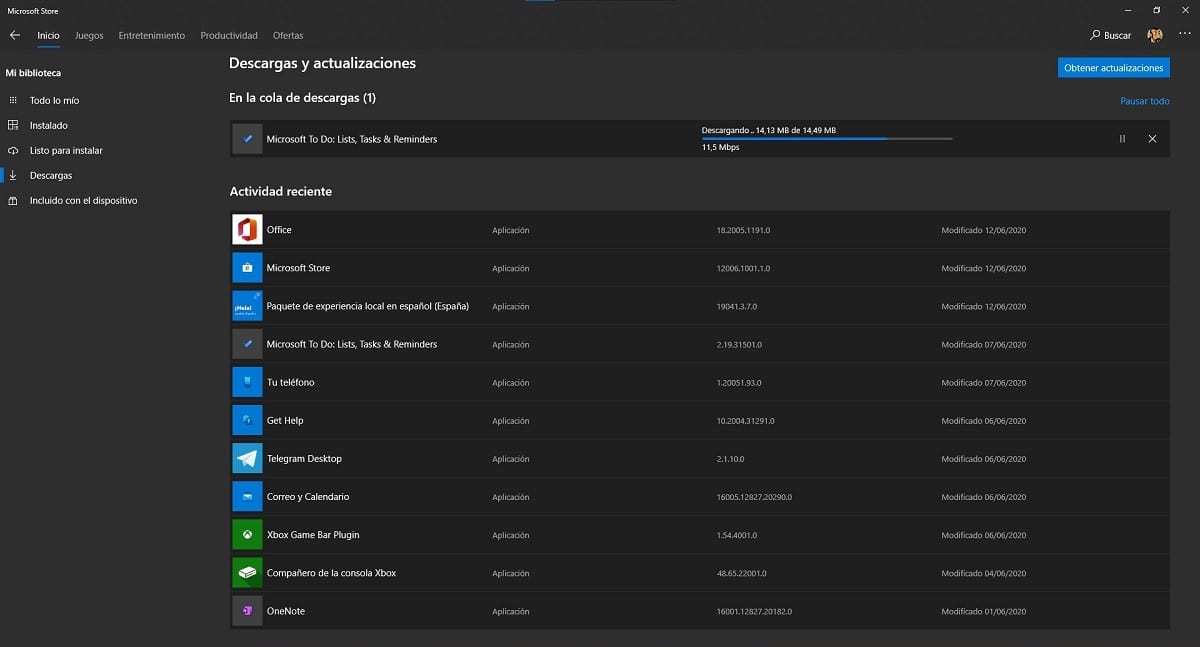
- First of all, once we have opened the Microsoft Store, we go to the three points horizontally found in the upper right corner of the application, just to the right of our avatar icon.
- In the drop-down menu, click on Download and updates.
- Next, click on Get updates.
- If there are any updates pending download, the team proceed to download and install it in our team automatically without our having to intervene at any time.
As we can see, the process to download the updates through the Windows Store, It is the same that mobile devices currently offer us both iOS and Android.