
When we are looking for information to do a job, a trip, a class assignment ... most likely, the browser ends with a large number of open tabs, thus becoming a chaos that, depending on the browser we use, can affect the performance of our equipment.
In the case of Edge, a high number of open tabs affects to a lesser extent the team performance than other browsers, such as Chrome. One method to close all the tabs is to close the browser directly, a solution that forces us to reopen the browser to continue with the search.
However, Edge, like other browsers, we have the option to close all the tabs that we have open in the browser without closing it. Another option, for me more interesting and that I use on a daily basis, is the possibility of being able to close all the tabs except the one we are in.
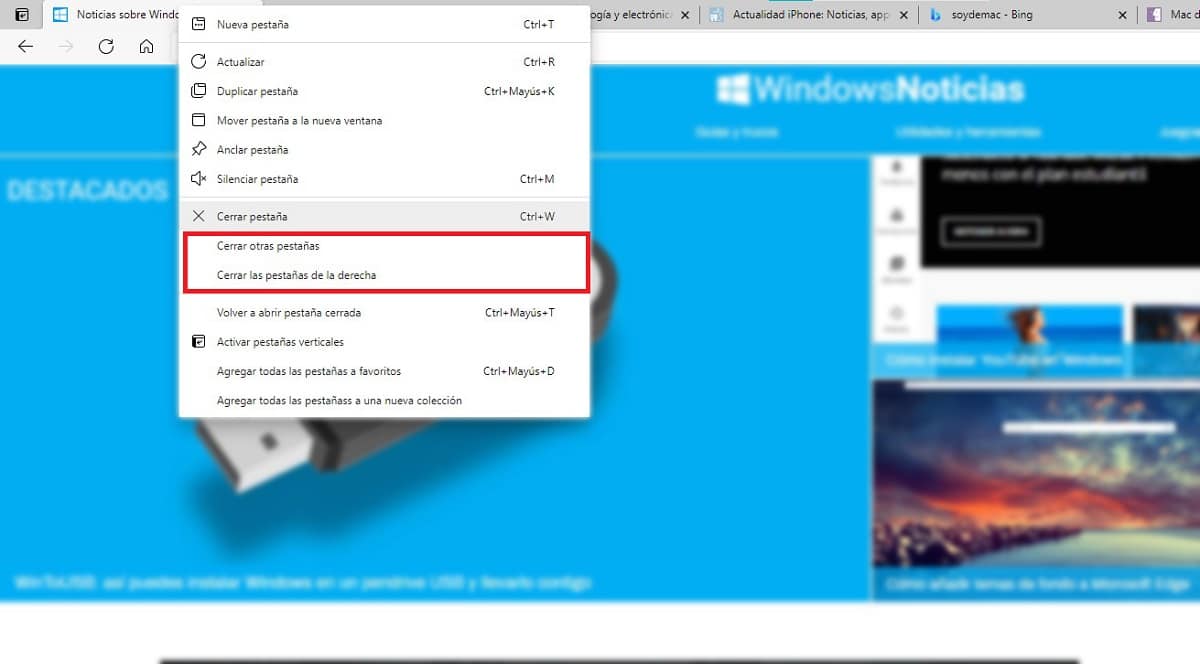
How to close all open tabs in Edge
If we want to close all the tabs that we have open in Edge leaving only the tab in which we are open, we must place the mouse on the tab in question, press the right mouse button and select Close other tabs.
At that time, all the tabs that we have open in Edge will be closed leaving only the tab in which we are open.
How to close multiple tabs in Edge
Once we have found the web pages we want to work with, and close the rest of the tabs, we must drag the tabs to the top left.
Next, placing ourselves in the last one to the right that we want to keep, we place the mouse on the tab, press the right mouse button and select Close the tabs on the right.