
Windows 10 allows users to sync their settings on other devices that make use of the operating system in a simple way. Therefore, users who make use of this synchronization function can synchronize many aspects. Although not everyone wants to make use of it. Therefore, we have the option of deactivating it if we wish.
With this in mind, below we are going to show you the steps that must be carried out to delete sync data from this Microsoft account on your Windows 10 computer. It is a simple process, and surely more than one will find it very useful.
Within the Windows 10 configuration we already have an option that allows you to select which aspects we want to be synchronized. Although this is not what we want this time. Since if we do not want this synchronization, we have to do another process. You just have to deactivate the synchronization option.
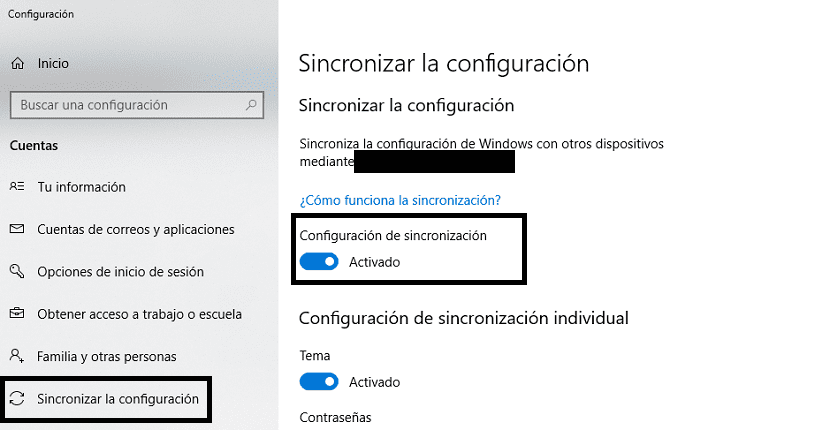
For that, We enter the Windows 10 configuration and then in the accounts section. Once inside, we must go to the next section, called synchronize the configuration and we have to slide the configuration switch to the off position (Off). This is the first step that needs to be done.
When we have done this, we enter this page from our browser. We must access with our Microsoft account and slide down once inside. We will find a button called Delete. Clicking on this button will automatically erase all the synchronization configuration information from our account in Windows 10.
Once we have clicked, it will be a matter of a few moments for the process to be completed. A message will appear on the screen saying that this process has already been completed. It will tell us that the personal configuration has been removed from the cloud with this action. In this way, we have already deleted all the synchronization data from Windows 10.