
For a few days, Microsoft Edge Chromium has allowed us install themes to customize the color of the browser interface, interface that is modified showing the colors of the image. In Windows Noticias We published a tutorial in which we show you the steps to follow to install themes on Microsoft Edge Chromium.
But of course, if you have already tried all the ones it offers us and none of them just liked, including those available on the Chrome Web Store, you probably want to get rid of them and reuse the image that Edge natively offers us every time we open it, an image that is usually the same as the one shown in the Bing search engine.
If so, then we will show you how you should proceed to remove the last theme that you have installed on your computer. It should be remembered that as you install a new theme, the previous one that you had used will be deleted, so you just have to delete the last one installed to restore the operation of Microsoft Edge settings.
Clear installed themes in Microsoft Edge
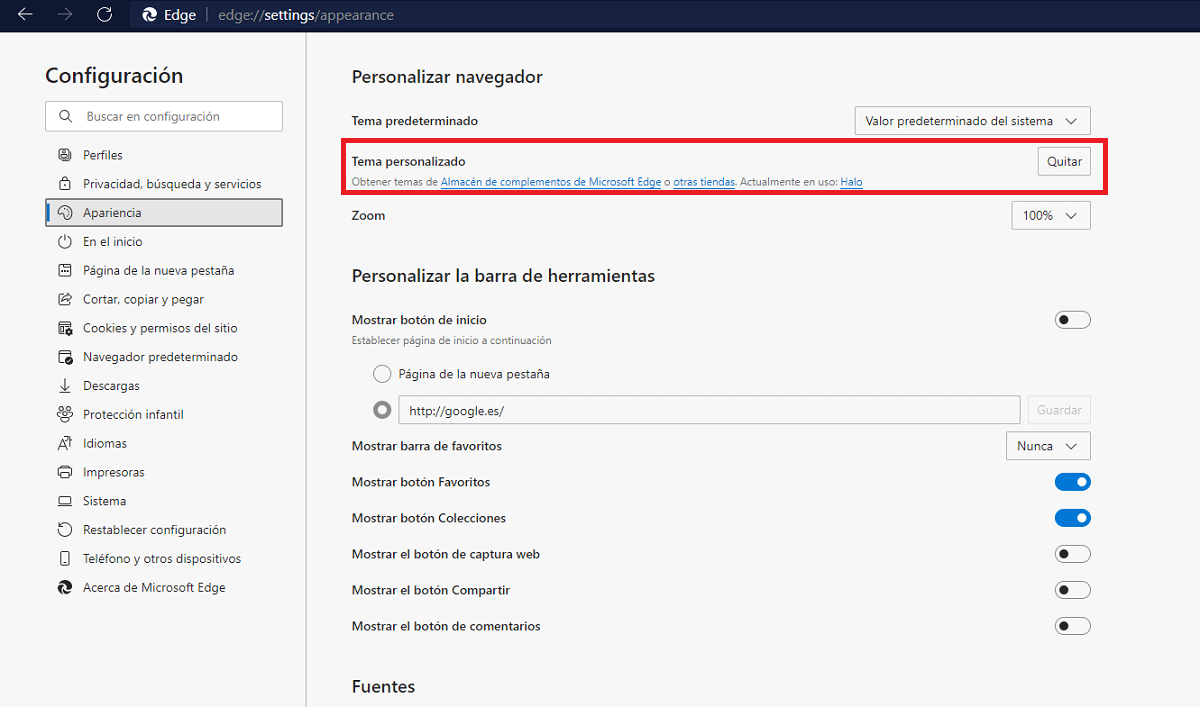
- The first thing we must do is access the Edge configuration options by clicking on the three horizontal points that are in the upper right part of the application and then clicking on Configuration.
- Within the configuration options, in the left column, click on Appearance.
- Next, in the left column, in the section Custom theme the name of the theme we are using will be displayed. To delete it, we just have to click on the button Remove.
When removing the theme, the browser interface will be shown in the color that we have set in the system, bank or black.