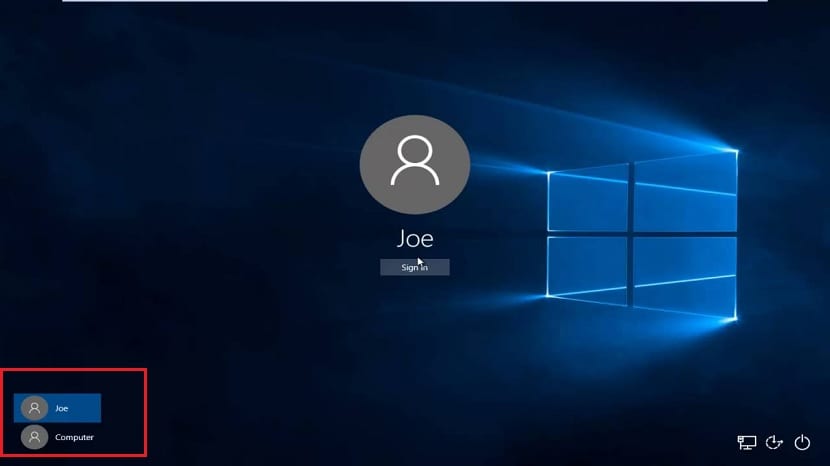
When a computer is used by several people in the same workplace at home, the best we can do is create different user accounts, user accounts that allow us to separate all files that each user creates. In addition, if we have children at home, this option allows us to establish certain limits on access and administration of the equipment.
Once we start our equipment, we must select the user account with which we want to use the equipment. User accounts also allow us to create accounts to install only applications that we want to test and that we do not want to be available to all users of the computer, in this way, when deleting the user account, all traces that applications may have left on the computer are removed from the computer.
Delete user accounts in Windows 10
Unlike what might be expected, to delete user accounts, we must access the classic Windows control panel, since this option is not available through the Windows configuration options. To delete a user gutter in Windows 10 we must follow these steps:
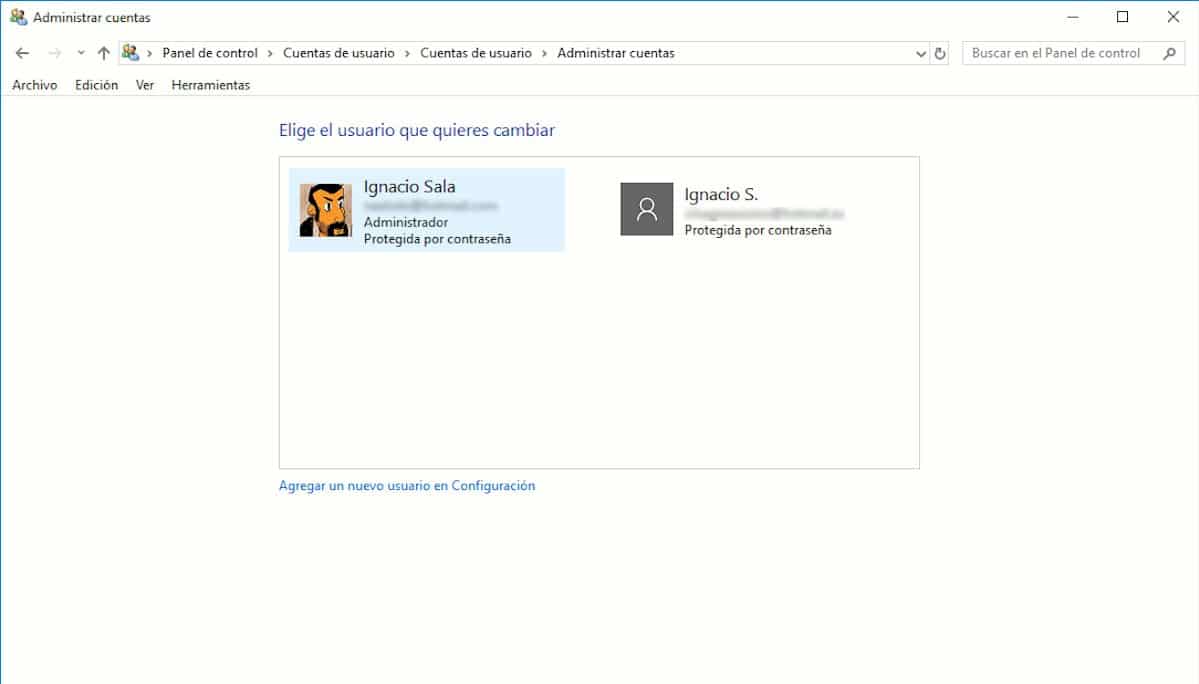
- First, we go to Cortana's search box and type Control Panel.
- Once inside the Control Panel, click User account.
- Next, in the right column, click on Remove user accounts.
- Next, all the user accounts that we have created on the computer will be displayed. Note. We cannot delete the user account with which we have logged in.
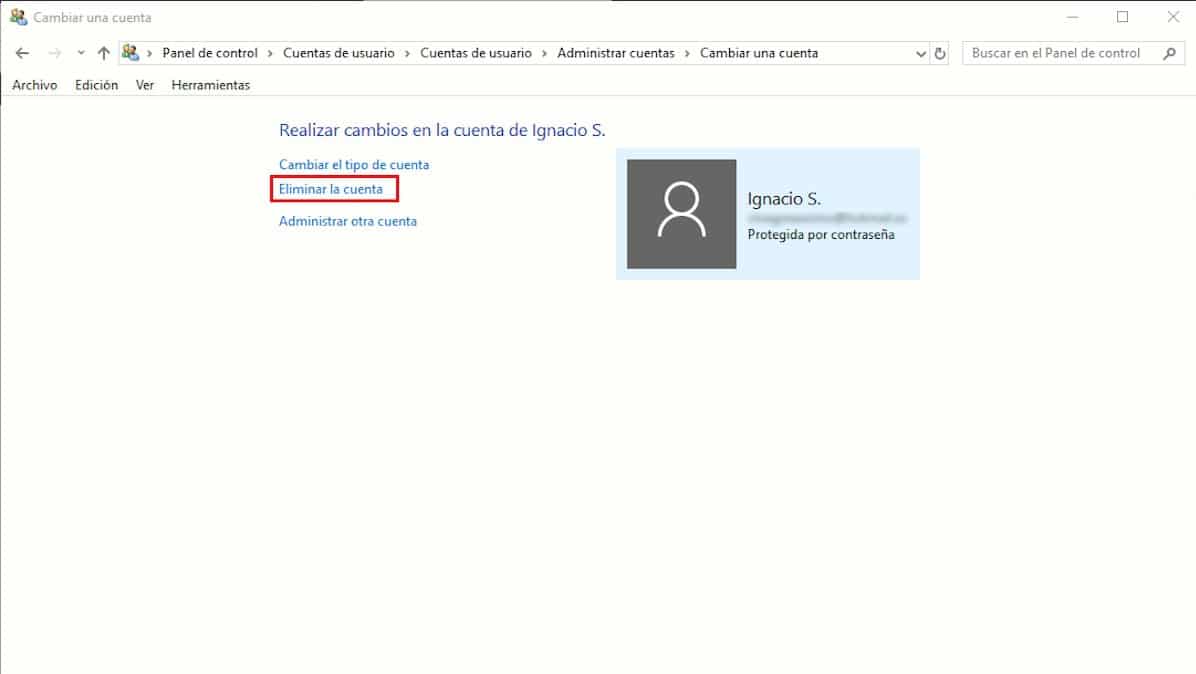
- To delete a user account, we just have to click on the account in question to display the different options that Windows offers us related to that account.
- If we want to delete the user account, we just have to click on Delete user account.
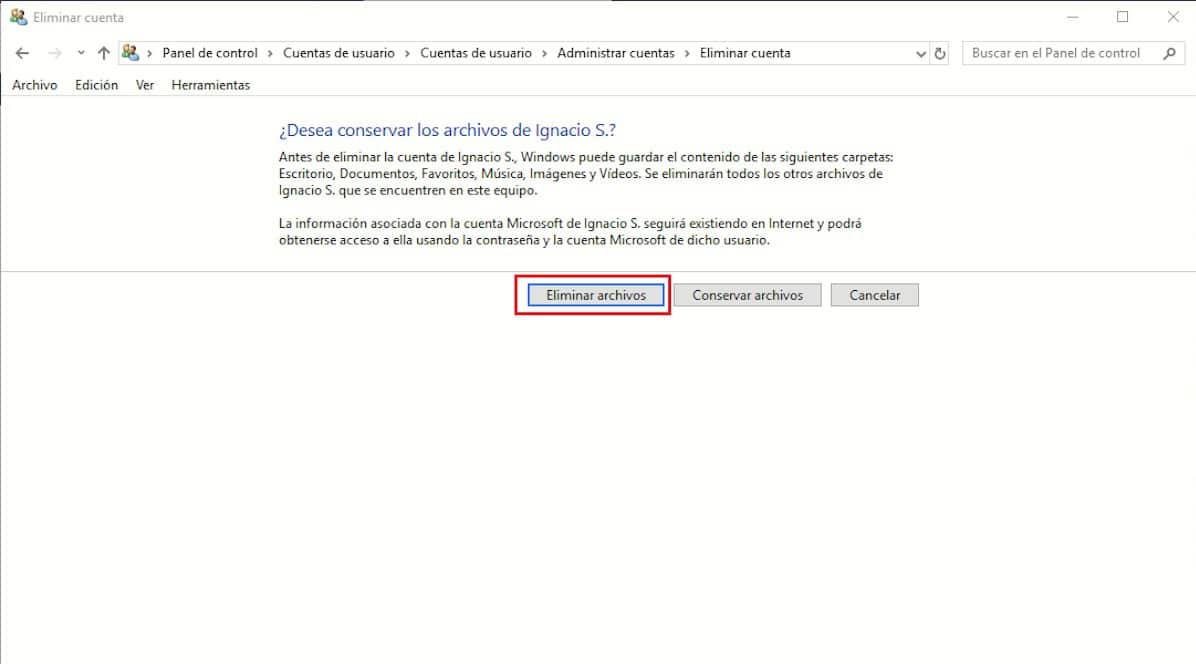
- In the next window, we must select if we want keep files of the user account that we want to delete or if we want remove them completely from our team.
This process may take more or less time depending on the space you are occupying on our team.