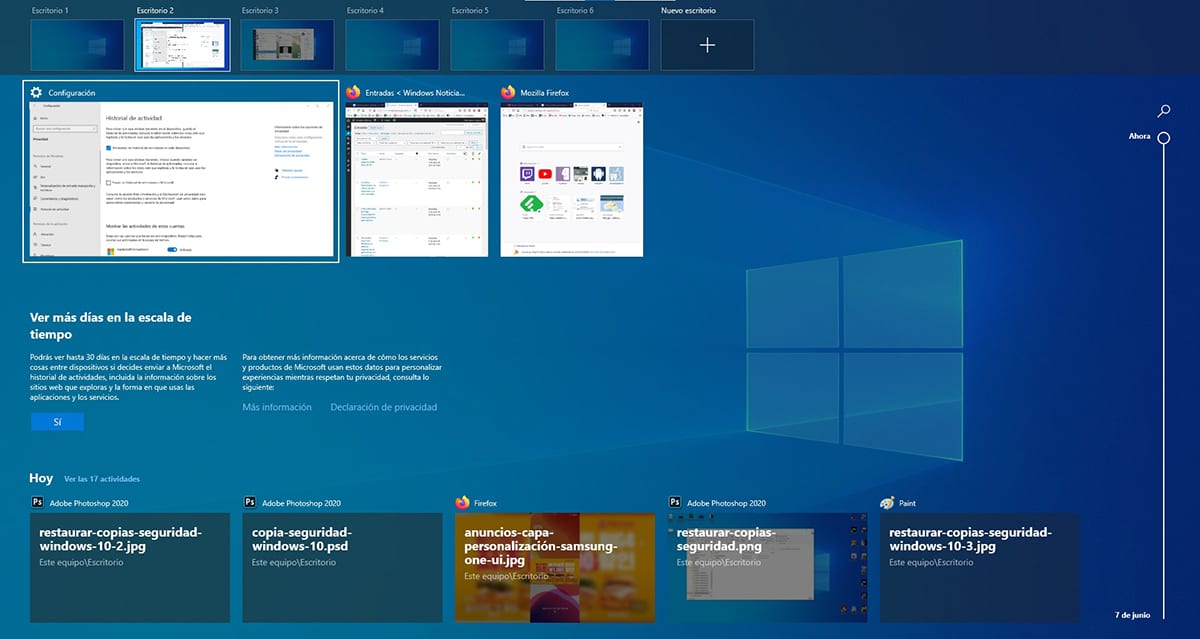
Windows 10 has introduced in the latest updates, a new function, a function that allows us remember our most recent activity, such as documents that we have opened, images that we have created, web pages that we have visited ... This function allows us to quickly resume these activities, but, as usual, it is not everyone's taste.
The activity history, time scale as Windows 10 calls it, is shown when we press the task view button, available just to the right of the Cortana button, a button that also allows us to quickly access the rest of the desktops we have open at that moment . If you want disable activity history, I invite you to keep reading.

If we deactivate the search history, each time we press the Task View button, only the desktops that we have open with their corresponding applications will be shown. Once I have made it clear What is this activity history for?, if we are clear that we want to get rid of it, we must perform the following steps:

- First, we must access the Windows Configuration options. The fastest and simplest way using the keyboard shortcut Windows key + i. Another way is by clicking on the Start button and clicking on the cog / gear wheel.
- Then we head up Privacy .
- Within Privacy , click on Activity history.
- In the right column, we must deactivate the switch Show the activities of these accounts. If we only have one Microsoft account set up, only one account will appear.
Once we have deactivated the activity history, we can remove any trace of activity that we have done on our computer by clicking on the Delete button available just below, within the Delete activity history section.