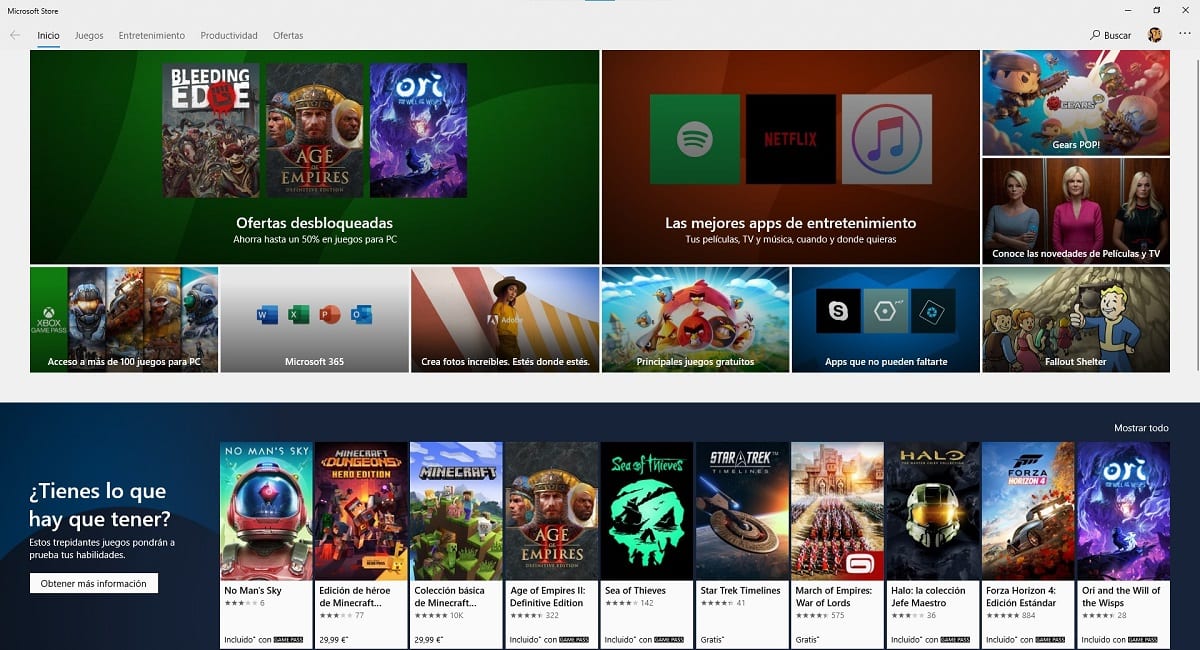
The Windows application store, was released with the launch of Windows 8, under the name Windows Store. But as the convergence of applications that Microsoft had in mind evolved, this changed the name to Microsoft Store, a more successful change for all Windows devices have access to it.
The Microsoft Store makes available to us a large number of games and applications that we can install on our computer, applications and games that have passed security analysis corresponding and that also do not pose a risk to the privacy of our team. The applications that we install from this store are updated automatically.
The problem that automatic updates present us is that Windows does not inform us how often the checks for new versions are carried out, so it is likely that when we are going to use an application, it is not updated to the latest version or that is currently downloading.
If the application takes up little space, no problem, but if it is one of those that takes up several gigs, we'll see you forced to wait or cancel installation, an option that is not always available. If you want to disable the automatic updates of the applications available in the Microsoft Store, you just have to follow the steps detailed below:
- First of all, once we have opened the Microsoft Store, we go to the three points horizontal located on the right our avatar, located in the upper right part of the application.
- Next, click on Configuration.
- The first option that is displayed, Application updates, shows us a switch that we must deactivater to prevent updates from being installed automatically.
Once we have disabled automatic updates, we must check manually if we have updates to the applications that we have installed on our computer from this application.