
The notifications that came from the hand of Windows 10 are one of the best features Microsoft introduced With the launch of the latest version of Windows, some notifications that we can configure their screen time (ideal so that they are not passed), the information they offer and even selectively deactivate them.
Surely you usually use the odd application on your computer, an application whose notifications do not interest you in the least. If that application only sends a type of notification that you are not interested in, I invite you to continue reading to show how you can quickly disable app notifications.
To turn off notifications for an app, we have two ways to do so. The first is through the notification itself. To stop receiving notifications from an application, we just have to open the notification panel, hover the mouse over the notification and press the right button.
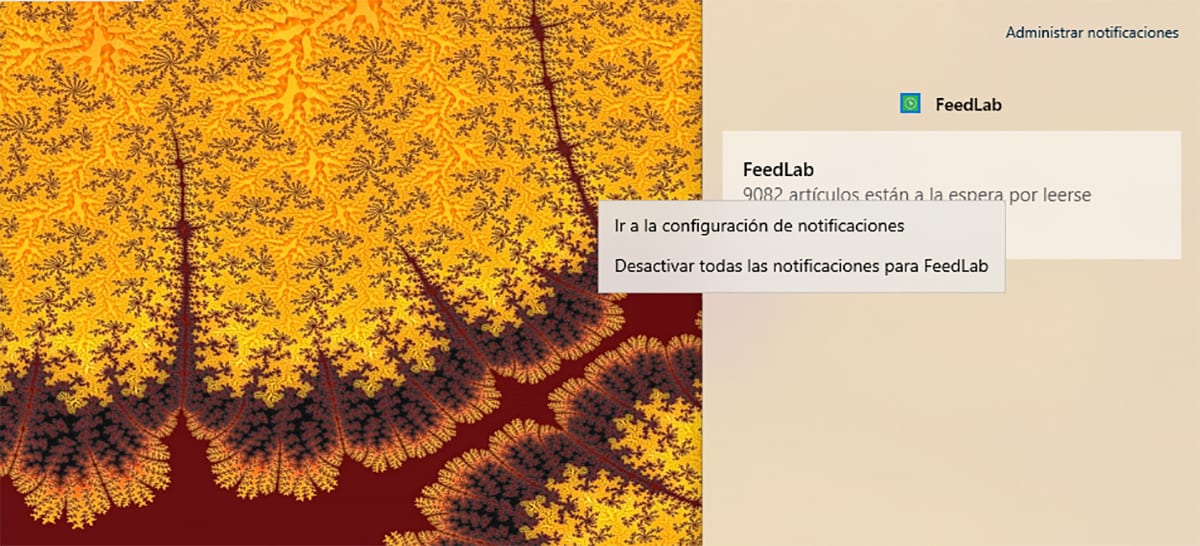
A menu with two options will be displayed: Go to the notification settings and Turn off all notifications from application name. By clicking on the latter, Windows 10 will automatically disable access to the application's notifications and they will no longer be displayed on our computer.
The other method is through the Windows 10 configuration options. To access the Windows configuration options, press the Windows key and without releasing, press the i. Next, we go to System> Notifications and actions.
Next, we scroll down and we deactivate the switch of the application from which we do not want to receive notifications again. Once we have disabled the notifications, the system will stop sending us notifications from that application.
If you want to activate them againYou just have to follow the same steps and activate the switch of the application in question again. As you can see, it is a quick and very simple process.