
If you want to know how to disable windows antivirus, in this article we show you all the steps to follow to achieve it, although it is not recommended to do so in any case. The only reason that can lead us to deactivate it is because we want to use another antivirus.
He said the only reason, because if your motivation is install a pirated app, the only thing you can achieve is to infect your computer by a ransomware and that all its content is encrypted in exchange for a financial ransom.
Windows Defender: Windows antivirus
Windows antivirus is called Windows Defender and its first appearance was made with the Windows 8 launch. However, it wasn't until the launch of Windows 10 when Microsoft perfected this tool to become, today, one of the best antiviruses on the market, an antivirus that is also completely free.
Just because it's free doesn't mean it's not powerful. We must bear in mind that it is Microsoft who is behind this antivirus.
Windows belongs to Microsoft and knows, better than anyone, how its operating system works and how to keep it protected at all times from new threats.
Also, as if that weren't enough, as it is a native Windows application, it integrates perfectly with the computer, so that, at no time, we are going to suffer from performance problems that could affect our user experience.
Windows Defender offers us real-time protection of all the processes that run on our computer, just like any other antivirus.
It continuously analyzes both the activity of the websites we visit and the files we download, even if they are compressed, and the files we open.
When it detects a malicious file, it automatically informs us and invites us to delete it, quarantine it or allow it on our computer. This functionality is very useful when dealing with old applications.
Like any other antivirus, Windows Defender is updated every day, so when it comes to security and news, we won't have any problems.
How to disable Windows antivirus
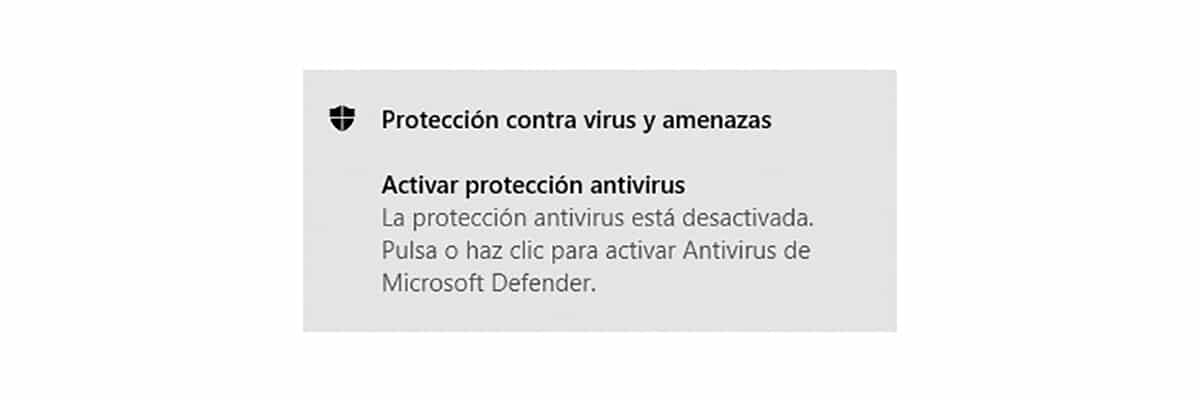
Disabling Windows antivirus is not a simple process, since it is not an application that we close, period. We must carry out a series of steps to deactivate all the functionalities and ramifications that it has in the system.
This allows us to disable specific antivirus functions, so that others continue to work. Here are the steps to follow to disable Windows Defender:
- First, we must access the Windows configuration options through the key windows + i
- Next, click on Update and security.
- Next, in the Update and security section, click on Windows securitylocated in the left column.
- In the right column, click on Open Windows Security.

- In the next window, click Antivirus and threat protection and then click Antivirus and threat protection settings.
- Finally, deactivated the switch Protection in real time.
From then on, Windows will continually remind us that our computer is vulnerable to any type of malicious threat.
This message will only stop showing when we install another antivirus or when we activate Windows Defender again.
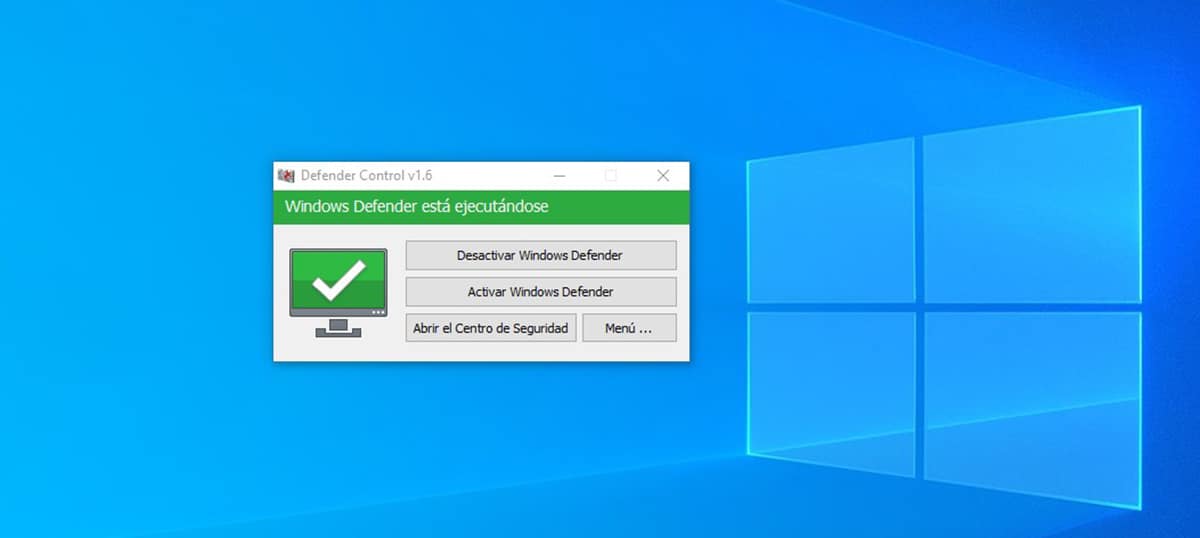
With each new Windows update, Microsoft often changes some items in the settings menu.
If you do not find a menu by following the process described above, you can use the application Defend Control.
Defender Control is a small application that allows us to activate and deactivate the Windows antivirus without accessing the configuration menus.
This application is ideal for those users who (for reasons that we are not going to question), activate and deactivate the antivirus periodically.
Free alternatives to Windows Defender

If you don't quite like Windows Defender, and you don't want to spend money on an antivirus, then we'll show you the best free antivirus for Windows 10 and Windows 11.
Avast Free Antivirus
One of the most popular free antivirus in recent years is Avast. A few years ago, this antivirus was surrounded by a controversy related to the sale of the usage data it collected from users.
Avast protects us against any type of threat and consumes very few resources and for most users it is more than enough.
AVG Antivirus Free
Another of the most popular antiviruses on the market, along with Avast, is AVG Antivirus. This antivirus offers us a very simple interface designed for people with low computer skills but who want to be protected at all times while browsing the Internet.
The paid version, focused on companies, offers 24/7 support, real-time updates, access to the Pro version of Android (where it is also available)...
Bitdefender Antivirus
Bitdefender It protects us in real time while we surf the Internet, download files, report us from phishing websites (those that pretend to be banks) without forgetting to protect our equipment from spyware, Trojans and other family.
It also offers us a paid version, a version focused on companies, where protection needs are higher than for users who make sporadic use of their equipment.
Kaspersky
Another of the classics in the antivirus sector is Kaspersky. This antivirus also offers us a completely free version, although the number of options is much smaller than those offered through the paid version.
Panda Antivirus
Panda Antivirus has been able to adapt to the times and improve the performance of its Windows antivirus. Traditionally, this antivirus has always been one of the worst on the market, not because of its lack of features or virus detection, but because it becomes a drag on Windows.
La panda free version, protects us against malware and spyware and allows us to analyze all the devices that we connect to the computer. It includes the possibility of creating a rescue USB to start our computer in case it is infected.
Unlike Windows Defender, Panda Antivirus, like the other options I'm talking about in this section, doesn't include support for ransomware.
What is the best antivirus for Windows
With more than 30 years as a Windows user, and having tested a large number of antiviruses and versions of Windows, I can say, without fear of being wrong, that Windows Defender is the best antivirus for Windows From the market.
Windows Defender offers us protection against ransomware, something that we will not find in any other free antivirus application. In addition, the integration with the team is perfect, it hardly consumes resources and it is updated daily.