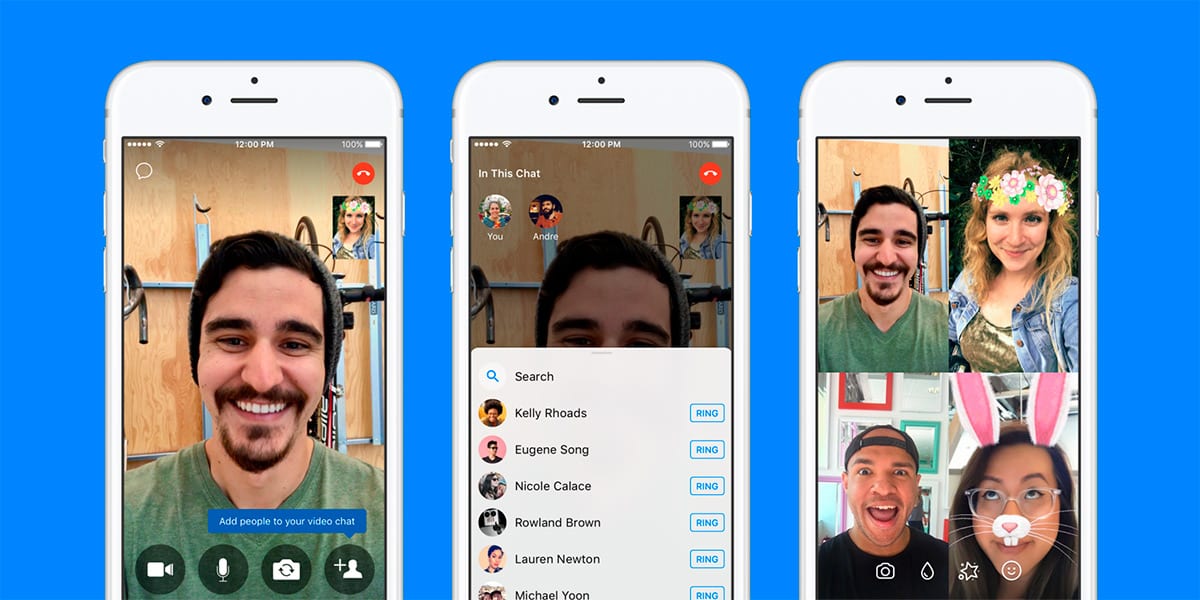
Currently, we have at our disposal a large number of applications that allow us to make video calls from our Windows PC, have conversations, share files ... In the workplace, the most used applications are Skype and Zoom, while in the personal area, the thing it boils down to WhatsApp and Messenger, both from Facebook.
Making video calls from our PC is much more comfortable than making them from our smartphone or tablet, since we do not have to look for a support to be able to place the device so that we can appear in the center of the screen. With the launch of Facebook Messenger for Windows, no longer a problem.
Messenger comes to the big screen. Messenger desktop for MacOS and Windows is here. bit.ly/MessengerDesktop
Published by Messenger On Thursday, 2 April 2020
The new Messenger application for Windows allows us to perform the same functions that we currently carry out with our device, including video calls, sending images and videos, having conversations ... but best of all, all the conversations we have will be available in all devices, so if we have to exit at any given time, we can continue the conversation from our smartphone or if when we arrive at our house, we want to keep the conversation comfortably seated in front of our computer.
Windows 10 integration is found in the possibility of being able to see in the Live Tiles of Facebook Messenger if we have messages pending to read. From this application, we can make use of stickers, gifs and emoticons to spice up our conversations. We can also create groups, search for people ... According to the company, when making video calls, the number of users and unlimited ... I am not very clear about the latter.
Facebook Messenger is available for download directly through the Windows Sotre, by clicking on this link. This is the only way you can install the app, so be wary of any other website that claims to allow you to download the official Messenger app for Facebook.