
The PDF files (acronym for Portable Document Format) are the most widely used document format in the world. This success is due, above all, to its special characteristics. Among other things, its ability to maintain the shape of the document, whatever the device on which it is viewed. It can also contain text, images, links, videos... But, What is the best way to edit a PDF online?
The question is not so simple, since the PDF is a format designed precisely not to be altered or modified in any way. Even so, the truth is that there are many online resources that allow us to carry out this task easily.
It is not necessary to look for solutions as convoluted as convert PDF to Word to modify the document and convert it again later. Nothing of that. We are going to dedicate this post to discover some of the best online tools, almost all of them free, to edit a PDF document.
Apart from those mentioned below, there are also software solutions to download an editing program on our computer, as well as really useful mobile applications to carry out this type of work. These options are more practical when we have to modify PDF documents with some regularity. If not, the online tools that we present to you are more than enough:
Adobe PDF Editor
It was almost obligatory to start our list of online PDF editing tools with Adobe PDF Editor. After all, they are the ones who invented this successful format and, therefore, those who know it best.
The same website offers a brief tutorial so that we can take full advantage of its functionalities: how to load the document, how to log in to start editing, the options available in the toolbar and, finally, how to save, download and share the modified file.
Link: Adobe PDF Editor
SmallPDF
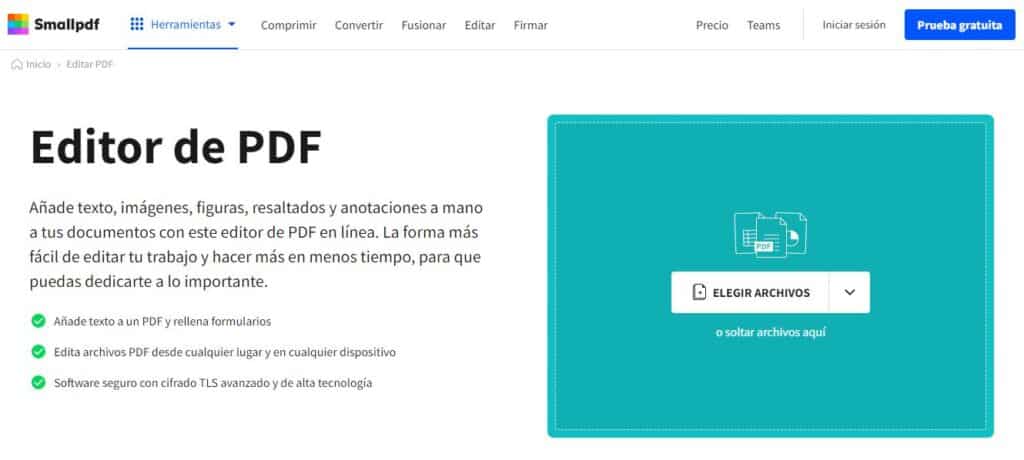
One of the first options to highlight when editing a PDF online is SmallPDF. One of its most interesting aspects is the possibility of being able to install it directly in our browser, since it is compatible with all popular browsers such as Google Chrome, Mozilla Firefox or Internet Explorer.
To edit the document the procedure is very simple. It is enough to drag and drop the PDF file onto the editor. Once all the modifications we want to make have been made, there is a preview option where you can confirm everything before proceeding to save the changes. Very practical.
Link: SmallPDF
I Love PDF

Anyone who has used this website will know that I Love PDF it is a total platform with which you can do almost anything, as long as we are talking about PDF documents. As is logical, it also has a complete editing tool.
Just upload or drag the PDF file to the central box to upload it to the web. Once this is done, we can add images, text, annotations by hand, etc. quickly and easily. One thing that must be highlighted is the total security of these processes. Thanks to its secure software with advanced and high-tech TLS encryption, the privacy of our documents is completely safe.
Link: I Love PDF
A meeting

This is not only a great tool to edit a PDF online (although it can do many more things), but it stands out from the others because it provides the user with detailed information on how to use all the editing options at their disposal. That is a plus to choose A meeting.
Another advantage that should be highlighted is security. The files uploaded to this website remain stored in them for a maximum of two hours. After this time, the documents are automatically deleted. The only catch with Sejda is that the free features are limited to 200 pages or 50 MB.
Link: A meeting
Soda PDF

Soda PDF is another of the reference websites for carrying out all kinds of tasks and operations around this type of document: compressing, dividing, converting to other formats... The list of possibilities is very long. Among them, of course, there is also the simple edition.
The mode of use is similar to other options on this list: you need to load the document or drag it to the center of the screen for it to load and start editing work. Then, you just have to save it and download it to the location on your computer that you have chosen.
Link: Soda PDF
PDF2GB
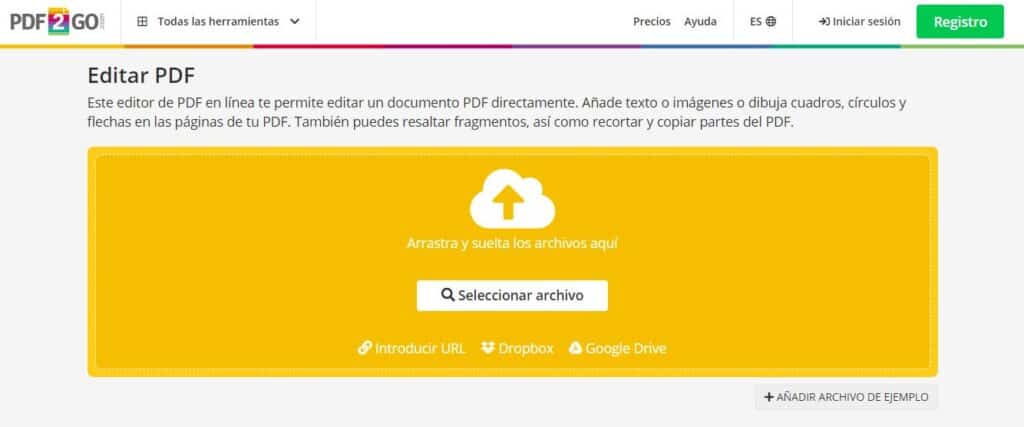
To close our list, a website with numerous tools related to the world of PDF documents. Your name: PDF2GB.
This page stands out for having a very simple operation, but also because it offers us many editing possibilities. The method of use does not vary with respect to the other options discussed in this post: upload the PDF file, make the changes you want to make and, once everything is already edited, save the modified document.
Link: PDF2GB
