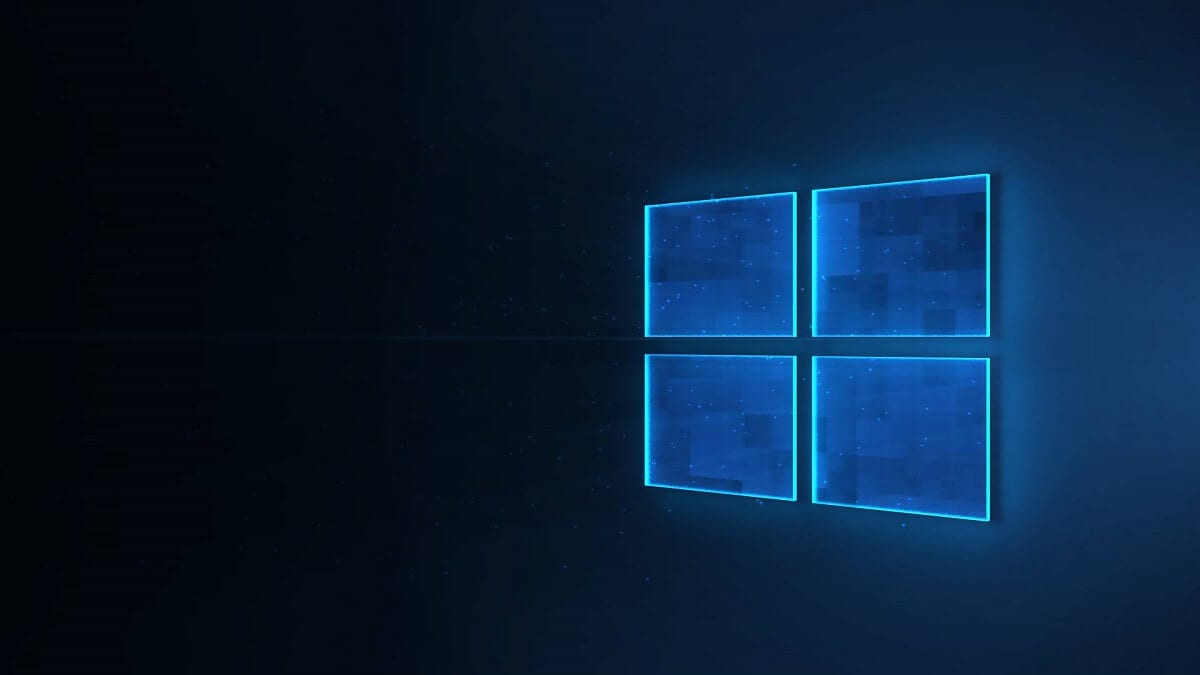
The RAM of electronic devices, not the same as storage capacity, they are two completely different things. RAM (Random Access Memory) is used to load applications into memory and have them run on the device, be it a computer or a smartphone.
When the computer is shut down or restarted, memory content is deleted. The storage space is the element of our device where the information is stored, both the operating system and the documents, images or videos. The storage unit is not erased at any time, unless we do it manually.
The amount of RAM memory is practically infinite (when the computer runs out it uses storage space to continue running applications), although when this happens, the operation of our equipment is sloweras the access speed is slower.
In these cases, the best we can do is free apps from memory so that the applications that we are using at that moment can make use of it and offer us a higher performance.
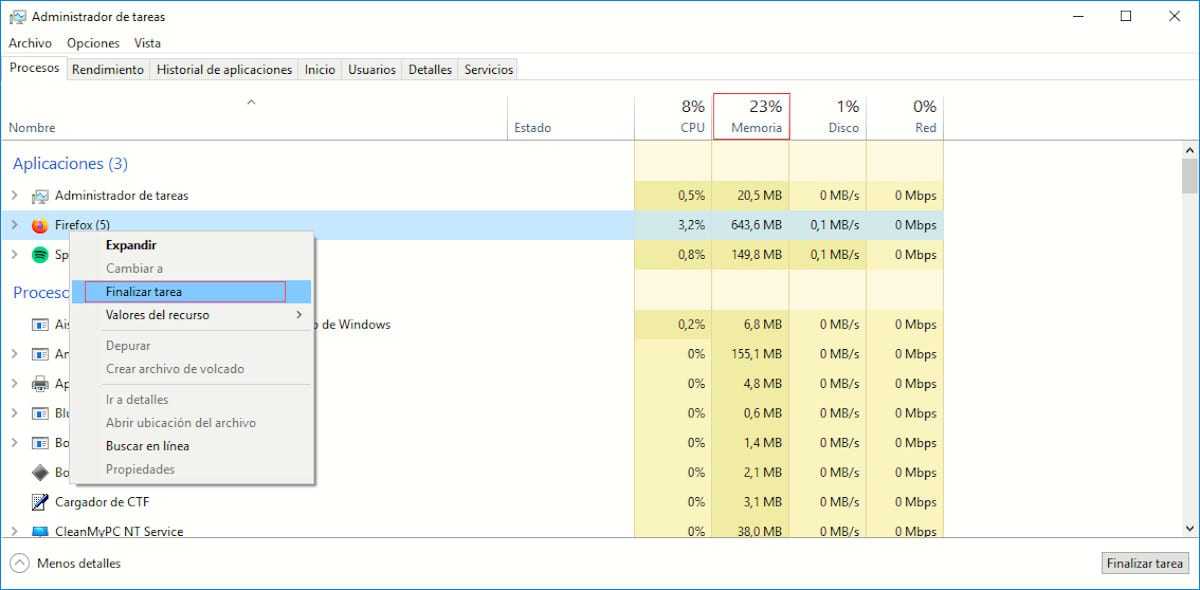
- For free up Windows RAM, we must carry out the following process:
- First, we access the Task Manager, through the key combination Control + Alt + Del.
- Click on the Performance tab, it shows the amount of Memory that the applications are using.
To free memory, the only option available is to close the application (right-click on the application and select End task), so that the amount of memory you are using it is no longer available, and can be used in the application that we are using at that moment. If the application that occupies a large part of the memory of our equipment, we are using it, we will have to select another of the applications that is also occupying a lot of memory in our equipment.