
The typical thing when we have a problem with the computer is to ask a friend for help, we may even be tempted to take it to a computer specialist. There are many times that we do not know how to solve something Windows con problem and we turned to the internet. But what happens if we do not have internet access or what we want to solve is something very specific and it is not on the network? Here are some indications so that this does not happen and you can fix this handicap effectively.
simple problems
One of the quickest solutions is to perform a toolbar search. Through this tool that any computer has, you can find applications, files, configuration and help from the Web. Select the get help link when you're in Settings to learn more about the setting you're using and find answers to your questions.
You may not see it with the naked eye and the problem is that it is not operational. For activate it, we have to press and hold (or right-click) on the taskbar and select “Taskbar Settings”. Next, we have to select “Items” from the taskbar to expand the section and then activate the “Search” button.
F1: Access to Quick Help
Possibly the fastest way and that most users in the operating system already know. We can access the quick help of Windows 10 pressing the F1 key. Thanks to it we will have help in processes that we are carrying out on the computer, in addition to the applications that we have in the operating system. We are going to be able to use it with all of them, this simple shortcut. It is certainly a very simple way to access it. However, when we press the F1 key, Edge will open by default on the computer, showing the way to enter the support.
A variant of the previous one is to press F1 when we are in Google Chrome, with which its corresponding help will come out. It is worth emphasizing that apart from the suggested topics you can also ask for personalized help. As if that were not enough, it also has a google chrome forum that has users and the main collaborators.
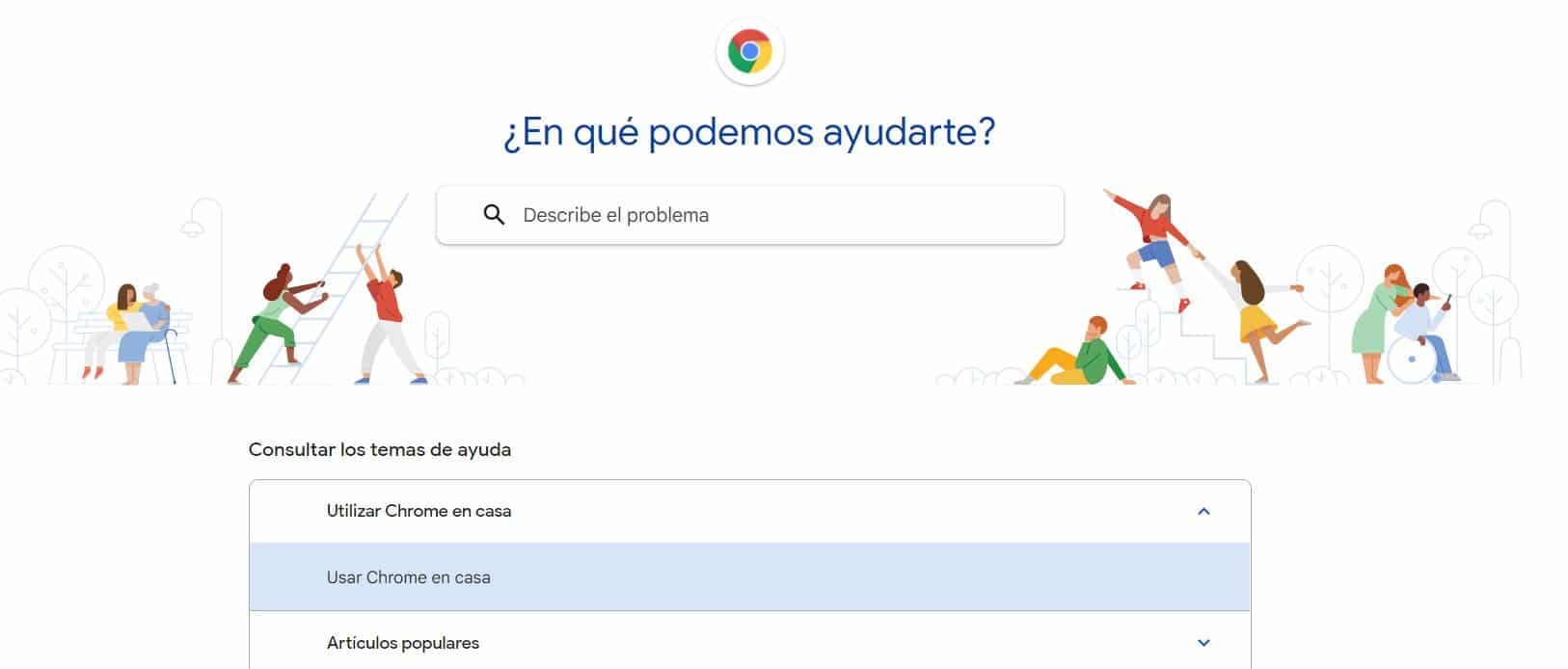
Cortana
The Windows 10 wizard It can be useful in all kinds of situations. We all know that we can count on it to add reminders, record events, schedule, calculate, forecast the weather or play music, among many others. With Cortana We can use a voice command or write in the search bar that we have in the assistant, to be able to access this help on the computer. We remind you that Cortana is very easy to activate on Windows 10.
If what we use is search bar that's in it, we just have to write support to it. Next, we will see a series of options in said list, which give us access to the operating system support, in which we can solve the problems we have. So what we have to do is click on the option that interests us.
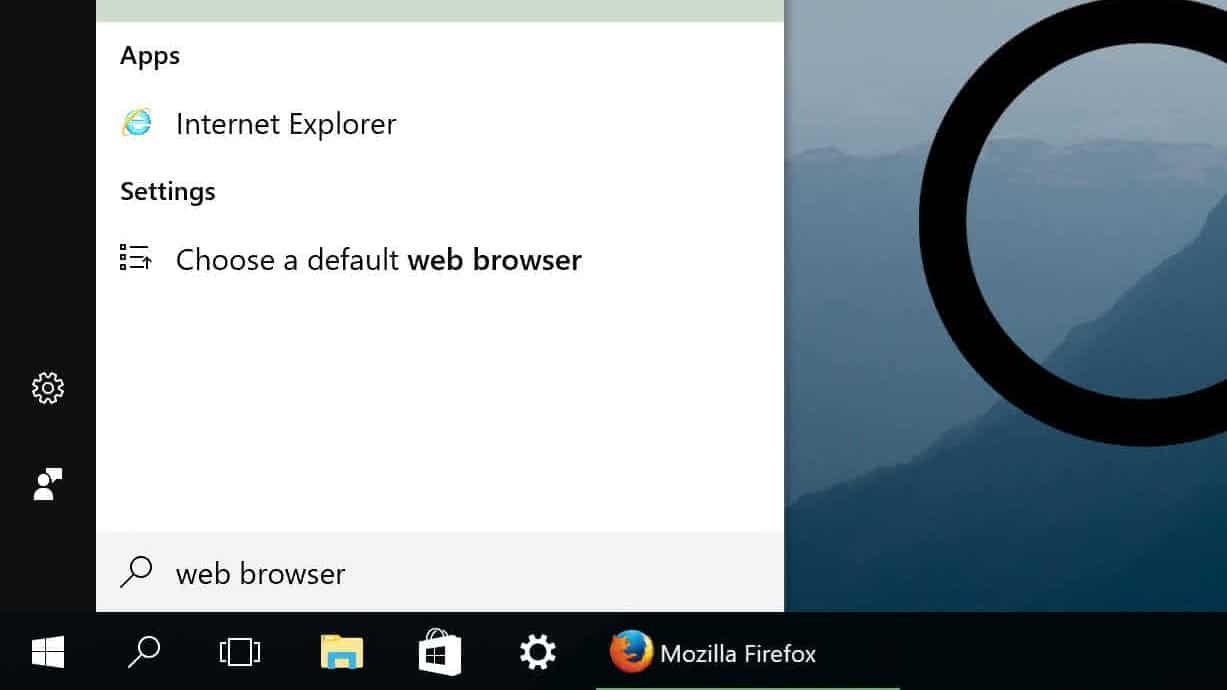
Microsoft Support
If these previous options do not convince us, we can always directly access the Microsoft technical support. Since this company support has a web page where we will be able to carry out all the queries that we have, whether they are related to Windows 10 or to some of the applications that are in the system. So it will help us in this troubleshooting in the operating system.
Whether it is a problem with the operating system itself, or some of the Microsoft products that we use in it, it is very likely that we will find the solution to said failure or problem that we have in it. One of the great advantages of this option is that in addition to the guides or solutions provided by Microsoft, there is a community on the web.
In this way, with Microsoft Support, We expose our problem to users, since it is likely that there is someone who has or has had the same problem. So they can give us a solution that best suits our situation or we ourselves can help other people. It can be both with Windows 10 and with previous versions of the operating system.
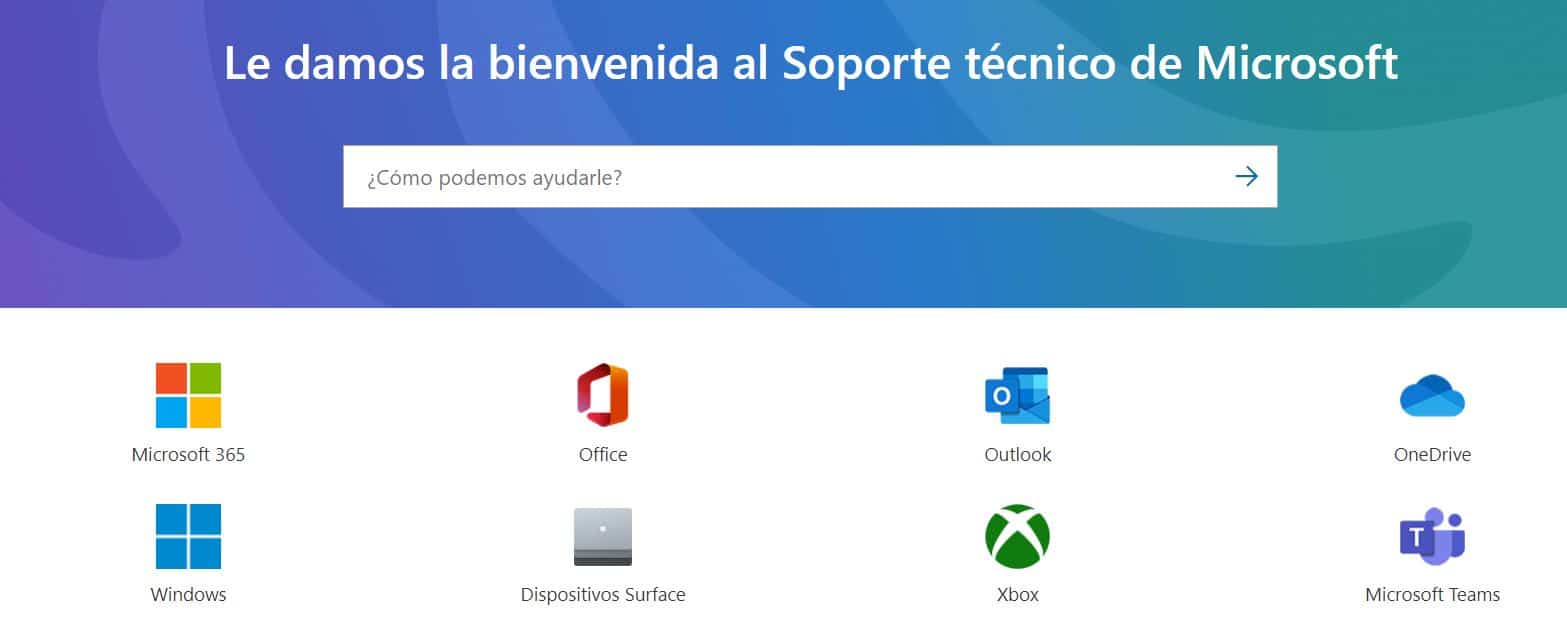
As you have already seen, depending on the problem or its severity, we will choose one or the other of the options that we have shown you in the post. It is a very personal matter so you will have to be the one to decide which is the best. What Windows 10 has made clear to us is that it has a wide assortment of options so that in the event of any unforeseen failure we can get out of the way without tripping over any pothole.