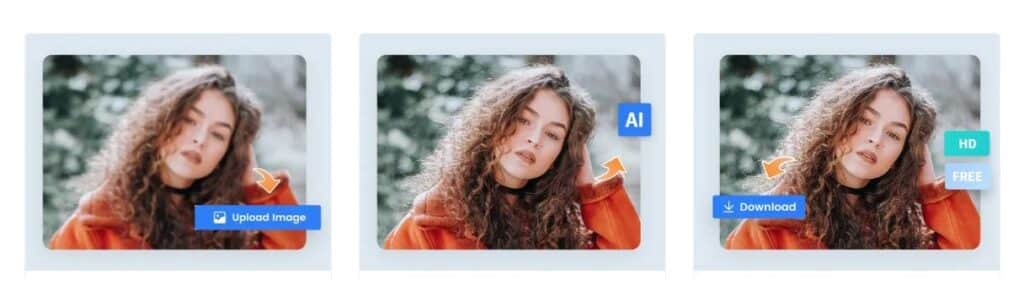
Many times we have perfect photos or images to use in different ways, but that present an important deficiency: low resolution, poor quality. A shame. Sometimes these are images that have been captured using the digital zoom of a camera, or that we have simply found on the Internet like this. What to do to save them? How to improve the quality of a photo? We will talk about that next.
The solution is in the image optimization tools that we can easily find on the Internet. Many of them are free, or at least offer a free version. These types of online tools will help us a lot to achieve our goal.
The most common is to find online resources that use specialized algorithms for image processing. They are very effective solutions, capable of reconstructing the appearance of any graphic file in a larger size, but maintaining its original quality.
The list of solutions that we present in this post are designed mainly for webmasters or bloggers, although they are useful for anyone who usually works with image processing. However, they will also be perfectly useful for anyone who wants give a new life to your old photos or make the best version of them.
This is our selection of tools to improve the quality of a photo:
BigJPG

The first on our list is a simple and straightforward, yet highly effective option: BigJPG. Strictly speaking, it is an image enlargement tool, which is one of the resources most in demand by users on the Internet.
The idea is to ensure that, once enlarged, the images do not appear blurry and out of focus. To avoid this, BigJPG uses the neural network with a special algorithm adjusted for the lines and color of the images. The results are excellent, both in sharpness and in terms of color.
Enlargements take more or less time depending on the size of the image (in the free version the maximum is 3000 x 3000). The paid version increases the basic capacity of 5 MB up to 50 MB, ten times more.
Link: BigJPG
Deep Image
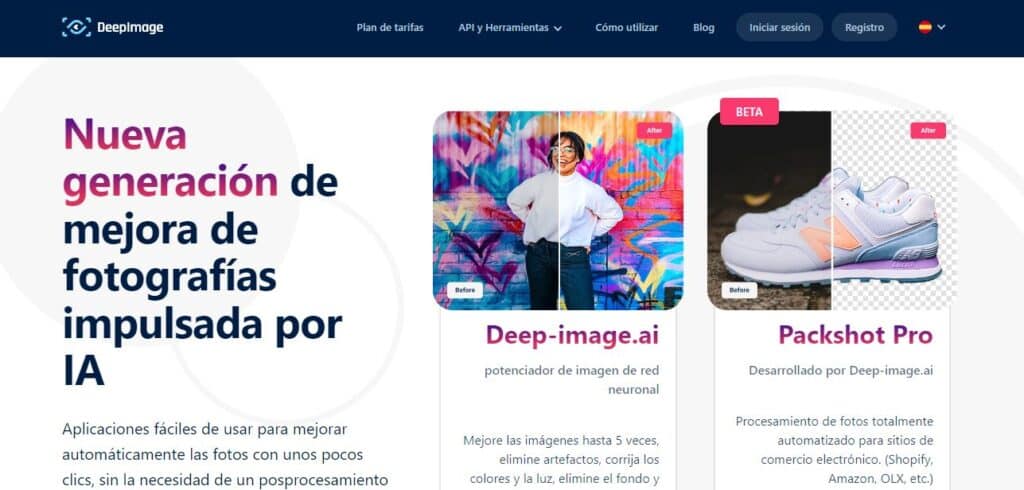
This is a really interesting web resource to enlarge visual files (up to x4) and keep their quality intact. Deep Image It works especially well with JPG and PNG formats and, above all, it gets the job done very quickly.
There are many useful functions that this website has to improve the quality of our images: noise reduction, sharpening, AI-assisted image scaling, light and color corrections, etc. To access more functions and a greater number of images, it offers three payment rates (bronze, silver and gold), with monthly rates ranging from $7,50 to $32,50.
The free version has quite marked limitations. To begin with, it only offers access to its old algorithm, which, although it works quite well, has nothing to do with the new one. Similarly, it only allows us to act on 5 images per month. There is a free registration option that does not commit you to anything and that increases this number to 100.
Link: Deep Image
Photor

One of the most recommended sites to work with photographs and images of all kinds, improving their quality considerably.
The AI algorithm of Photor automatically detects and corrects lighting and color, polishing image details to multiply their quality in a matter of seconds. It is also a great old photo restoration tool. One of the best options of our selection.
For this and many other reasons, Fotor is a professional-level tool widely used by companies of all kinds (marketing and advertising, real estate, etc.), which adhere to their premium plans to enjoy all the precision tools that it offers. web hosts. For those who prefer the free version, on the same site you will find useful tutorials and tips.
Link: Photor
IMG Online

IMG Online is another very practical website for optimizing images of almost any format: BMP, GIF, JPEG, PNG, TIFF...
It has a range of tools to polish the finish of photographs, enlarge images or restore old photos, among other possibilities. It's especially effective at "resurrecting" photos and illustrations that seemed ostracized.
Link: IMG Online
Let's Enhance
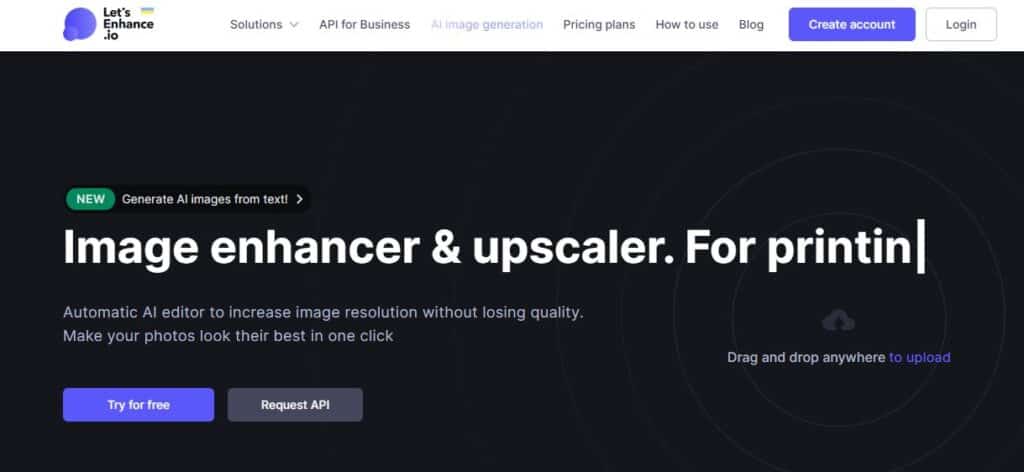
This is a paid website, but it offers an interesting trial version of 10 images, so it was almost mandatory to include it in our list of recommendations. For this reason and for its very high quality, which places it among the best current options in terms of photo enhancement.
En Let's Enhance Images can be uploaded manually or from Google Drive. It allows enlargements up to x16 without losing an iota of quality, offering professional-level results, ideal for the needs of those businesses that need to sell their products and services through visual images.
Without a doubt, an option that must be evaluated.
Link: Let's Enhance
Pixlr

A very advanced editor that can be the perfect substitute for Photoshop. This affirmation already gives us a small idea of everything that Pixlr can do for us and our photos.
The way to use this website is very simple. When entering it, you have to choose the central box, the "Advanced Photo Editor", upload the image and start working with it. The editing options are numerous and varied, with a very clean and clear interface, as well as many tutorials that will help us in our work. Highly recommended.
Link: Pixlr
zyro

To close the list, a website that offers many online functions designed for all those who run an online business. One of these functions is image upscaling.
How to use zyro for this task it is very simple. You just have to upload or drag the photo or image to the center of the screen (it only supports .jpeg and .png) and let the page itself increase the resolution. It must be said that everything is completely free, although it has a rather annoying limitation: it only supports sizes equal to or less than 750 x 750. Still, it's interesting.
Link: zyro