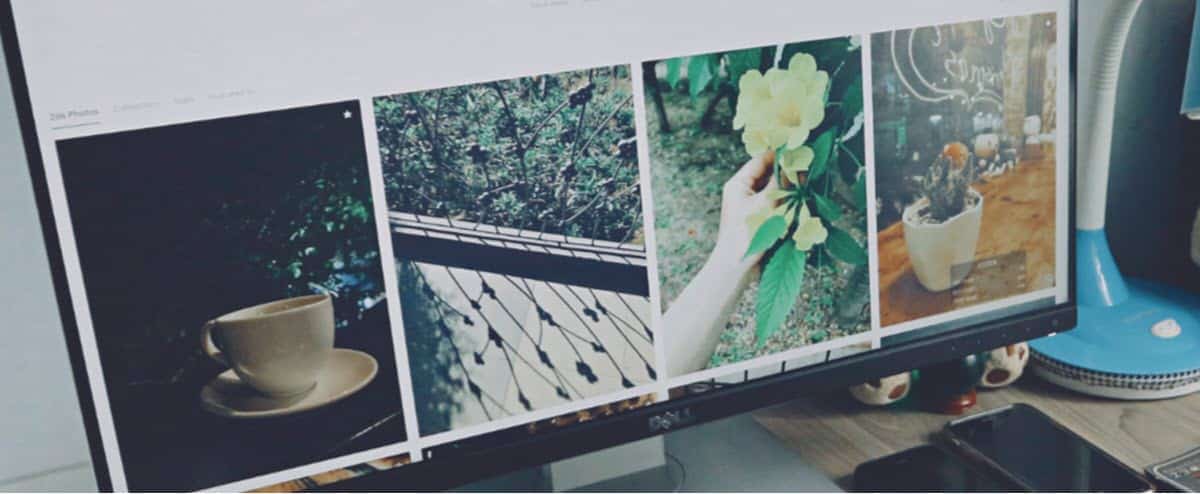
Internet represents, today, the main source of information that people turn to when they want to know something. However, we can also consider it the main source of disinformation, so it is necessary to be very careful when consuming any content. It is often said that an image is worth a thousand words, however, right now we could be facing a photo that does not correspond to the news or that is simply false. Therefore, we want to teach you how to know if a photo is from the internet.
This will allow you to dismantle any news that circulates on the web or on social networks, in order to avoid disinformation and its spread.
Why do I need to know if a photo is from the internet?
We live in an age where information, true or false, spreads practically in real time.. A person can be on the scene of the news right now, take a photo and go around the world in a matter of a few seconds. This is really great, however, it is also the breeding ground for unscrupulous people to take advantage of such spreading power.
In that sense, it is very common for us to see news on social networks or web pages that show images to be convincing. However, also it is everyday that these images correspond to another event or that they have been edited to coincide with the false information that is to be distributed.
So that, how to know if a photo is from the internet is one of those essential knowledge that we require as web users in order to prevent the spread of so-called Fake News.
How to know if a photo is from the internet?
Google Image Search
The first option that will help us with regard to how to know if a photo is from the internet is the Google image search engine. It is an extremely accessible and easy-to-use alternative, which generally gives excellent results, as it is the search engine of the Big G.
To check if the image we are seeing has been taken from another website, it will be enough to right click on it and select “Search image in Google Lens”.
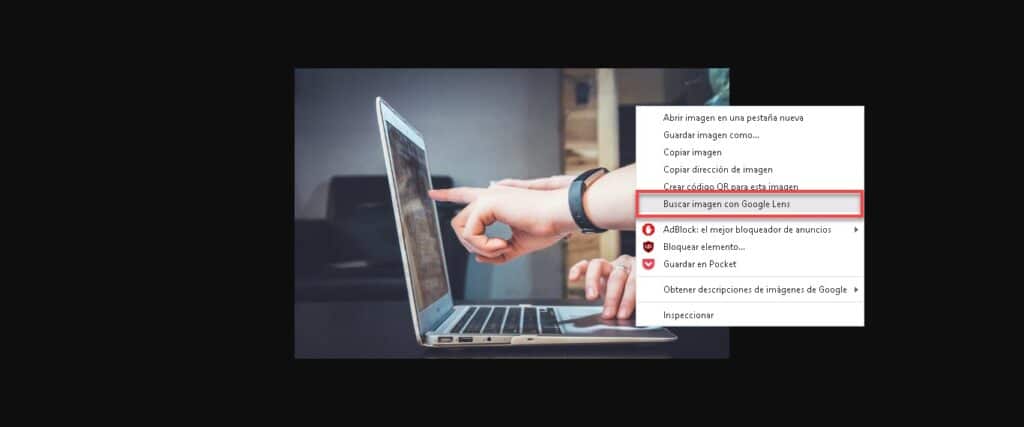
This will display a panel on the right side of the browser with the recognition of the image in question. Now, to find out if it has been taken from the internet, click on the button at the top “Search image source”.

Now, a new tab will be displayed with a Google search and the option to search for the image in different dimensions. Click on “All sizes” and you will go to Google Images where you can see the different sites where it has been published.
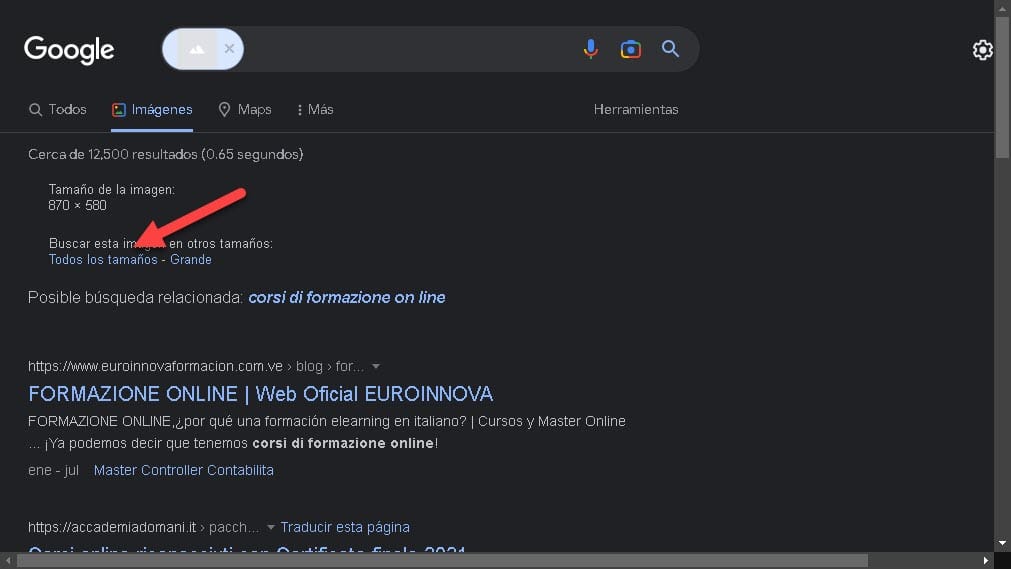
It will suffice to go to the end to see which was the first site that used it.
TinyEye

Although the Google search engine is powerful, we can also make deeper queries with a specialized tool. In that sense, TinyEye is a search engine designed to find images and so far, it has indexed a total of 55.9 billion photos. Thus, we can take advantage of this large database to check if the image we are seeing on any page has not been taken from elsewhere.
We can use this tool from your website and also by installing the browser extension. If we go to the page, we will receive a button to upload the images if we have them on the computer. Additionally, you will see an address bar where you can make the query from the link of the photo in question.
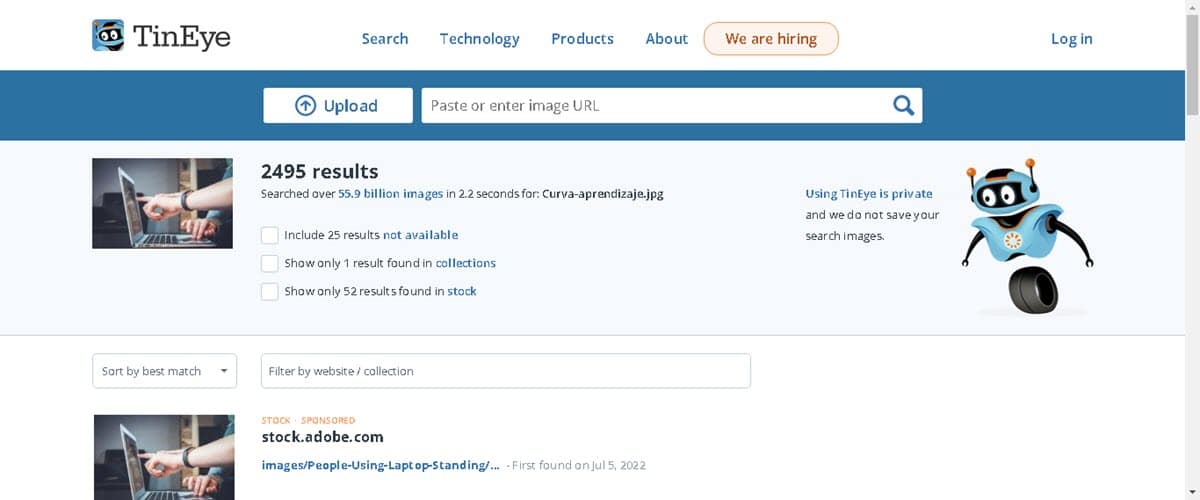
Once you upload the image or paste the link, you will go to a screen where TinyEye tells us the number of matches that the search returned and all the sites where it is found.
Fake News Debunker
Fake News Debunker is an extension for Chrome that concentrates access to various search engines that will allow us to check if a photo or video is from the internet. In that sense, once the plugin has been incorporated into your browser, all you have to do is right-click on the image and you will see the entire list of options.
The available tools include an image magnifier and access to the Photo Forensic tool. Additionally, queries Google Images, TinyEye, Reddit, Yandex, and Bing. You can do the search in the one you prefer or in all of them at the same time through the “Reverse Search All” button.
Image Forensics
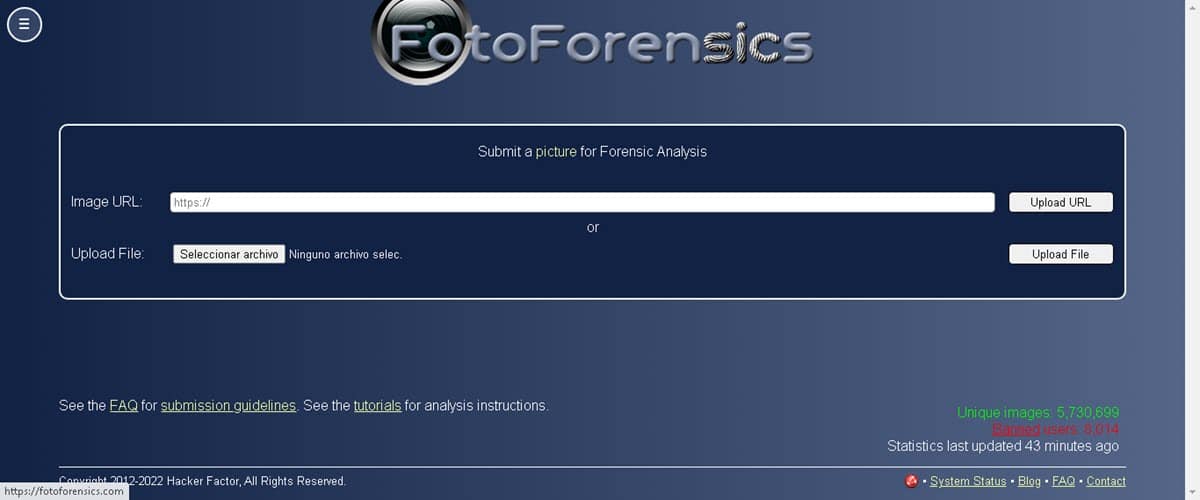
Forensic photo is an alternative that will allow us to analyze the information contained in any image file. In this way, it is possible to compare it with a similar one in order to determine if it is the same file that has been retouched. This service has various modes of analysis that allow us to access different types of data. Thus, you will be able to see from the metadata, to detailed information about hidden pixels and more.

The page is completely free and to use it, all you have to do is access the website and load the file or paste the link that hosts it. Next, you will go to the results screen where you can choose the various types of analysis to see the image data.