
The most recent update of Windows 10 has left us with some changes and new functions, which we are discovering little by little. One of them is check which applications are using the computer's GPU. Without a doubt something very useful for users. Although it seems that not all users can enjoy it. But it is good to know the steps to follow in this case.
So that we can check which are the Windows 10 applications that are using the GPU. You can also see how much they are using it. So we can see which ones represent the highest consumption in this sense.
First we have to check if the graphics card we have in our computer is capable of providing this information. For it, we must make use of the DirectX tool in Windows 10. Therefore, in the search box we must write dxdiag and press enter when we have found it. This is how the command that opens the tool is executed.
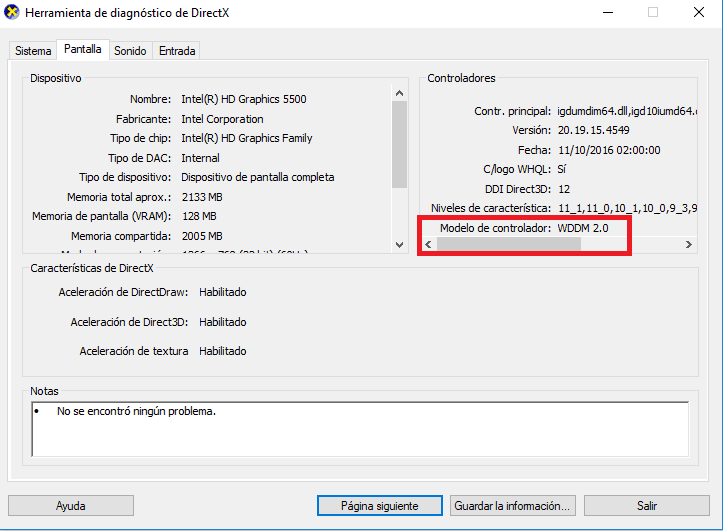
A window will open on the screen and from the options at the top we must click on Screen. There we find a lot of information, although the one that interests us is on the right side. We need to check the drivers, specifically WDDM. If the number that comes out there is 2.0 or higher, then we can make use of this function and view the consumption of Windows 10 applications from the GPU.
Once we have verified this, we must open the task manager. When we do this, we click on performance. There we will see options such as RAM or CPU, but in many cases we already get the GPU automatically. If not, click with the right button and one of the options that comes out is to see the consumption of the GPU.
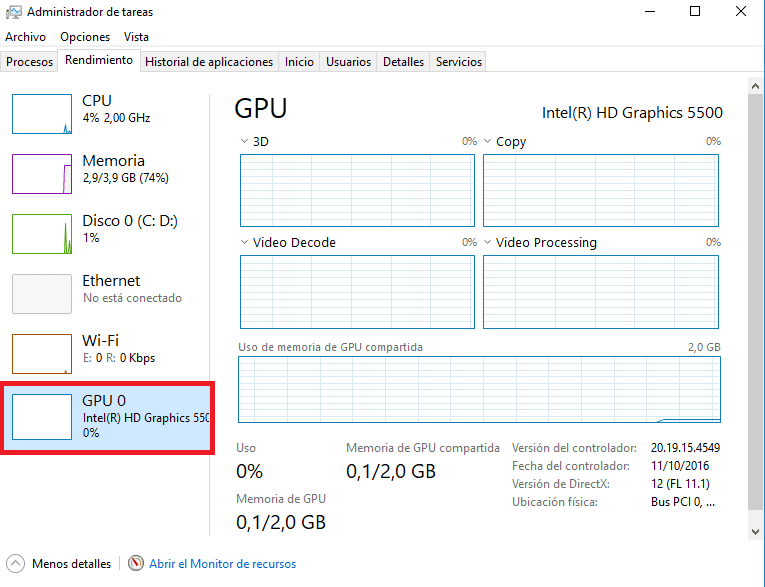
So, in a matter of a few simple steps we go toSee the applications that consume the most on the GPU of our Windows 10 computer. Information that for some users can be extremely important.