
Microsoft Office is the best known office suite worldwide, as well as the most used. Over the years, new versions have been arriving, incorporating new functions. Although the latest versions are quite similar to each other. This causes that there are users who do not know with certainty the version that they are using in their computer.
What can we do in that case? We can easily check the version of Microsoft Office that we have installed on our computer. So we get rid of doubts and we know perfectly what version is the one we currently have. Checking this is very simple.
First of all we have to open a document with Microsoft Office programs. It can be a document in Word or a spreadsheet in Excel. It doesn't matter which of the two we open. Once decided, we open a document in the selected program.
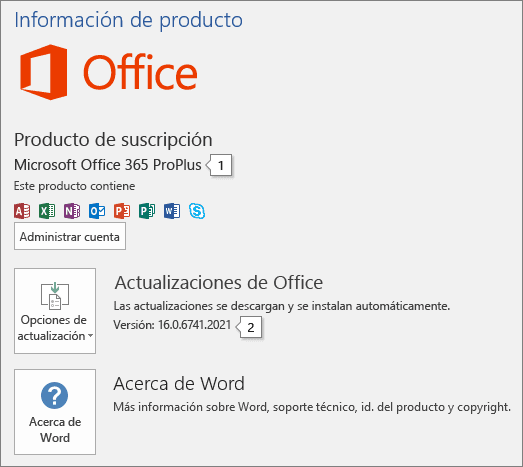
Within the document in question, in the upper left part of the screen we click on file. We will get a list and we have to select account or help in this list that we get. Then it will send us to a new screen in which we see several options. On this screen we focus on the Product Information section, which we can see in the image.

In product information we already have several data about Microsoft Office. We will be able to see the name of the product, which already tells us the version we have. Either Office 365 in any of its versions or a normal license. Also, below we get the version. To know more we can click on about Word. There we have more information about it available.
This way, with a couple of simple steps We will now be able to know the version of Microsoft Office that we have installed on our computer. Information that can be useful to us on many occasions. Especially if we have a problem with the office suite.