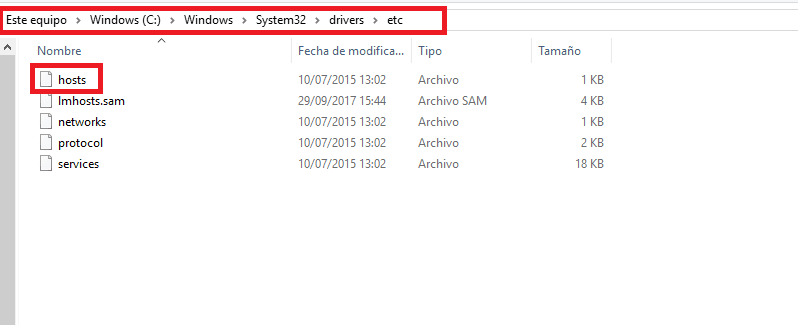Some of you may have young children or there may be children watching at home. In this case, you may not want them to have access to certain web pages, because they are inappropriate content for their age. A good way to do this is to limit access to web pages. Something we can do in Windows 10 by following a series of steps.
Thus, they will not be able to access these web pages as long as they use this computer with Windows 10. So this is a good way to limit this access. What steps do we have to carry out in this case?
In this case, what we will have to do is modify the Windows 10 HOSTS file. It is a file that is located in the operating system and is used to store the correspondence between Internet domains and IP addresses. By modifying said file we will be able to limit this access to certain pages.
This file is found in the System32 folder. Specifically, the route we have to follow to get there is: C: / Windows / System32 / drivers / etc. There we find this specific file. Although the first thing we have to do is open the notepad, with administrator permissions. So we look for a notepad in the search box and when it comes up, we click with the right mouse button.
Inside the notepad we look for the open menu and we have to open the HOSTS file with it. So you have to look for it in its location. When we have it open, at the end of the file we have to enter the following line:
- 127.0.0.1 www.direcciononqueremosbloqueo.com
Specifically, we have to write the name of the web page that we want to block in Windows 10. The one you want. We can add more than one web page, but in this case we have to introduce more lines in the file. One line per web page that we want to block.

Once the web pages that we want to block have been entered, we have to save hosts back to the original folder. Since in this way the changes that we have established in Windows 10 will be introduced. Therefore, it must be saved in the folder that we mentioned at the beginning. Thus, the web pages that we have blocked will not be accessible on this Windows 10 computer.