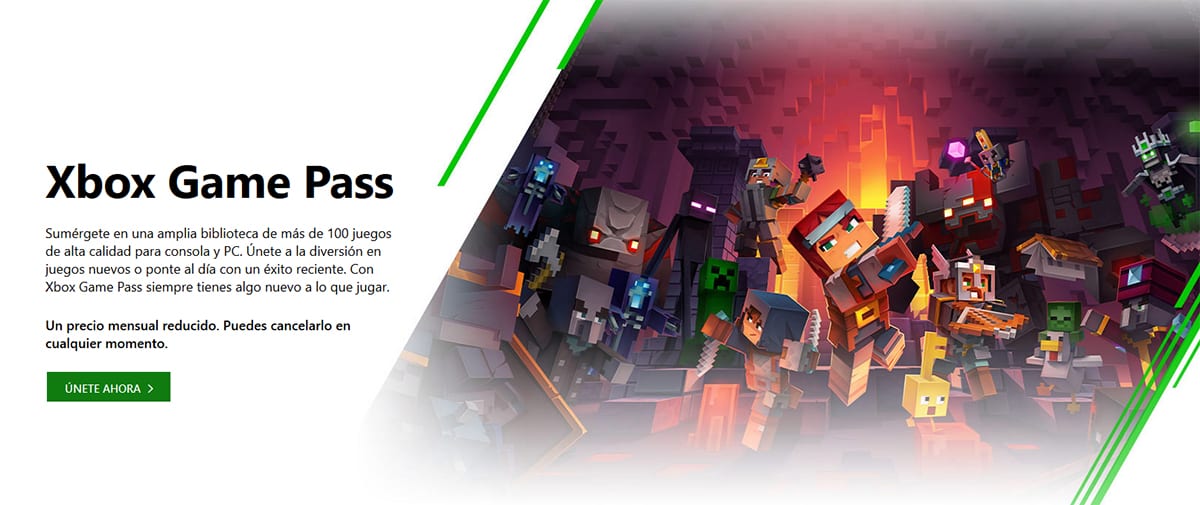
If we talk about PC games, the most popular and used platform around the world is Steam, a platform to which a new competitor came out from the Epic Games Store, although it is still very far from becoming a real alternative mainly for its reduced catalog.
Xbox is another interesting alternative, although it is still more focused on console titles than anything else, although that has been changing little by little in recent months thanks to Xbox Game Pass. One way to enjoy both platforms, Steam and Xbox is link the Microsoft video game service account with Valve's platform, Steam.
To link our Xbox account with the one we have on Steam, the first thing we must do is access the interface of the Microsoft video game platform through the command Windows key + G
Next, click on the account configuration options and on Accounts. This section shows all the accounts that we can link to ours on Xbox. In addition to Steam, we can also link our account from Twitter, Facebook, Twitch, Discord, Reddit ...
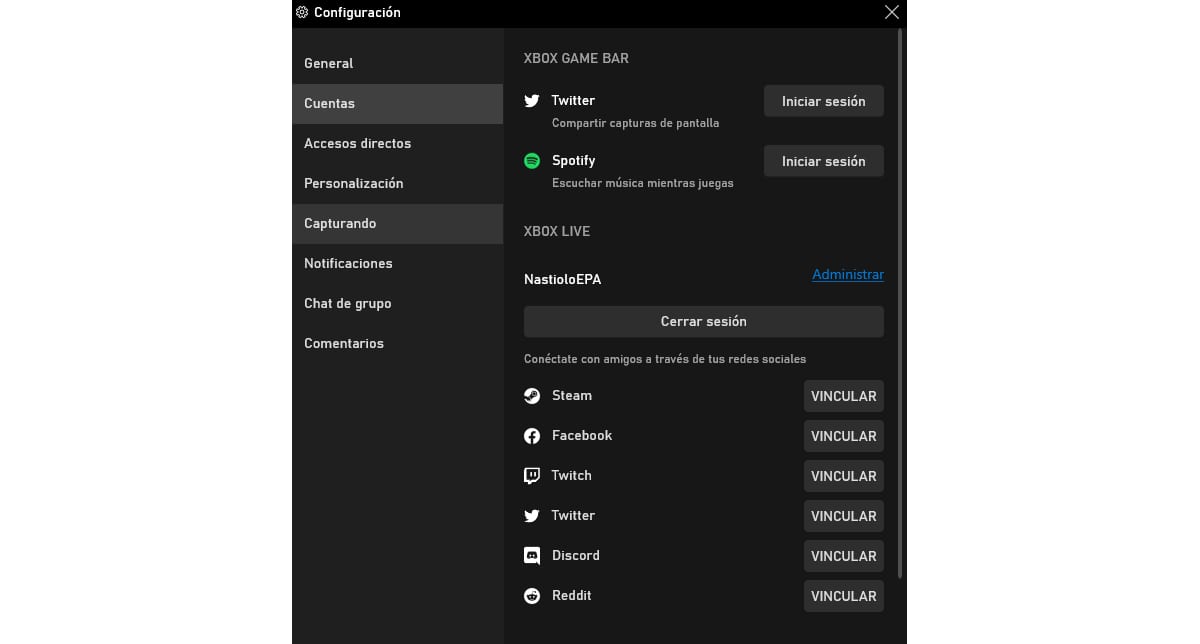
To link the Steam account, click on the Link text that is displayed on the same line as Steam. Then a window will open where we have to write the data of our Steam account.
If we have two-step verification activated, we will receive a code in the associated email account to our Steam account with the code that we must enter in order to associate the Xbox account with Steam. This email is sent to verify that we are the legitimate owners of the account that we are associating.