
An ISO file is nothing more than a compressed file containing each and every one of the files necessary to perform an installation along with the structure of the corresponding files. This type of format is used for operating systems or for older applications, applications that needed a predetermined file structure to install.
Since a few years, the application installation files have been condensed into an executable file, an archive that is automatically unzipped to perform the installation process. If we ever come across a file of this type that we need to open, then we will show you how you can do it.
Since Windows 10 hit the market in 2016, Microsoft included a large number of functions that until now required third-party applications. One of those functions is the possibility of mount ISO files as independent drives on your computer to be able to install them or access their content.
Thanks to the fact that this function is integrated, we do not need to install any third-party application so that we can access this content, we just have to double click on the file to open a new window with the content of the application.
Once the contents of the ISO file have been opened, we can install it as if it were a DVD or USB, copy files, read files… Once we have finished working with that file, when we restart our computer it will disappear from Windows. If we do not plan to restart Windows, we can close the unit so that it stops occupying memory on our computer.
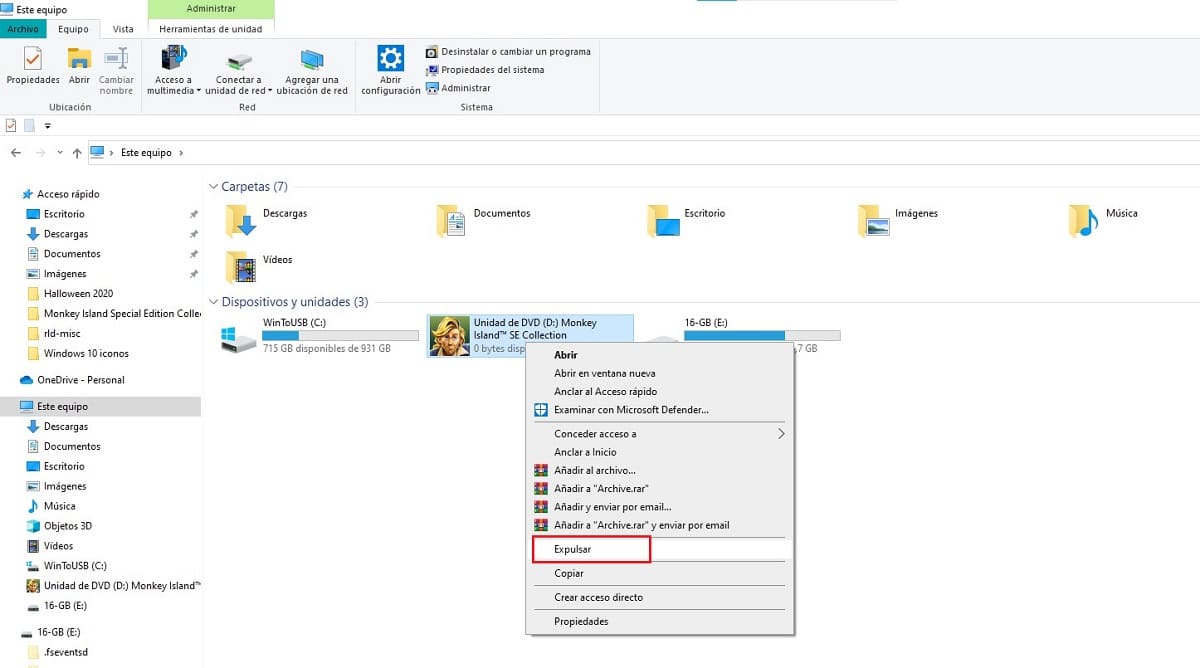
To close the unit that I have mounted, we must go to the file explorer, place the mouse over the unit that was created when mounted, press the right mouse button and select Eject. At that moment, the ISO file that we had mounted will no longer be available as well as all its content.