
Generally, we use the task manager when any application on the computer crashes and it stops working. Or if we want to check the use of RAM or graphics. But the reality is that the task manager in Windows 10 gives us many possibilities. We can also open applications using it.
It is something that few users know about. Therefore, below we are going to show you how we can open apps in Windows 10 using task manager. A comfortable way to do it and that it can be useful to know it.
First of all, of course, we must open the computer's task manager. For it, we use the key combination Ctrl + Alt + Del and we select the administrator option in the window that appears. After a couple of seconds we will have the Windows 10 administrator on our computer screen. We are ready to start.
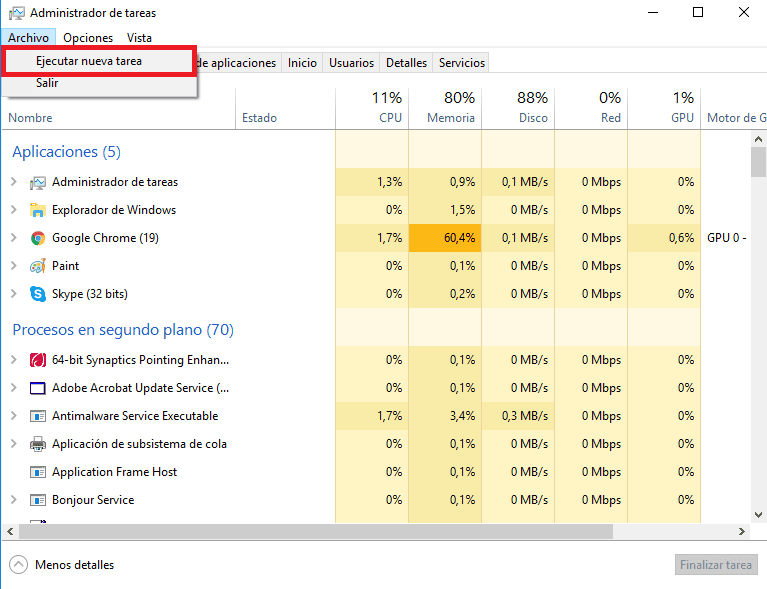
In the upper left we get the file option. We have to click on it and we will get two options, of which the first is to execute a new task. This is the option that we are interested in opening at this time. Therefore, we click on it and a new window will appear.
It is a window similar to the Windows 10 run window. In this window we have the option to write the name of the executable of the application that we want to open at this time. There may be cases where we know this name, such as Chrome (Chrome.exe). But we have to be sure. If not, we can click on examine.
Thus, we can navigate our Windows 10 computer and we will select the application we want to open. In this way, the desired application will be launched in a matter of a couple of seconds. Also, if we are interested, it allows us to launch the application with administrator permission. So if at any time we need access to all its functions, it is very simple.