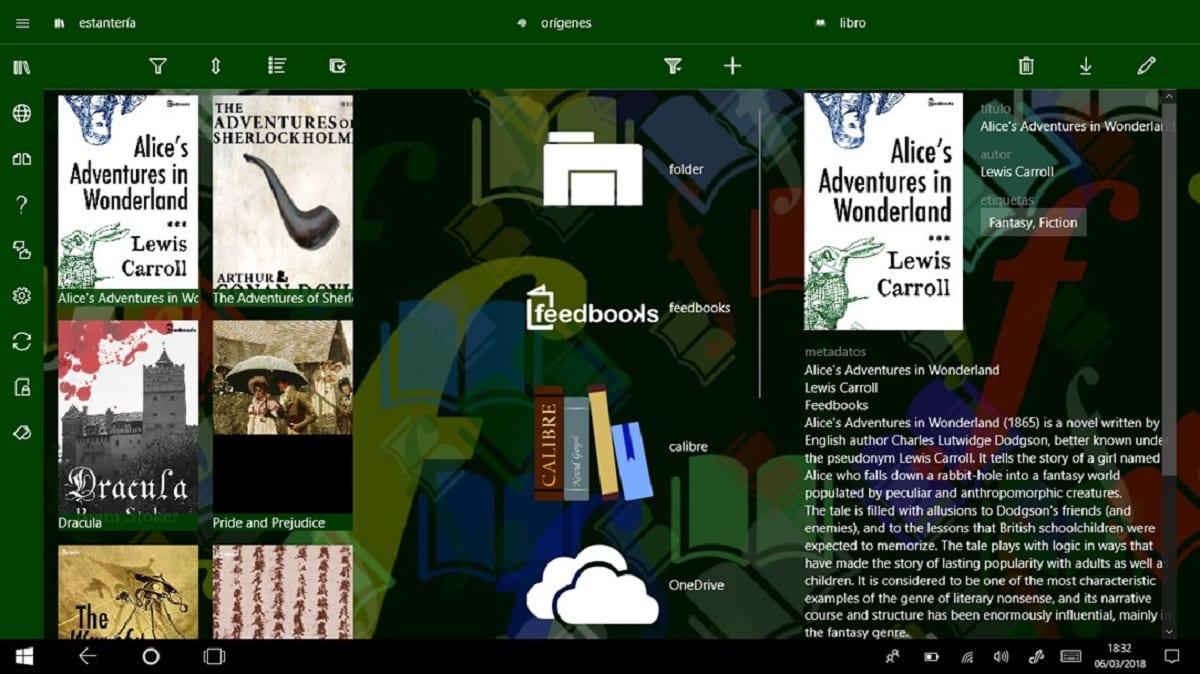
The ePub file is the one used by most publishers to offer their books via the internet, although we can also find them in PDF format, but this format, it does not offer us the same functionality that we can find in the ePub format, a format that is not natively compatible with Windows.
Depending on the version of Windows that we have installed, it is likely that Windows 10 natively through Edge if able to open files in this format. This is because as of October 16, 2019, the Edge browser stopped offering support for this format, forcing us to resort to third-party applications.

If we search within the Microsoft Store, we have at our disposal a large number of applications that allow us to open files in ePub format, as well as others. Among all that we can find, we highlight a freda epub, an application that we can download for free on the Microsoft Store and in addition to being compatible with the ePub format, it is also compatible with fb2, mobi, html and txt.
freda ePub puts at our disposal a large number of options to open this file format, such as the possibility of changing fonts and colors as well as allowing us to establish which are the controls that best suit our needs. As a good e-book reader, it also allows us to set bookmarks in addition to the possibility of adding annotations.
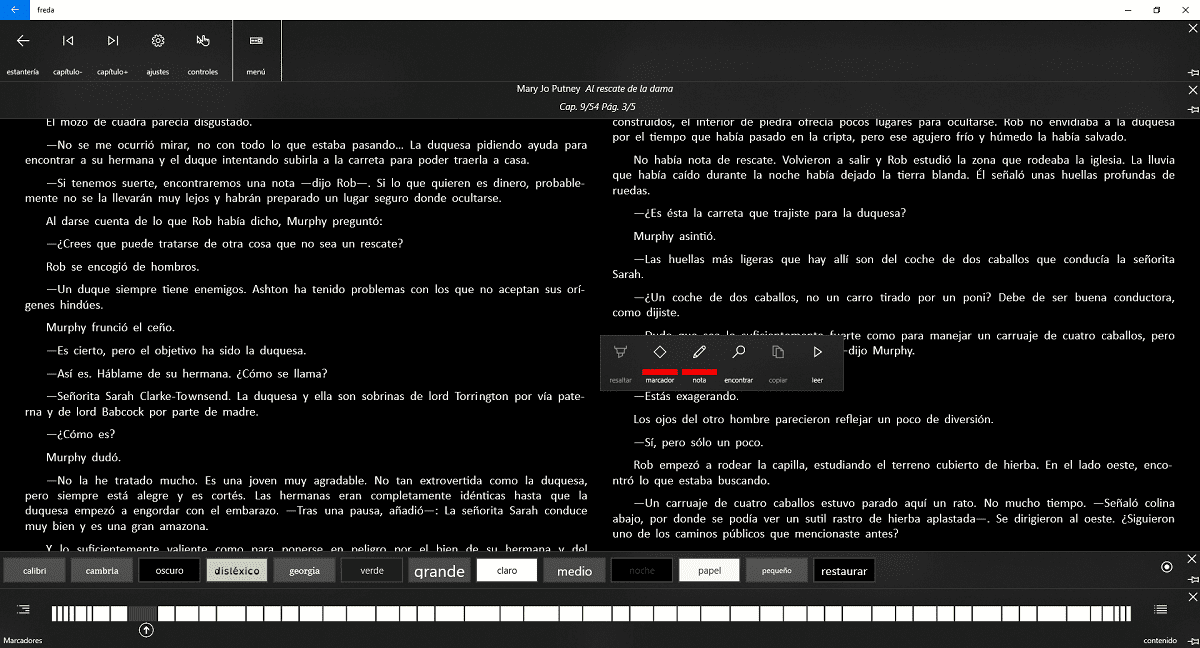
This app is also compatible with touchscreen devicesHence, it is one of the best options available at Microsoft for any device managed by Windows 10 in its different versions. The application requires only 46 MB of space