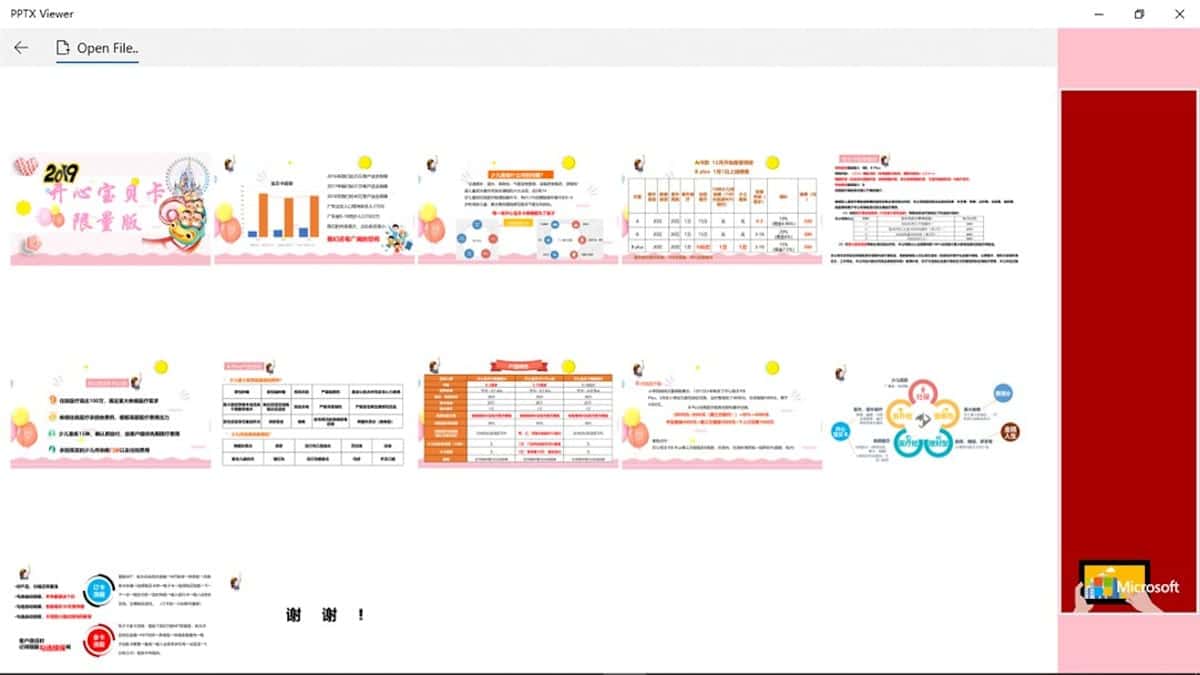
A few years ago, before memes and gifs invaded social media, PowerPoint files were the kings of email, a method used for years to share stories, information, images ... Although the use of this type of file, pptx format, has declined, we can still find a file of this type.
Unless you use PowerPoint on a day-to-day or recurring basis, it is very unlikely that you have it installed on your computer. If you do not have it installed but from time to time you are forced to open a file in this format, then we will show you how you can open them without the need for PowerPoint.

I am talking about the application PPTX Viewer, a simple application that allows us to open PowerPoint PPTX files without having to install the application. Once we have installed the application, the extension of the PPTX files will be associated with this application on the computer, so to open these files, we just have to press twice to access their content.
Does not require any other plugin for these types of files, it takes up very little space on our computer and the only function it does does it well. What else can we ask for? Well, already put to order, you could also have the option of opening files in PDF format.
It does not open files in PDF format but it does allow us export the presentations created in PowerPoint that we visualize with this application in PDF format. It also allows us to export them to images in JPG format. In this way, we can share the content of the slides quickly and easily with other users without having to install this application or PowerPoint without going any further.
PPTX Viewer is available for download for free through this link.