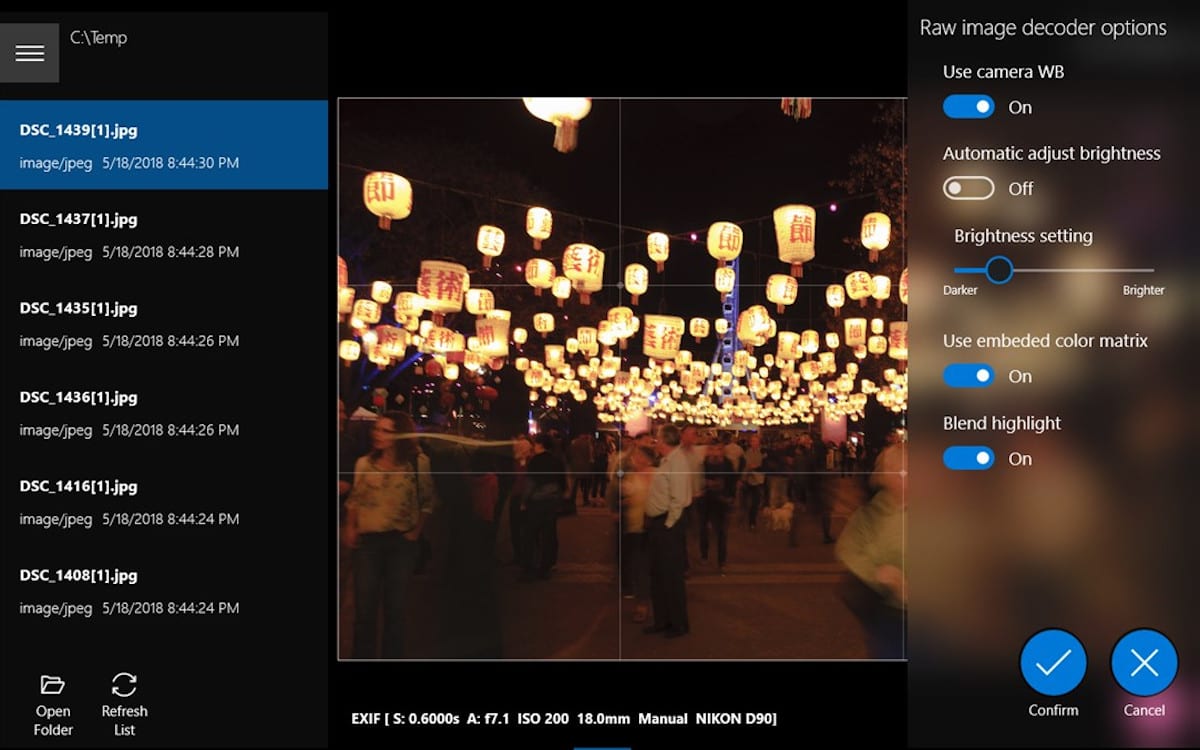
The files in RAW format, as their name suggests in English, are raw files, unprocessed, with all the information captured by the photographic device with which we have made a capture. These types of files allow us to modify the values of the photograph as if we were doing it.
This format allows us to modify the exposure, saturation, contrast, HDR ... To be able to do this, you need an application compatible with this format, such as Lightroom or Photoshop, to name the best known. But if we want to view them on our computer without opening them in an editor, we need an application like Image Raw.
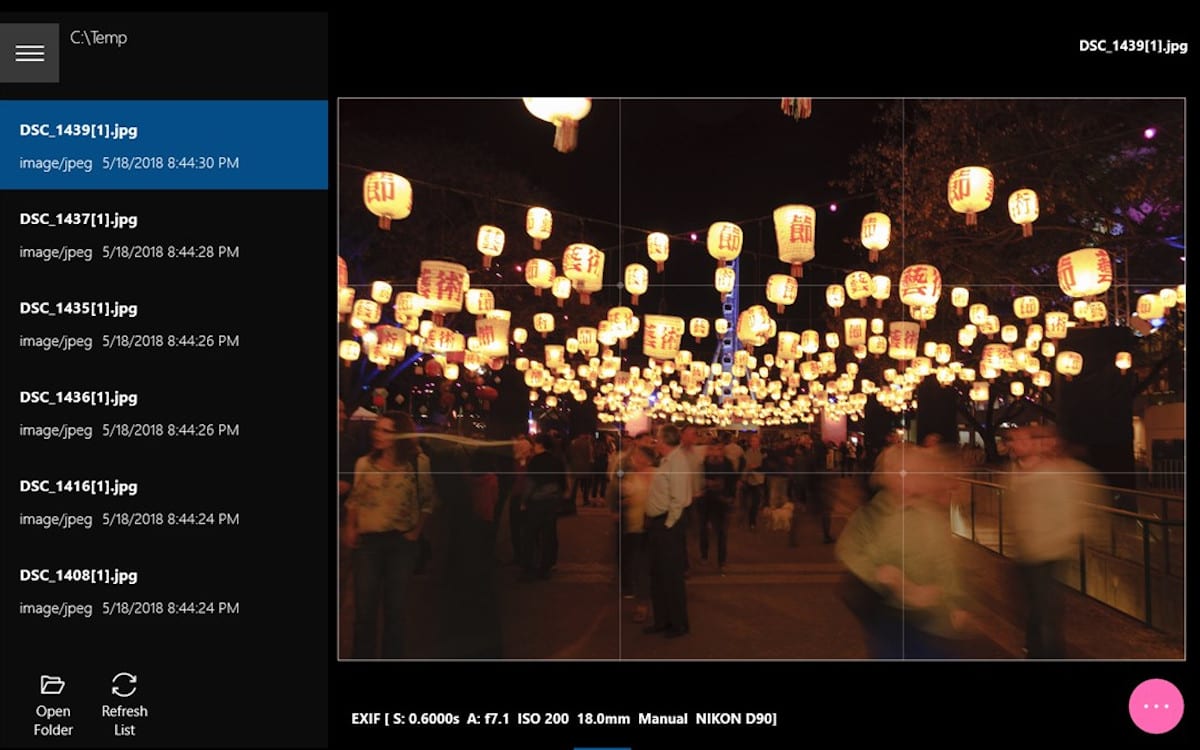
Image Raw, free application that we can download in the Microsoft Store, allows us to view the images in this format quickly and easily, in order to make an initial screening of those captures that we do not like. It is important to do an initial screening before editing these types of files, because as a rule they occupy between 20 and 30 MB, a considerable size that can put more than one team in trouble.
Virtually every manufacturer uses a different format, although the result is the same. Image RAW allows us to view the following formats:
- 3FR
- ARW
- BMP
- CR2
- CRW
- DNG
- GIF / Animated GIF
- JPG / JPEG
- NEF
- ORF
- PNG
- RAF
- RW2
- TIFF / TIF
Image RAW is compatible with Windows 10 managed devices with touch input, so it is great to check on the fly which images we are interested in processing and which ones are not. In addition, it allows us to make gestures on the screen or our trackpad, to zoom in or out on an image to see the details in more detail.
RAW image is available for your download completely free of charge through this link, does not incorporate any type of in-app purchase and it only occupies 5,55 MB on our computer.