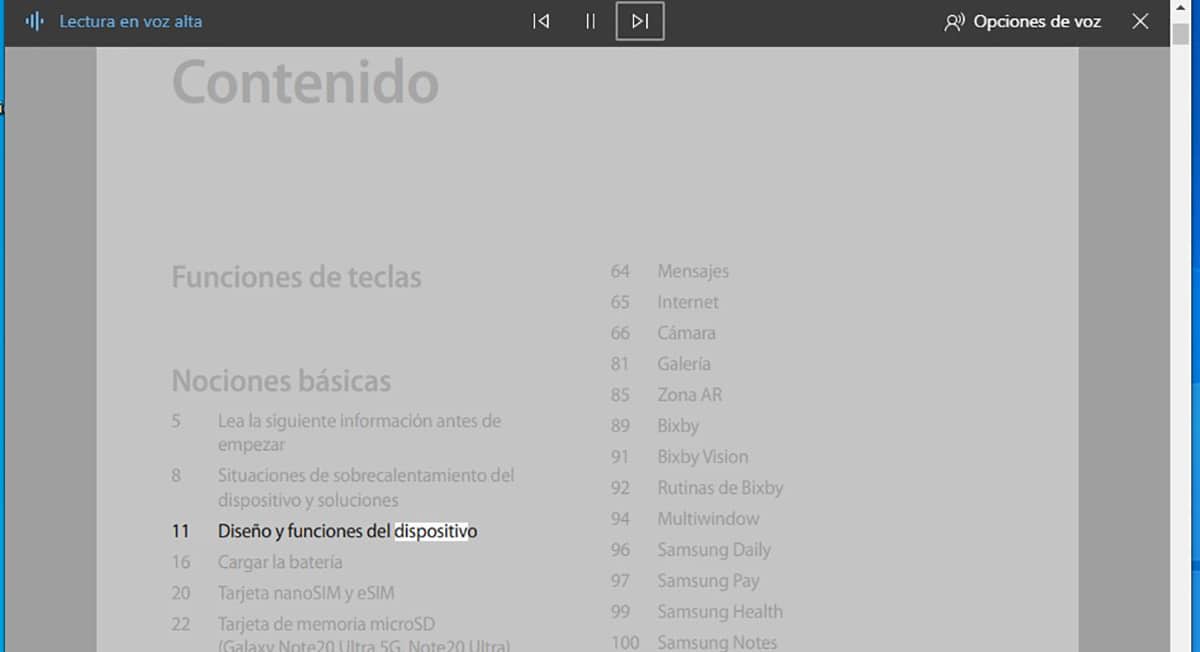
Since Microsoft released Microsoft Edge in July 2015 with the release of Windows 10, the default PDF file reader has always been Microsoft Edge, the native Windows 10 browser. With the release of Microsoft Edge Chromium, this it is still the default PDF reader.
Edge is not the only browser that allows us to read files in this format, however, it does offer us a functionality that we cannot find not only in other browsers, but also in other applications that allows us to read files in this format. If you want to know how read PDF files aloud, I invite you to continue reading.
Reading files aloud allows us to know the content of files in this format without having to watch the screen, we can be doing other things while we listen to the locution of the files. For Microsoft Edge to read a file in PDF format aloud to us, we must perform the following steps:
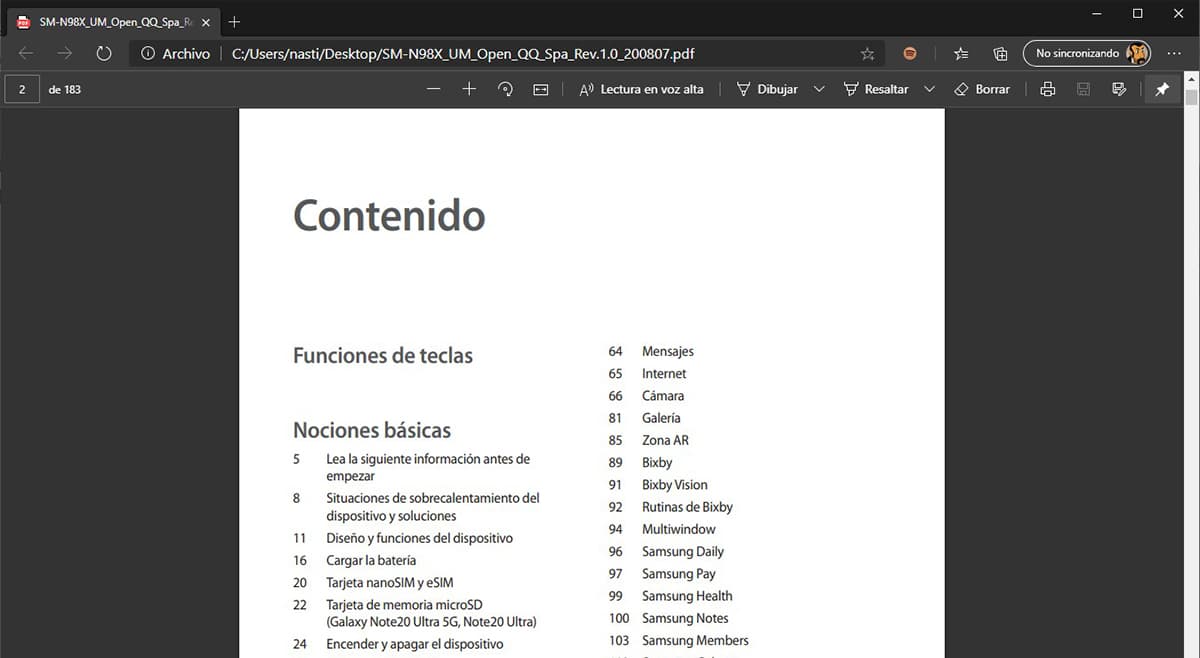
- If we have a default reader of files in PDF format other than Microsoft Edge, we must click on the file that we want to open with the right mouse button and select Open with by selecting Microsoft Edge.
- Once the file has been opened with Microsoft Edge, just below the navigation tools of the browser interface, we look for the option Read aloud.
Then the default voice that we have established in Windows will begin to read the file aloud. If we want to skip some parts of the file, we must click on the playback controls that are shown in the options menu of the files in PDF format.
As the text of the file is being played, the text in question will be highlighted on the screen, so that we know at all times, in which part of the document we are.