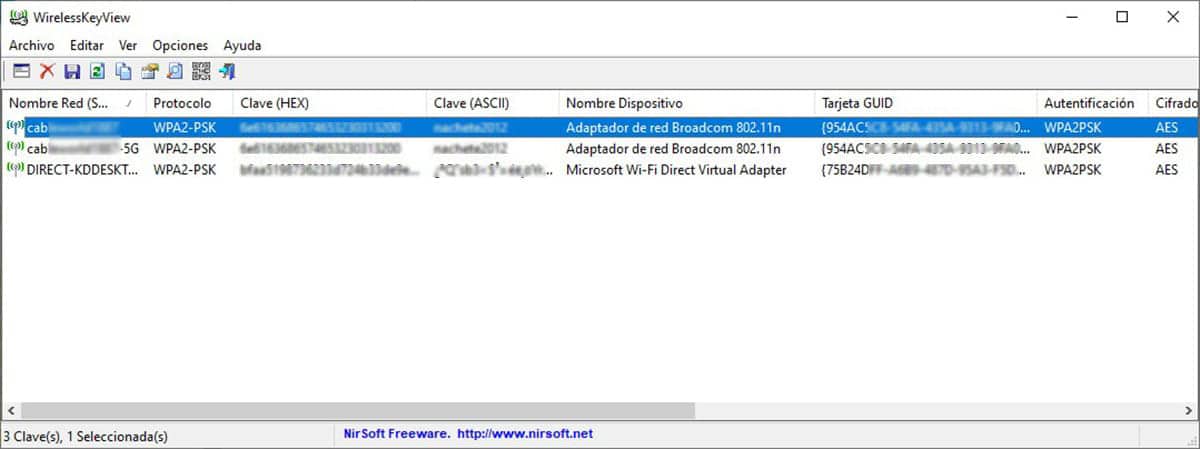
Most operators place a sticker on the bottom of the router with the name of the network and the password, to prevent users from calling them every time they do not remember their access data. However, this is not always the case, and sometimes, we are forced to resort to other alternatives.
A stop method recover Wi-Fi password of our connection is through Windows 10, without having to install any application. If you don't have the latest version of Windows installed, the steps are more or less the same, so we can find our way easily.
The problem that we can find with this method is that it is necessary that the account with which we carry out this process is an administrator, since protected information is accessed and to which not everyone can have access. If your account is user without privileges, we have an alternative to this method through the application WirelessKeyView.
WirelessKeyView is a completely free application that allows us to know the passwords of all the Wi-Fi networks that we have stored on our equipment, regardless of whether we are connected at that moment or not. In addition, it does not require administrator permissions, so it will allow us to know the Wi-Fi password from any type of account that we use in Windows.
When accessing sensitive information on your computer, Windows Defender (like probably other antivirus) blocks the execution of the application, so first of all, you must disable antivirus, otherwise, you will not be able to run it, since the antivirus, depending on the configuration you have established, can directly delete the file.
As you can see in the image that heads this article, the application will show us a list with all stored Wi-Fi networks on the computer, along with other data, among which we find the password, which is what we really need. This application works with any version of Windows starting from XP.