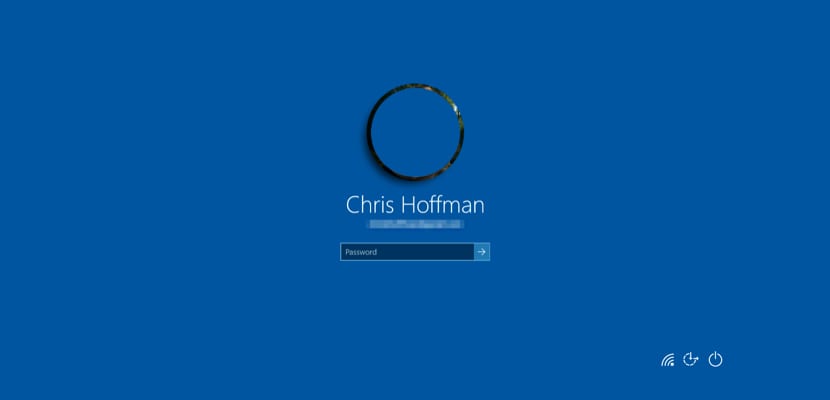
Windows 10 is an operating system that allows us a lot of customization in addition to new functions that other windows or other operating systems cannot do. In this case we are going to tell you how to remove shutdown button from login screen.
A customization that in addition to making our Windows 10 a more original operating system, we can also make it more secure if we have several users who use our computer and we do not want them to turn off the operating system.
Windows 10 allows us to remove the shutdown button for those users who are not system administrators
First we have to go to the Windows Registry, for this we can do it simply by pressing the Windows button + R and write regedit.exe in the window that appears. We press Enter and the Windows Registry will appear. Now we have to go to the next entry HKEY_LOCAL_MACHINE\SOFTWARE\Microsoft\Windows\CurrentVersion\Policies\System
Once it is marked, in the right window we have to go to the next file shutdownwithoutlogon and change the value from 1 to 0 (zero). It may be that we cannot find this file or it simply is not in the system.
In case we want to remove the shutdown button, we have to create a new file called shutdownwithoutlogon and assign it as of type Dword. Then we have to designate the value as 0 (zero).
Now we save everything, we restart Windows 10 and we will see how the shutdown button that we previously found no longer appears at the login. It will also not appear if we close the session and this will be the case with all users, including the system administrator himself.
The good thing about this customization is that if we do not want to have it, it will be enough to change the value in the previous file and go from 0 to 1. So we will have the shutdown button in Windows 10. And this does not disable the other shutdown shortcuts that You have Windows 10 on your desktop or through the CMD console.