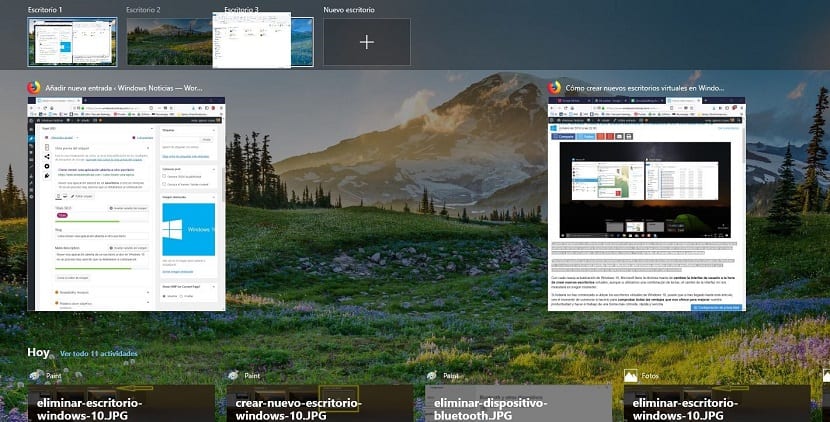
Windows desktops allow us to work with full-screen applications on the same computer without having to maximize and minimize the applications that we want to use at that time. On each desktop we can open as many applications as we want, applications that they will always maintain the established order.
If we switch between desktops, the applications will remain in the same place, which allows us to use different applications at the same time on the screen complete or divided just by changing the desktop we are on. When the number of desks we have is very high, the best we can do is name them.
By giving each desktop a different name, we can more quickly and easily recognize which applications are in it, a fantastic method if we have many applications open together but we do not use it continuously, they are there to write something down, do a search ... but they have to be there.
How to rename Windows desktops
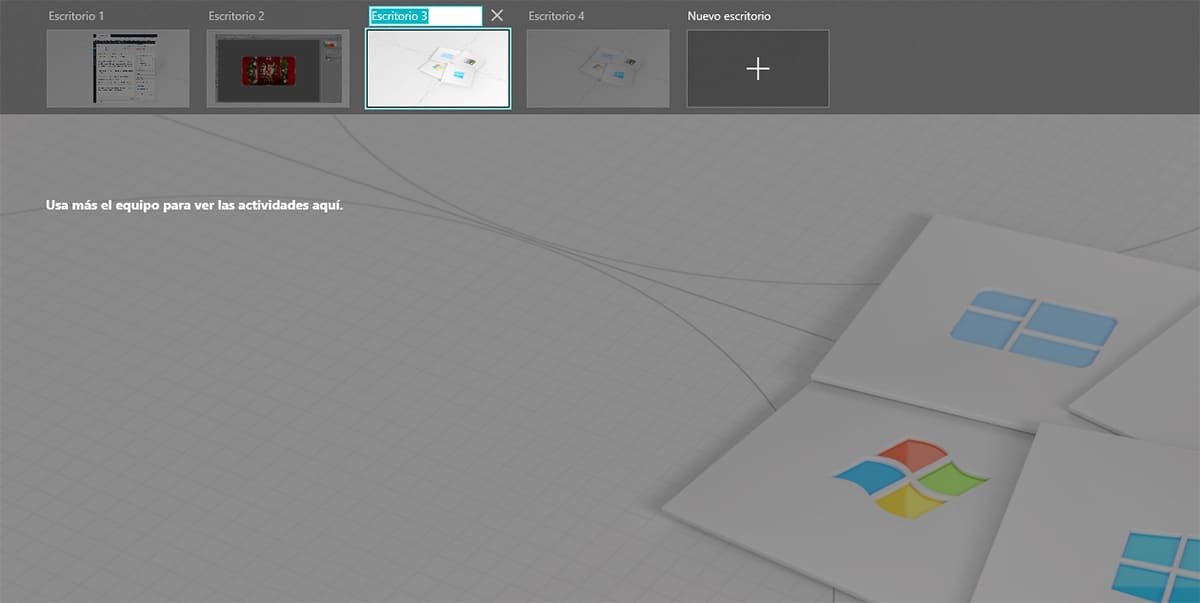
- To change the name of Windows desktops, the first thing to do is access the task view through the button to the right of Cortana's search box.
- Next, we must place the mouse over the name of the desktop that we want to rename and press twice to enter the name that is currently showing us.
- Finally, we press Enter to check how the new name that we have established on the desktop is already available.
How to quickly switch between desktops
While it is true that through the Task View button we can quickly switch between the different desktops that we have created on our computer, if we have established an order in their creation, we can quickly switch between them through the keyboard shortcut Ctrl + Windows key + date to the right or left depending on where the desktop is located