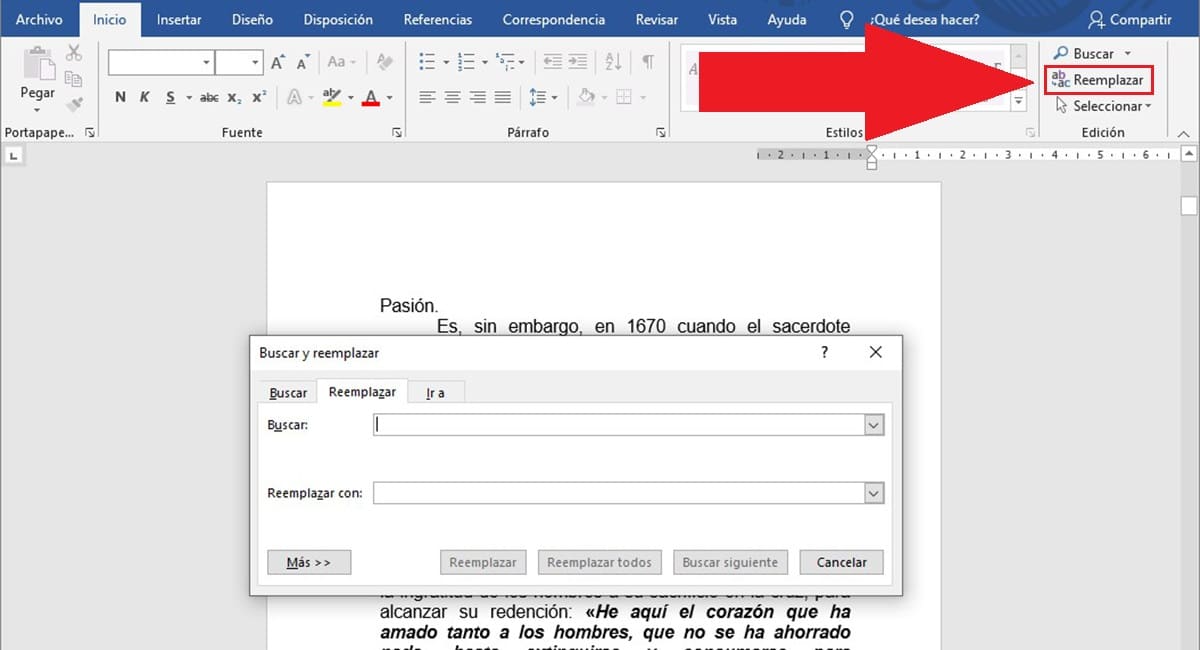
When reviewing a document, depending on its length, the task can become more or less complicated if we have decided to replace one word with another, either because is misspelled, has a misspelling or for any other reasono.
Word allows us to find and replace words in a very comfortable and simple way, since it automatically takes care of finding the words (it accepts to distinguish between upper and lower case letters). This function allows us modify it one by one or all the words together without our supervision.
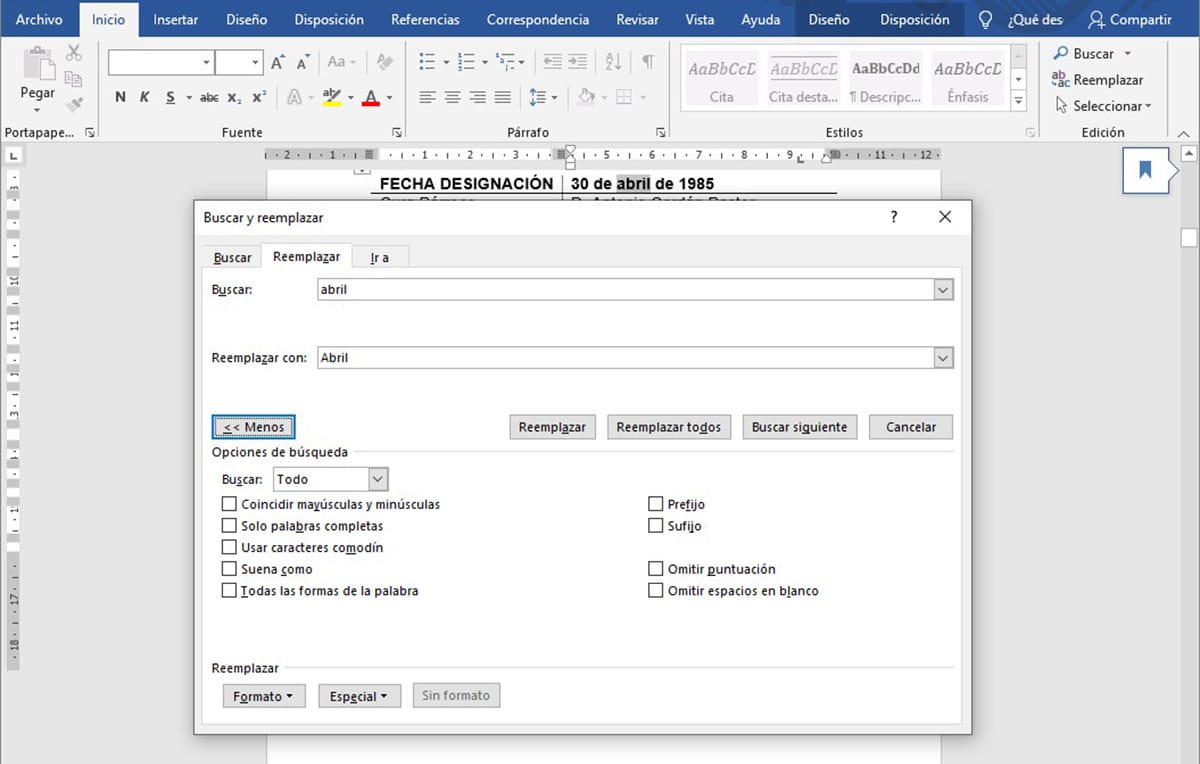
The Replace function that Word offers us is on the Start ribbon, right at the end. When clicking on this option, the image that heads this article is displayed. If we want access all the options offered by this function, we must click on the More button.
By clicking on this button, we will be able to establish whether we want upper and lower case letters to match, only complete words, all forms of the word ... in this way we can narrow the search and replacement of words to the maximum.
To find words to later replace them, we must write in the box Buscar the words to look for (worth the redundancy) and in the box Replace with the words we want to replace with the ones we have searched for.
At the bottom, we can show the buttons replace y replace all, allowing us to automatically replace all the words without our supervision.
This option is the least advisable for review all changes made to the document. If we want to review all the changes we have made in the document, we can make use of the change control that Word offers us, a function that is available on the Review ribbon through the Change control.