
There can be many reasons why the internet connection of our equipment has stopped working, regardless of whether we use an ethernet cable with a Wi-Fi connection. In these cases, we can start to spin the system, the router, the operator ... without stopping to think about what there is a solution that will rule out other problems.
If our equipment does not have an internet connection, but if our smartphone, tablet or any other device connected to the same network, it is clear that the problem is our team. The quickest solution is to restore the network values, a very simple process that we show you how we can do below.
What does resetting network settings mean
When resetting the network values, all network adapters are removed and removed and the original settings will be restored from other network components. If the drivers for the network card are available from Windows, it will install them automatically. If not, we have to visit the manufacturer's website to download them or look in the box of the equipment where there is a CD with the drivers.
For reset the network settings of a computer managed by Windows 10, we must perform the following steps:
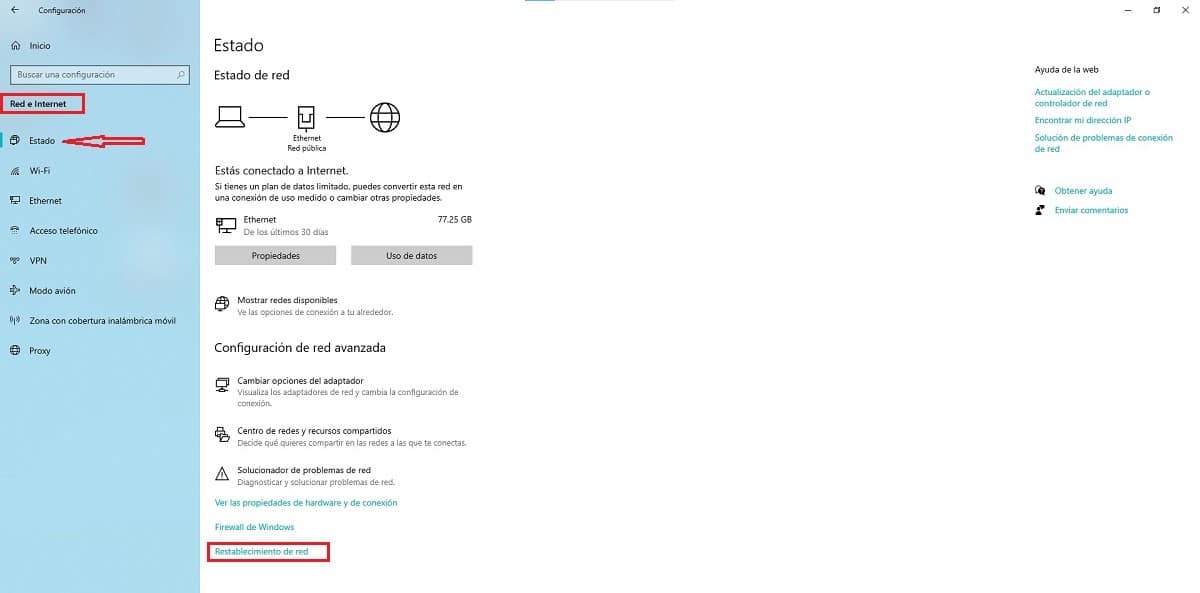
- We access the options Windows 10 settings through the Win + i key combination, or through the start menu, by clicking on the gear wheel on the left side of the menu.
- Within the configuration options, let's click on Network and Internet.
- In the Networks and Internet section, click on STATUS (located in the left column).
- Right at the end, in the right column, click on Network reset.
After the network settings have been reset, the computer it will reboot to automatically reconfigure the drivers.