
All operating systems work like a charm, when we have just installed them on our computer, but as the months go by, especially if we usually install many applications to test how they work, it is more than likely that performance begins to be erratic.
In most cases, it starts to go slower than normal, taking too long to start up, to open applications. The normal thing in this type of situation is format our equipment and perform a zero installation. Although with the arrival of Windows 10, we have at our disposal a much simpler solution, although it is not as fast. I am talking about the feature called Recovery.
How to reset Windows 10 PC

First we go to Windows Configuration (Win + i) and then clicking on Update and security. Within the Update and security menu, in the left column, we find the function Recovery.
When you click on it, the option Reset this PC will appear first in the right column. Click on Contac us. Next we must select an option:
Keep our files
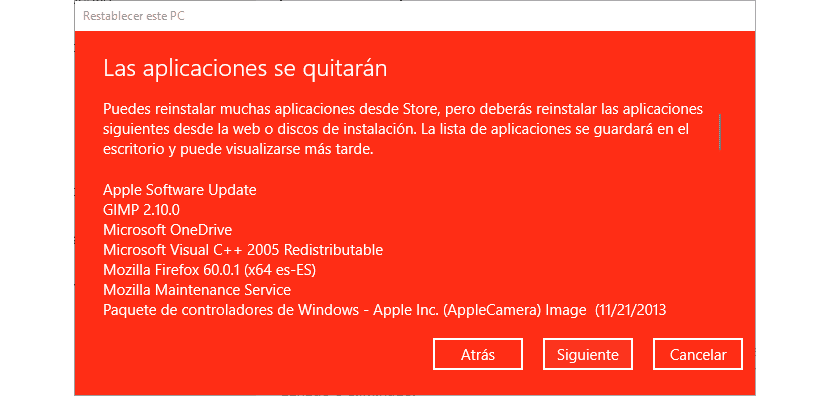
Keep our files. Option that will take care of resetting Windows 10 settings along with applications but will converse all files and documents that are stored on our PC.
Then it will show all the applications that are installed on our computer, a list that will be stored on the desktop so that we can know which apps we had installed so that we can have them at hand again.
Remove all
Remove all. This option is the most radical, and is usually the most recommended, if we want Windows 10 to work again as it did at the beginning, since it will be responsible for erasing all the settings, applications and personal files that are on our PC with Windows 1st. This option also offers us two more options:
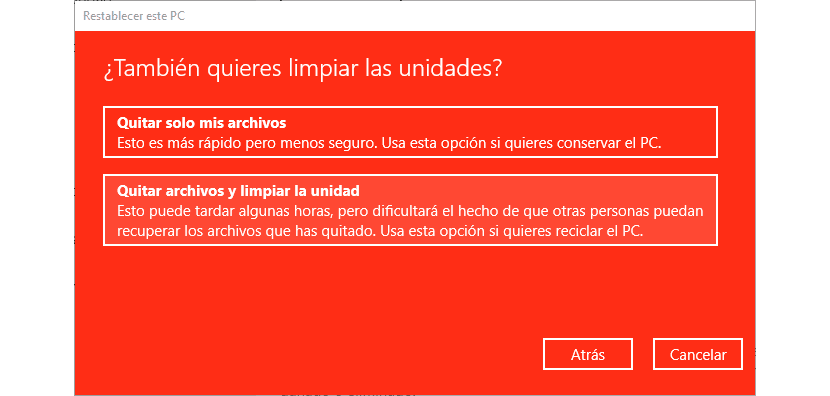
- Remove only my files. This option is faster as it will take care of resetting Windows 10.
- Remove files and clean drive. This option will not allow us to recover any file that we had not previously made a backup copy of. It is also a slower process than the previous one but it is the one that offers the best result.