
The ports of a computer are a kind of barriers that we find in computing, to prevent our equipment from being accessed. This type of barrier is also available in routers and its purpose is the same as in our equipment: prevent unauthorized access.
In a native way, there are some ports such as 8080 that are always open in all operating systems as well as in routers, since it is one of the most used by applications and browsers to connect to the internet. However, there are other types of ports less known and used.
A few years ago, in order to download movies, it was necessary to open a series of ports both on our router and on our computer for the application to work. Today, most downloads are done through a browser, so it no longer makes sense to allow access to certain ports to applications, so it is recommended check which ports of our equipment are open.
To check which ports we have open on our PC, it is not necessary to install any application, although we must know how to decipher the information offered by the command netstat -a with which we can find out what are the open ports of our team.
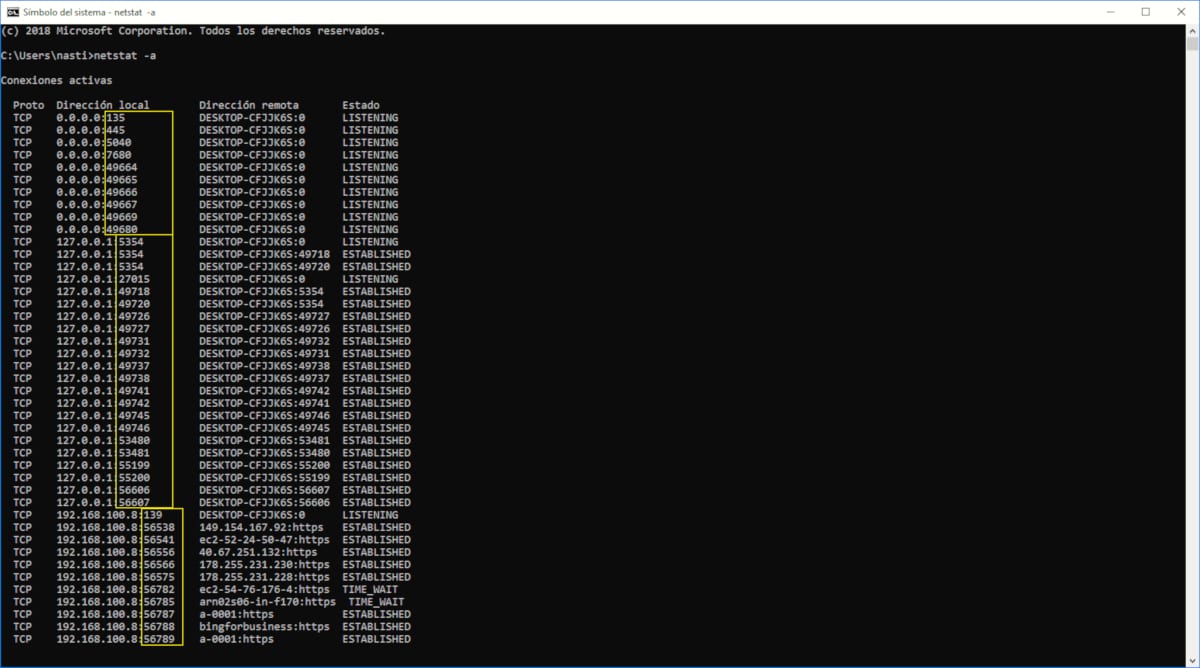
To execute this command, we must access the command prompt by typing CMD in Cortana's search box. In the window that appears, we write netstat -a.
This process can take a few seconds so be patient. The list that is shown shows us that ports are open right after the IP of our equipment in our network. This trick is compatible with practically all versions of Windows starting with Windows 98, where it was quite common to have to open ports to download content from the Internet.