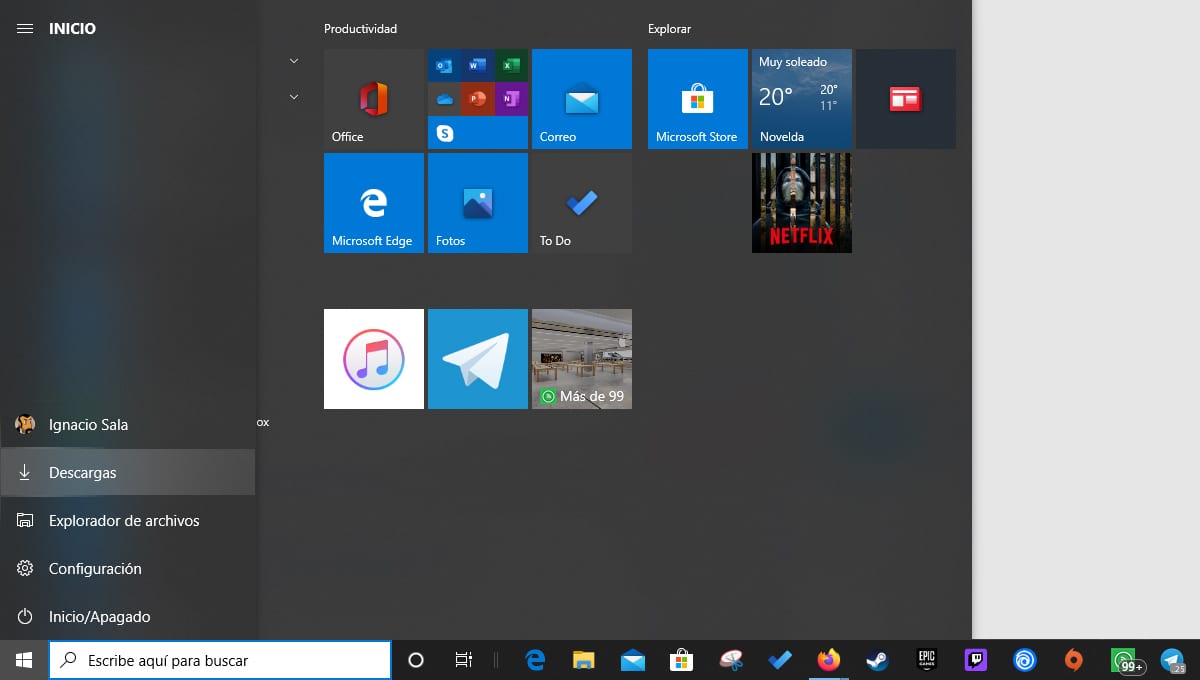
Windows customization options are practically endless and are not limited to wallpapers, sounds, colors and mouse shapes, characteristics that we can modify making use of the different themes that we have at our disposal in the Microsoft Store.
Other configuration options that Windows 10 offers us, we find them in the menu of the system itself. Windows 10 does not allow add or remove folders to the start menu, specifically on the left side of it, folders such as downloads, files, images, videos ...
If you want to know which folders you can add and how to add them, I invite you to carry out the steps that we detail below.
Customize Start Menu Folders Windows 10
- First, we must open the application and click on the gear that is located at the bottom of the application in order to access the Windows 10 configuration options.
- Next, we access the options of Customization.
- Within the customization options, we access the option from the left column Home.
- The right column shows the different items that are displayed in the start menu. To access the folders shown in the start menu, click on Choose which folders you want to appear on Start.
- The following will show all the folders that can be displayed in the Start menu:
- File Browser
- Configuration
- Documents
- Downloads
- Music
- Images
- Videos
- Red
- Personal folder
- To select the folders that we want to be displayed in the start menu, we must dial switch corresponding to each of them. The change is instantaneous, so you can quickly see if it suits what you are looking for.