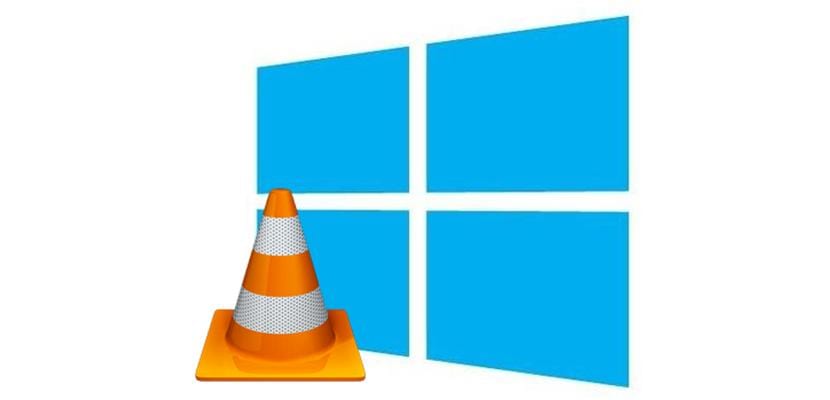
En Windows Noticias, we have talked on many occasions about VLC, the player open source that allows us read any kind of video and audio format that comes to mind, without having to install codec packs on our computer at any time.
While it is true that the native player that we have at our disposal in Windows 10 is not bad, not compatible with all codecs on the market, so it is always more than recommended, use the VLC video player, an application that we can download directly from this link.
It should be remembered that this excellent player, whose user interface is its most negative point, is also available for both iOS and Android, so if you are looking for a video player for your smartphone, VLC is also the best option available, an application that, like the version for Windows (and Mac), can be downloaded from completely free of charge.
Once we have downloaded the application, we must go to the Windows configuration options to set VLC as the default application to open any video file. To do this, we must carry out the steps that I detail below:
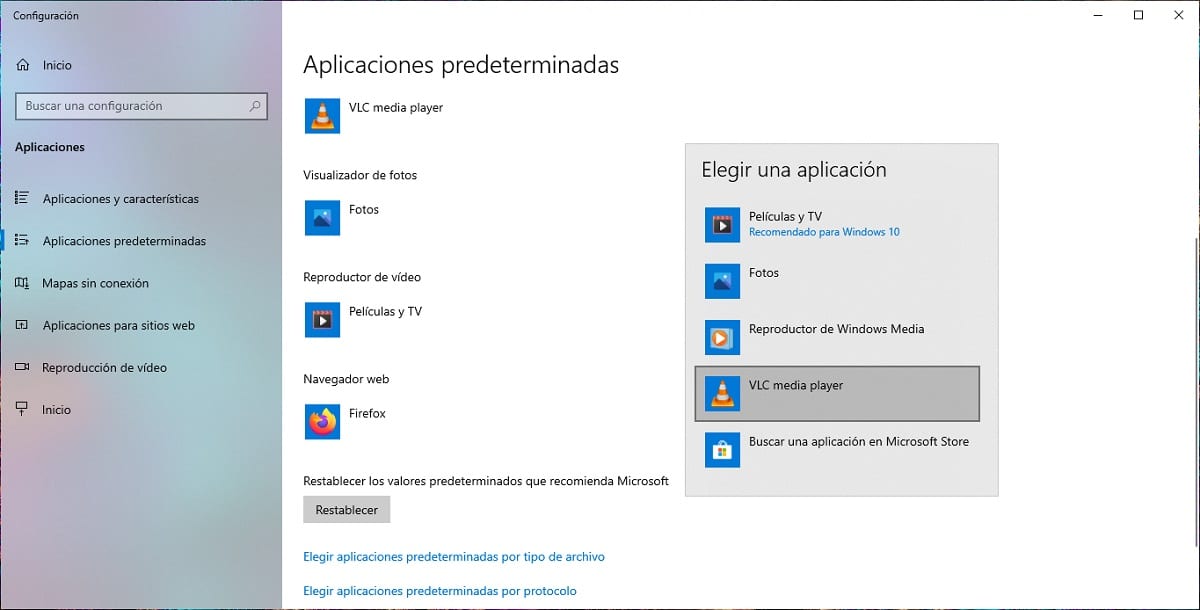
- First, we must access the options of Configuring Windows. The fastest and simplest way using the keyboard shortcut Windows key + i. Another way is by clicking on the Start button and clicking on the cog / gear wheel.
- Click on Applications and within Applications click on Default applications
- Next, we go to the right column and look for the option Video player.
- By clicking on this option, all the installed applications that allow us to play videos will be displayed.
- We just have to select VLC.
Once we have established VLC, the icon of the video files will be represented by the application icon, an orange cone.