
In recent years, digital game stores have become the main method to buy PC games, a trend that console users are also following lately and that is causing traditional video game stores to have a very dark future.
One of the oldest platforms, and therefore the best known, is Steam, Valve's video game platform. Through this application we can buy and install all the games available on the platform. In addition, we also have total control over the number of hours we have played, the achievements achieved ...
From Windows Noticias We try to inform ourselves regularly about the different offers that we can find on this type of platforms, although it is Epic Games, the one that more offers offered practically every week, although it is not the only one.
When installing the games through this platform and being necessary to be able to run it, if we want to eliminate any of the installed games we can't do it through windows, but we must do it through the corresponding application. If you want to know how to delete a game from Steam, here are the steps to follow:
How to delete a game from Steam
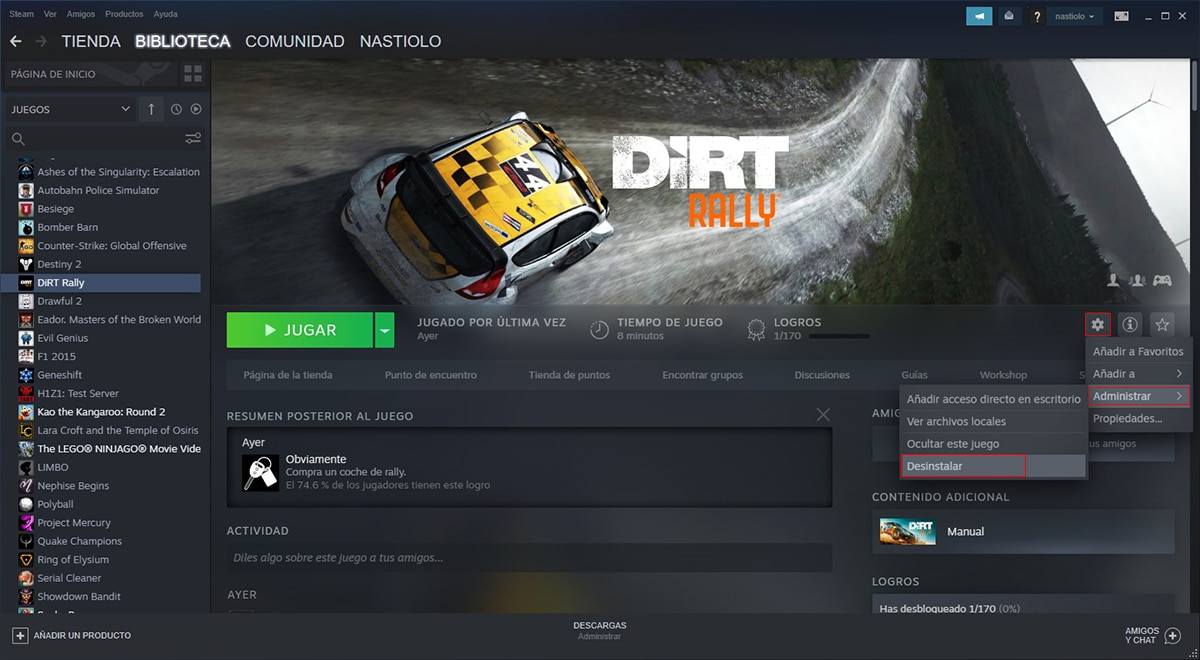
- Once we have opened the application, we must access the Library, section where all the games that we have bought on the platform are located.
- Next, we select the game that we want to uninstall and go to the gear wheel located to the right of the Play button.
- Among the different options that we find in the gear wheel, we must click on Manage and then in uninstall.
Depending on the type of hard disk that our team manages (HDD or SSD), the process can take from a few seconds to several minutes. Once the process is finished, the shortcut on our desktop will disappear and if we want to play again, we will have to install it again.