
Office is the office suite par excellence, it is the best application to create any type of document that comes to mind. For several years, Microsoft chose to offer a subscription system for only 70 euros per year, we can use Office legally, 1 TB space in the cloud, file synchronization ...
We can also choose to buy a license for the corresponding application, although the price is much higher and it does not offer us updates to the new versions of Office, so we always it is advisable to make use of the subscription.
If we have chosen to go to the most recent version of Office and we want to eliminate any traces of the previous version, the fastest method is to uninstall the application directly from the Windows configuration options.
However, it is not the best option, and Microsoft knows it, since it offers its users an application that allows us to eliminate any trace of the applications that we install on the computer, not just Office. This application can be downloaded directly from this link.
Once we have downloaded and installed the application, we execute it (it will take a few seconds to initialize since it has to scan our equipment first to show us solutions adapted to the applications we have installed).
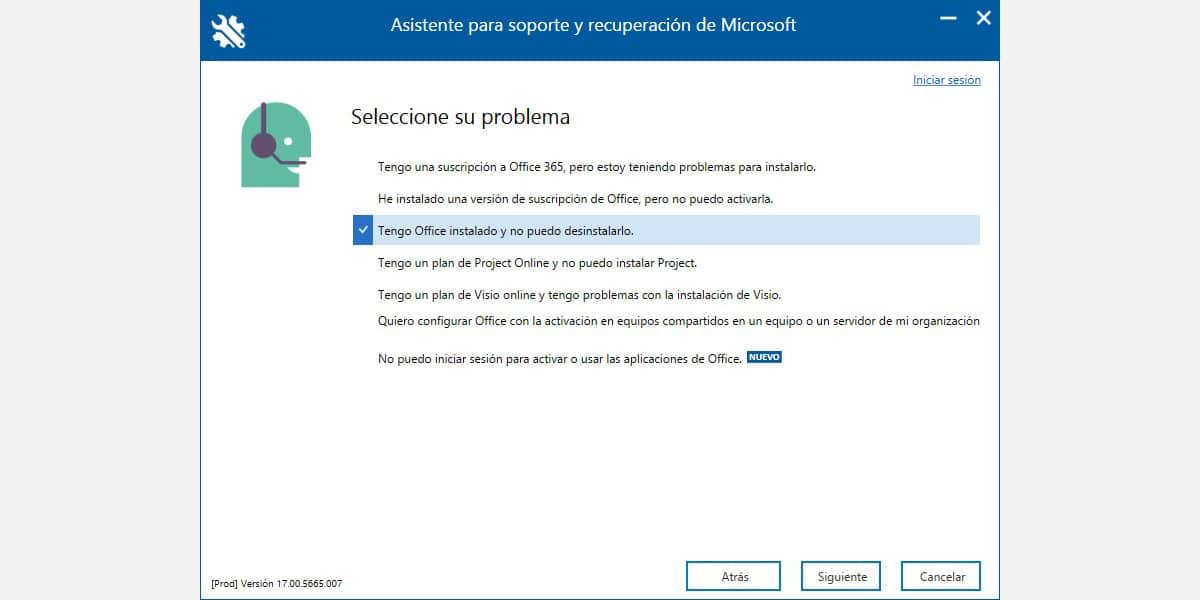
In our case, to eliminate any trace of Office, we select I have Office installed and I can't uninstall it. Next, we select the version of Office installed so that the process can begin, a process that will take several minutes.
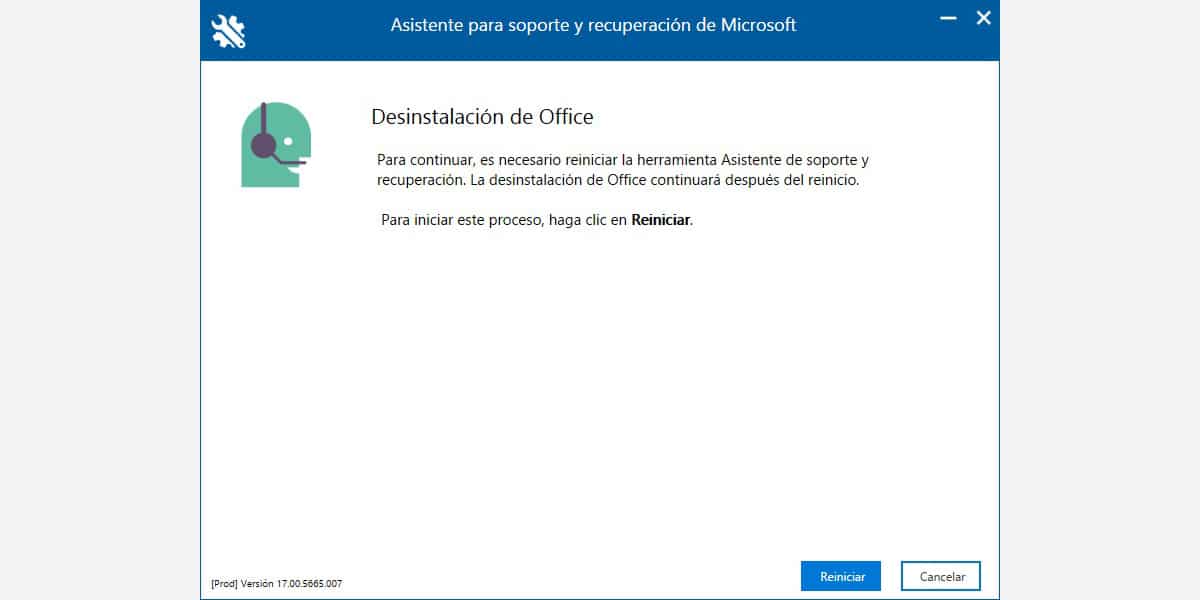
Once the process has finished, we have to restart our computer if we want to install the new version of Office next. If not, we can wait for you Let's turn off our equipment and turn it on again.
Once we restart the computer, or turn it on again, the application will finish his work, so we will still have to wait a few more minutes.