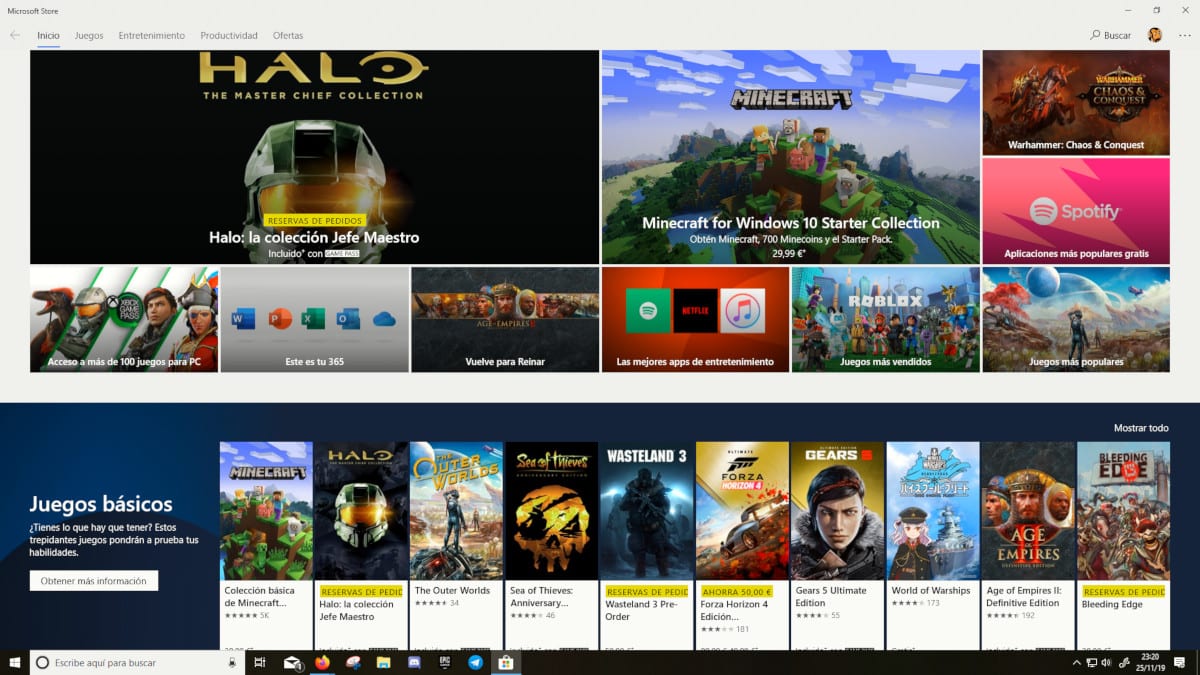
With the launch of Windows 10, Microsoft introduced a new way to be able to install applications on computers managed by Windows 10. The initial idea allowed developers to create universal applications that could be installed on all computers (computers, consoles and smartphones) from the same place.
Unfortunately the platform for mobiles based on Windows 10 Mobile is no longer supported by Windows, so developers, they are only creating universal applications for PC and Xbox. The applications that we install through the Microsoft Store, formerly known as Windows Store, are updated in a very simple way.
In general, if we install an application from outside the Microsoft store, when installing updates, we are forced to download a new version from the developer's website in most cases, although in some cases it is the application itself that is responsible for downloading and installing it.
All the applications that we install from the Microsoft Store, are updated solely and exclusively from this application. The update process is usually automatic, however, if we verify that the application has not been updated in a while and we know that there are new versions, we can force the updates. To force the update of applications in Windows 10, we must perform the following steps:
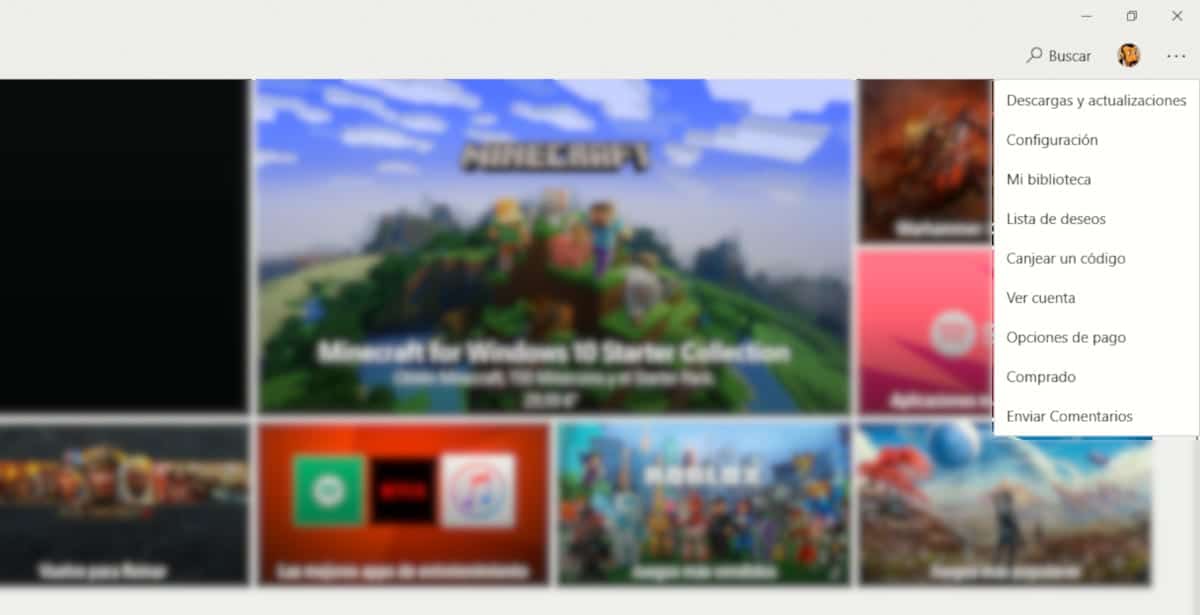
- First of all, we must open the application Microsoft Store.
- Next, we must click on the three points located on the right our avatar to access the list of applications associated with our account, because we have bought or downloaded it previously.
- Next, we press Downloads and updates.
- Then they will be displayed all the apps we have downloaded in our team. If a pending update is found, it will appear at the top of the list.
- To update it, we just have to click on Update and wait for the process to finish.