
When it comes to logging into our Windows 10 computer, we have several methods. The most classic is the use of a password, although it is not the only option. Since we can use a PIN instead of that password, which is longer and not always easy to remember. In this way, a PIN is presented as a good alternative in this regard.
If you want to use a PIN as your login method in Windows 10, then it is very simple. You can change it at any time and thus be able to log in in a way that is simpler and more comfortable for you on your computer. What steps do you have to follow?
In fact, Windows 10 has long sought to push the use of a PIN. So changing this on your computer is a good option to consider. What you have to do is access computer settings. When you are in the configuration, enter the accounts section.
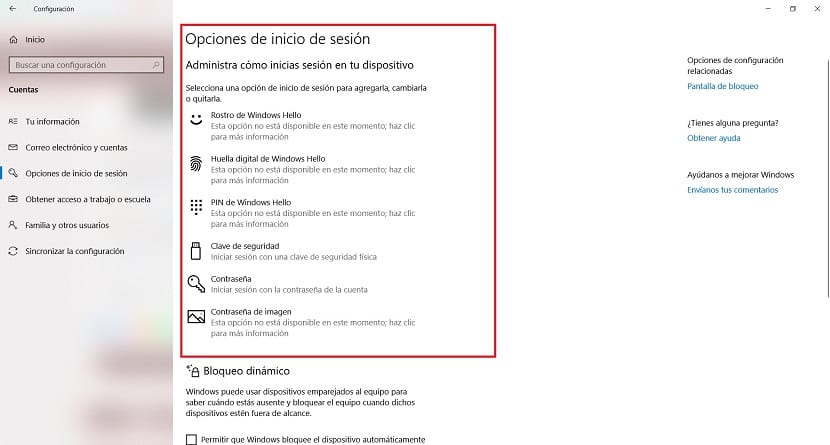
In this section, on the left side there is a column with options. One of the options we have available in this case is the login options, on which we are going to click. We will then be shown all the possibilities we have to log into the computer.
Then we have to choose the PIN option. So now we will be asked to let's create a PIN to log in on our Windows 10 computer at all times. You have to create a PIN that we can easily remember, but that is secure enough for our account.
In this way, when we have entered and confirmed it, this PIN has been activated in Windows 10. A good way to prevent someone from accessing the computer or our account, but it will undoubtedly be easier for us to remember than a password. A good option therefore.