
WhatsApp has become the most used application in the world for a decade to send messages and multimedia content, to which later voice messages, calls, video calls and the possibility of using it from a computer were added.
However, unlike Telegram, which does offer us its own application to be able to access the application without our phone being turned on, with WhatsApp the only way to do it today is through a browser and that the smartphone is on at all times.
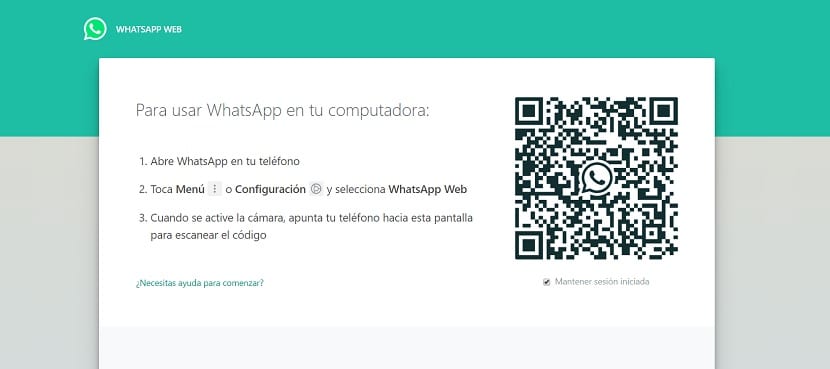
We are talking about WhatsApp Web, a service that Facebook (owner of WhatsApp) offers us to continue conversations comfortably from our PC without having to keep an eye on the phone. This functionality is available in any browser, so we do not need to install any application.
Use WhatsApp on a Windows 10 PC from Android
- To use WhatsApp on a PC from an Android phone, we must first visit the web web.whatsapp.com.
- Next, we click on the three vertical points located in the upper right corner of the screen and select Settings.
- Next, click on the unit’s QR code shown to the right of our name and below in Scan code.
Use WhatsApp on a Windows 10 PC from iPhone
- To use WhatsApp on a PC from an Android phone, we must first visit the web web.whatsapp.com.
- Next we go, on the iPhone, to Configuration.
- Within configuration we press WhatsApp Web / Desktop.
- Finally we click on Scan QR code and we point with the camera of our smartphone at the WhatsApp Web page that we have opened on the computer.
Once you recognize the code, the browser will show each and every conversation that we have stored on our smartphone.