
PDF is probably the most popular document format that we can find in the digital world. This type of file is not only present in all areas, but in many of them, it represents the norm. In this sense, it is common for us to receive contracts, spreadsheets, books and, in general, any type of document packaged in this format. This means that at any time we need to know how to write to a PDF file and the good news is that here, we are going to show you the best alternatives to achieve it..
Let's remember that PDF files often have the peculiarity of being protected against editing and this means that our hands are tied when trying to apply an edition. However, there are ways to add the text we need and we are going to show you how next.
Why do I need to write to a PDF file?
As we mentioned before, files in PDF format are present in all areas where documents of any type are handled. In this way, it is certain that at some point we will be in the scenario of having a PDF in front of us to which we will need to insert text. This can happen with a form, for example, to request the opening of a bank account or a credit card. Similarly, if you are dedicated to writing documents that must later be shared in PDF format, you will surely wonder how to write in a PDF file, to quickly make some corrections.
Inserting annotations is also another frequent need for those who handle books in PDF format. In that sense, you can read any work and add the notes you want directly to the document. Writing in a PDF file is one of those tasks that is worth knowing how to do, in order to be prepared, since it is something that sooner or later we will have to apply.
How to write to a PDF file? The 3 best options
The first thing to note about how to write to a PDF file is the fact that there is no native way to do it from Windows.yes Thus, working on documents in this format merits the obligatory need to resort to third-party tools. For this reason, we are going to recommend some alternatives to work both locally in the operating system and online.
Adobe Acrobat
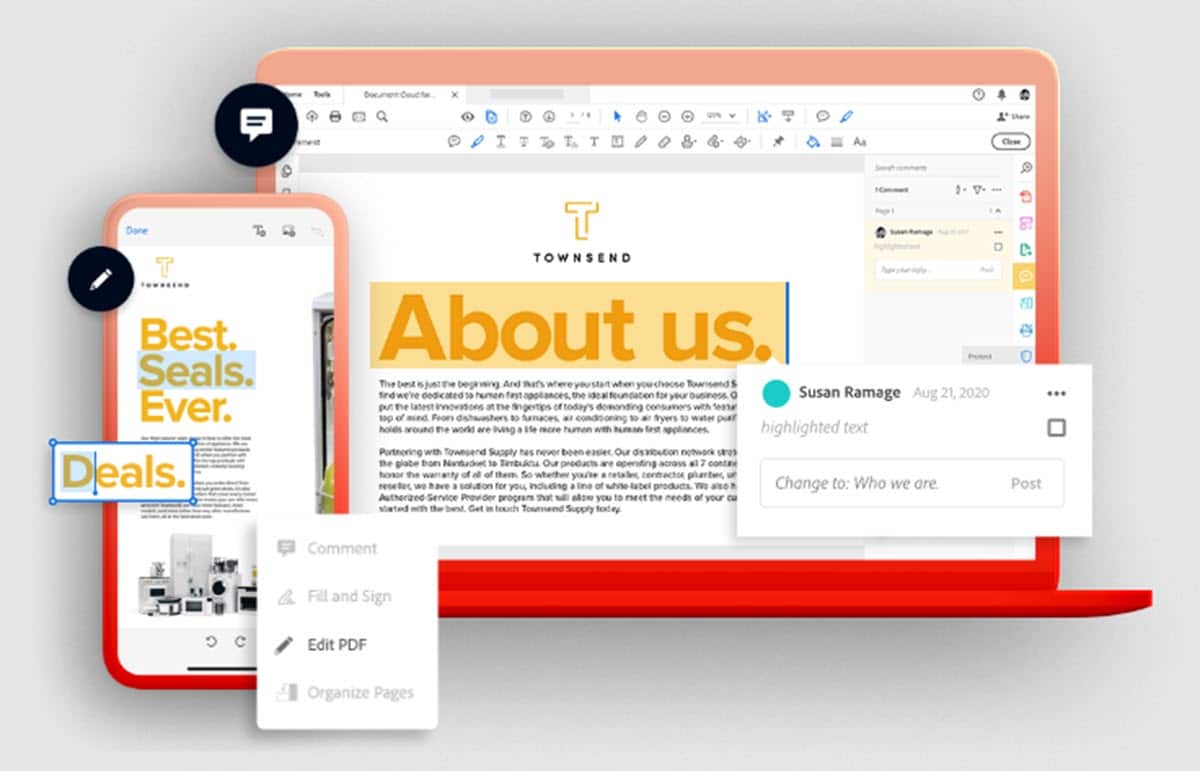
Our list of recommendations begins with a giant in the area that has been in the market for more than 20 years, fulfilling the task of viewing and editing PDF files. Adobe Acrobat is one of the most complete alternatives to work on PDF files, allowing you to open them, to apply all kinds of editions such as adding text, annotations, images and more. However, it is worth highlighting the fact that it is a program subject to a license and this takes away a lot of public. If you are a user with the daily need to write on PDF files or apply various editions, then it is worth the investment.
On the other hand, it is not a very friendly program with computer resources. In that sense, it is necessary that you have a powerful team in order to guarantee a good experience during your tasks.
The process of adding or editing text is as simple as clicking on the area you want to modify or create and start typing.
able word
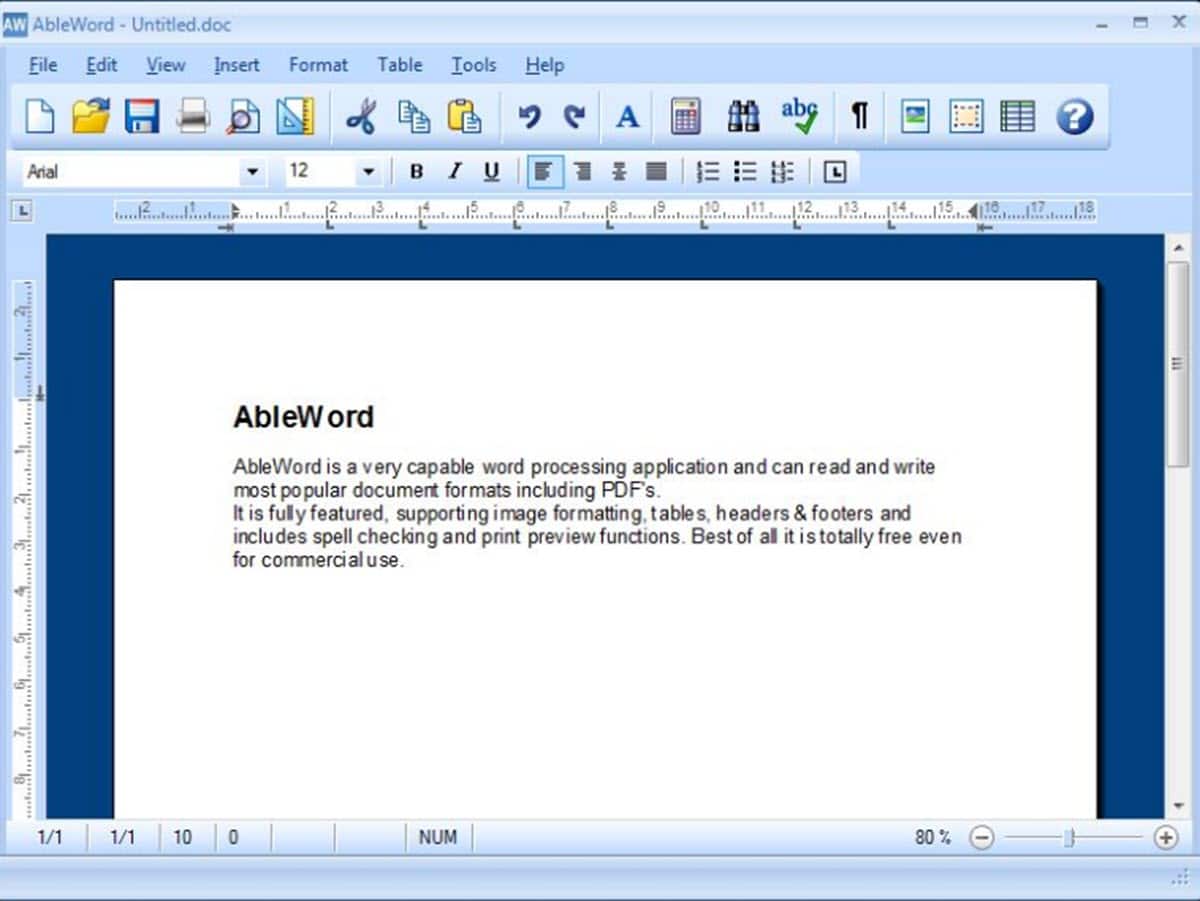
able word is one of the hidden gems in the world of viewing and editing PDF documents for Windows. It is a word processor that has support for several formats and among them is the one that concerns us today. In addition, it has the great advantage of being completely free, so unlike the previous option, you can download and install it immediately, without worrying about the license.
If what you are looking for is specifically how to write on a PDF file, this is an excellent alternative because it fulfills the function efficiently and effectively. Nevertheless, Being a free program, it is also somewhat limited in terms of the possibilities it offers, something that we must consider if we have more advanced needs.
From AbleWord, all you have to do is load your document and select the area on which you want to write or that you need to modify and the field to insert the text will immediately be enabled.
ILovePDF

Now we enter the area of online alternatives and we cannot fail to mention the service most valued by Internet users for these purposes: ILovePDF. This site offers a whole series of tools to carry out different types of processes on PDF files, from merging documents or deleting pages, to adding images or modify parts and insert new text.
When entering the page, those who are looking for how to write in a PDF file will have to click on the option «Edit PDF«. Later, you will go to the area where you will have to upload the document in question and immediately afterwards, you will be in the work area, ready to write everything you need.
ILovePDF is not only characterized by being free, but also extremely easy to use and with very efficient and effective results. In addition, it has a whole series of complementary options with which you can support your activities with PDF files.