
Even though you have a Windows computer, you may also have an iPhone, iPad or iPod that you want to manage from it, or an Apple Music or iTunes Store account that you want to take advantage of from your computer. And, in such a case, due to the limitations that Apple imposes, you will need to install an application on your computer for this, iTunes.
In this case, despite having been discontinued in some operating systems, it should be noted that in the case of Windows it still works perfectly, and that in fact it is the only official Apple application that will allow you to synchronize with other iOS or iPadOS devices, for example. Thus, its installation will be essential in such cases.
How to download and install Apple iTunes on a Windows 10 computer
First of all, it should be noted that, in order to install, you will have to follow certain steps that vary depending on the version of the Windows operating system you have. For this very reason, If you have Windows 8 or earlier, it is best to download the manual installer and install on your own. as we show you in this tutorial.
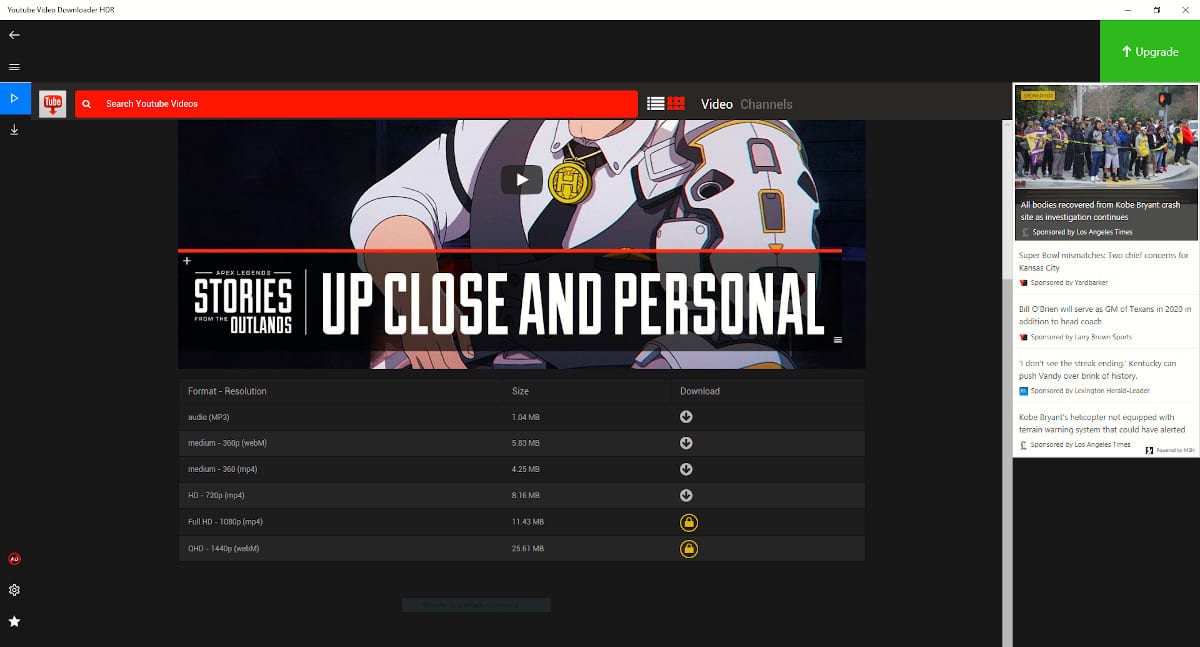
However, if you already have Windows 10 installed on your computer, you can directly download from the Microsoft Store, something that is much more advantageous for the ease of installation and download, as well as for its simple updates, which do not require reboots and are much faster, since they are carried out automatically directly from the application store.
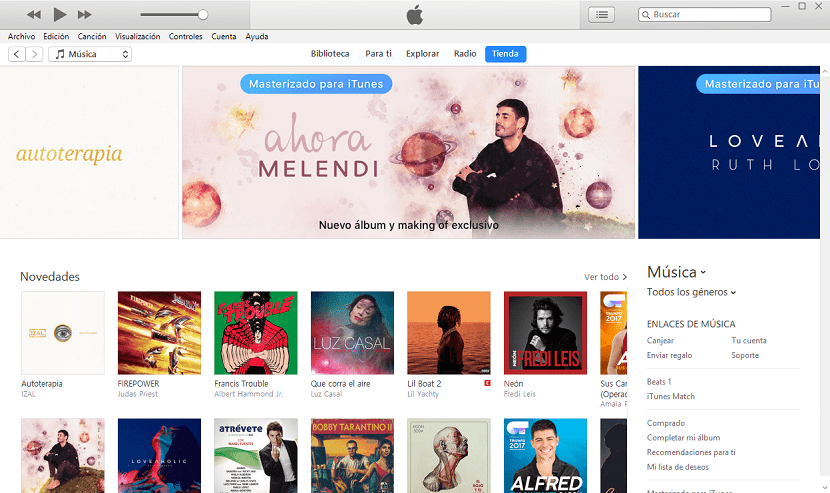
In this way, to download and install iTunes on your Windows 10 computer, what you should do is Go to the Microsoft Store and search for it, or follow the link that you will find at the end of this article and then click on the "Get" button. Then the download and installation of the program will begin automatically and, once it has finished, you will be able to access iTunes and link it with your Apple ID if you wish, in addition to connecting your iPhone, iPad or iPod without problem any.