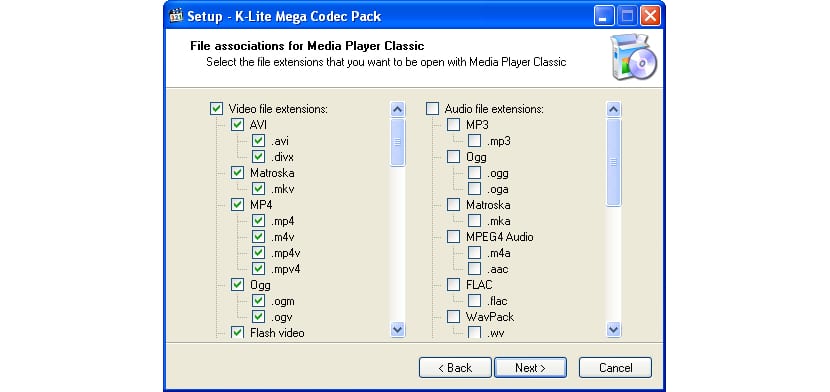
With the arrival of Windows 10, the guys from Redmond took the opportunity to natively include a large number of codecs so that we can play videos with the native player without having to install any additional plugins. But of course Microsoft added the most common leaving aside other formats that are also used but to a lesser extent.
A quick solution is to install the free VideoLan VLC player, application that is compatible with all available formats and for having in the market as well as being the one with the best graphical and functional interface that we can find for Windows.
But not everyone is willing to install third-party applications to enjoy their favorite videos or movies. For this there is a faster solution that allows us install all the necessary codecs for the native Windows player to be compatible with any video file.
On the internet we can find a large number of applications that allow us to install the necessary codecs for the purpose that I have mentioned above. Among all of them, we highlight K-Lite Codec Pack, a file that quickly installs all the necessary codecs on a daily basis so that Windows 10 and its player are compatible with all the formats available on the market. Our most veteran readers will surely remember this application, an application that we had to install when Windows was not compatible with any other format.
When installing it, the application will offer us a list with all available codecs, codecs that we must select completely unless we are only looking for one in particular that meets our needs. Once it has been installed, we just have to restart the PC, to make sure that all the codecs work correctly. It is not necessary to restart but if we do not want to suffer any stability problems with the player as soon as we install them, it is advisable to do so.
K-Lite Codec Pack is compatible with the following versions of Windows: Windows XP, Windows 2003, Windows Vista, Windows 7, Windows 8.x and Windows 10, either 32-bit or 64-bit versions.