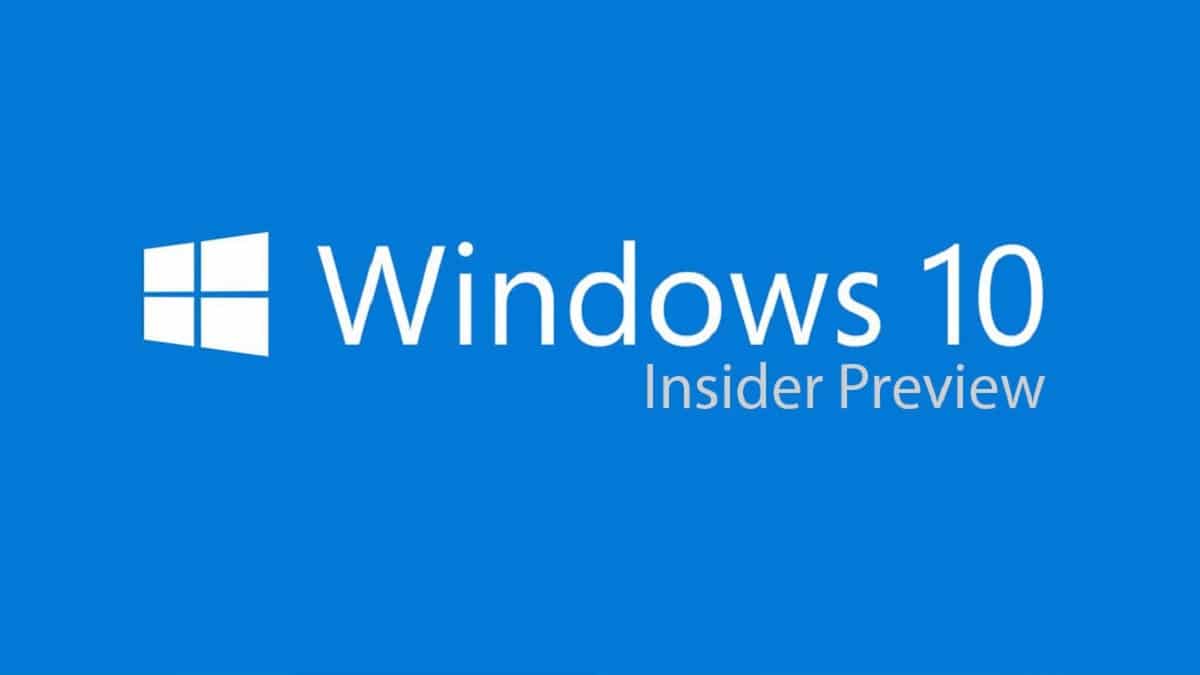
As you probably already know, from time to time Microsoft usually release important updates for Windows 10, which in this case make the operating system gradually improve and incorporate new functions. In this sense, The new version Windows 10 21H1 is coming soon, which Insider Preview users can already try.
In this case, from Microsoft with this new version they have wanted to focus mainly on correcting possible errors present in previous versions, as well as improvements in performance. Therefore, it is likely that you will hardly notice any changes, as it hardly incorporates any visual novelties. However, If you want to try it before it arrives, we will show you how you can download this beta version.
How to download a Windows 10 21H1 Insider Preview ISO file to your computer
As we mentioned, although it is true that this beta version does not incorporate too much new, it could be interesting to install it on a computer or even on a virtual machine to test it ahead of time. If this is your case, the first thing you will need is an ISO file to be able to achieve it easily, because in this way the installation will be direct and much easier.
To obtain this file, Microsoft forces have an account enabled in the Insider Preview program, something that you can achieve in a few simple steps and that will allow you to test the new versions before they reach production if you wish. Fulfilling this requirement, Accessing the Windows Insider Preview download web page, you can get the ISO you want from version 21H1.
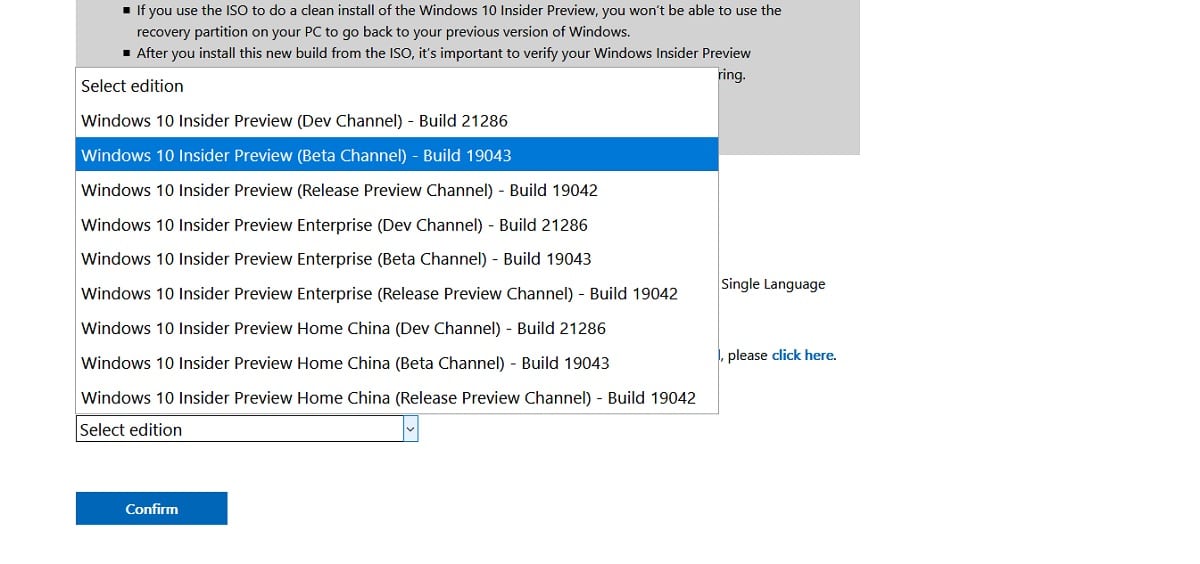
In the event that the download list does not appear, it is important that you confirm that you have indeed signed in with your Microsoft account in the upper right corner. Once this is done, if you scroll you will see the download links for this version, where it is advisable to choose the channel Beta to obtain more stable versions where possible. With this, you just have to confirm your download and the corresponding links will appear.