
Producing a text is a task that may require various tools, depending on the type of material you are generating. For example, writing a report for school or a cover letter is not the same as writing a scientific article. The former can be done easily from a word processor like Word, however, the latter requires special options where conventional tools fall short. In that sense, we want to talk about a powerful alternative to create specialized texts called LaTeX and how to have it in Windows.
If you work in the scientific, academic world and in areas such as computer science or mathematics, you must know this system for the generation of your texts.
What is LaTeX?
When we think of writing or generating texts from a computer, the first thing that comes to mind is a program like Word or Google Docs. Indeed, these are the most accessible tools, easy to use and that cover most of the needs when writing for various fields. However, as we mentioned earlier, there are areas with special needs, both in terms of format and in relation to references.. In this sense, LaTeX is the system capable of offering the tools to write texts with high typographic quality and meet the requirements of scientific publishers.
LaTeX is a programming language oriented to generate texts. Its fundamental difference with a word processor is that this is an application or program that offers users an interface to write. For its part, LaTeX is a language where the user, through an editor, builds its source code to generate a text.
This system is born from the need to generate books, articles and scientific and academic writings in general, with a typographical quality of first class.. The idea is that users have the possibility of generating documents with all the editorial standards of the area, without having to worry about formatting issues, to focus on the content. In that sense, we are going to review how to have LaTeX in Windows so that you can use it from your computer.
How to install LaTeX on Windows?
As LaTeX is a programming language, we will need to incorporate into our operating system everything necessary for its interpretation and compilation. This implies the installation of the package with all the dependencies of LaTeX and also that of an editor that allows us to write the instructions to generate the texts.
In that sense, we are going to add all the elements of the programming language through MikTeX. MikTeX is a free, open source LaTeX distribution with support for Windows. This project has managed to stand out for features such as its ease of installation, automatic updating and the presence of its own compilers. To obtain it, follow this link and you will be able to choose between an installable version and a portable one. The portable one is much more recommended for you to carry it on a USB memory and use it in emergency situations.
The installation follows the conventional process of Windows installations, so you will only have to click on “Next”.
The editors for LaTeX
As you have seen, the process to have LaTeX on your Windows computer is really simple, so we are going to review the editor alternatives for this language. It is worth noting that there are popular editors with support for multiple programming languages that also support LaTex, however, we are going to recommend a couple that are dedicated exclusively to it.
TeXnicCenter
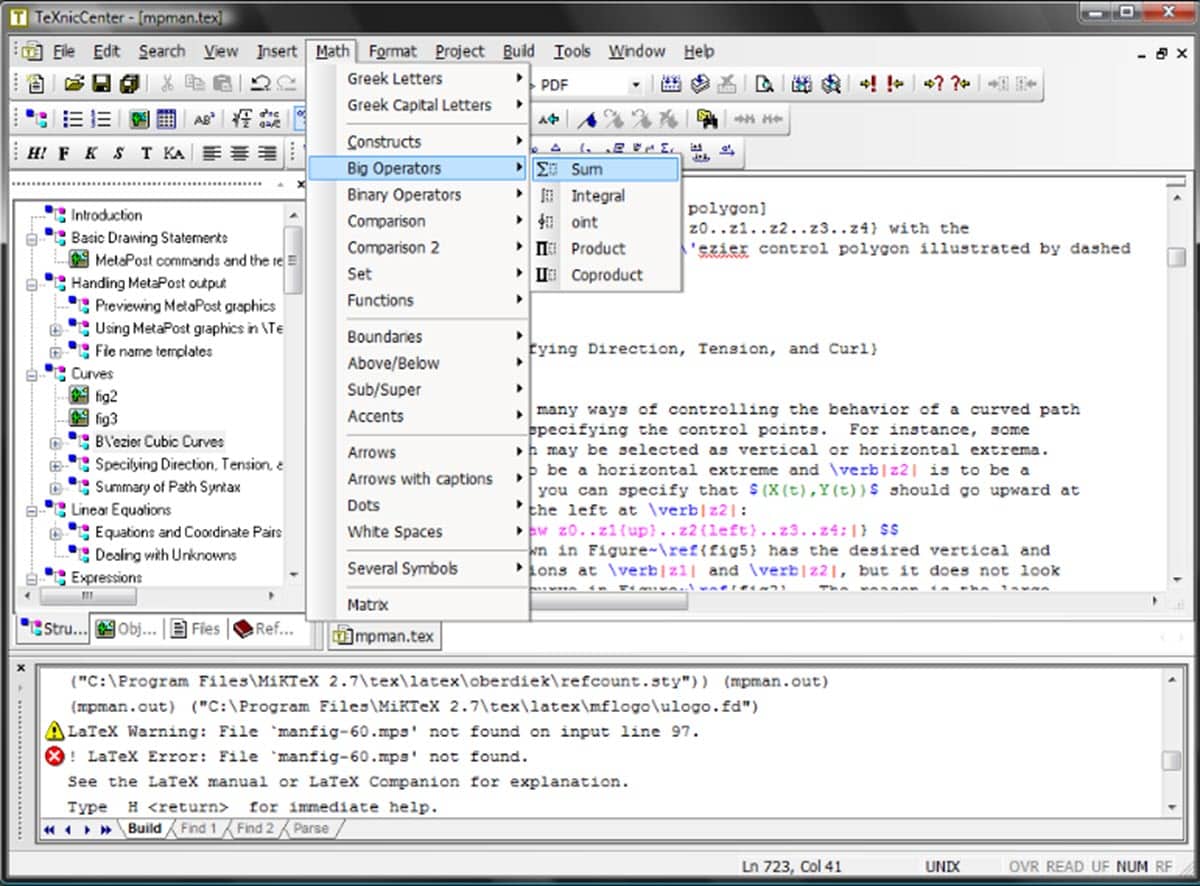
TeXnicCenter is an Integrated Development Environment, oriented to work with LaTeX. It is a completely free and open source editor with great features for newbies and veterans in the field. Among its most interesting features is autocompletion and full support for the UTF-8 encoding format. Additionally, it has a magnificent viewer for browsing within the document, which will allow you to clearly observe any detail within the document.
For get It, follow this link.
Luxury
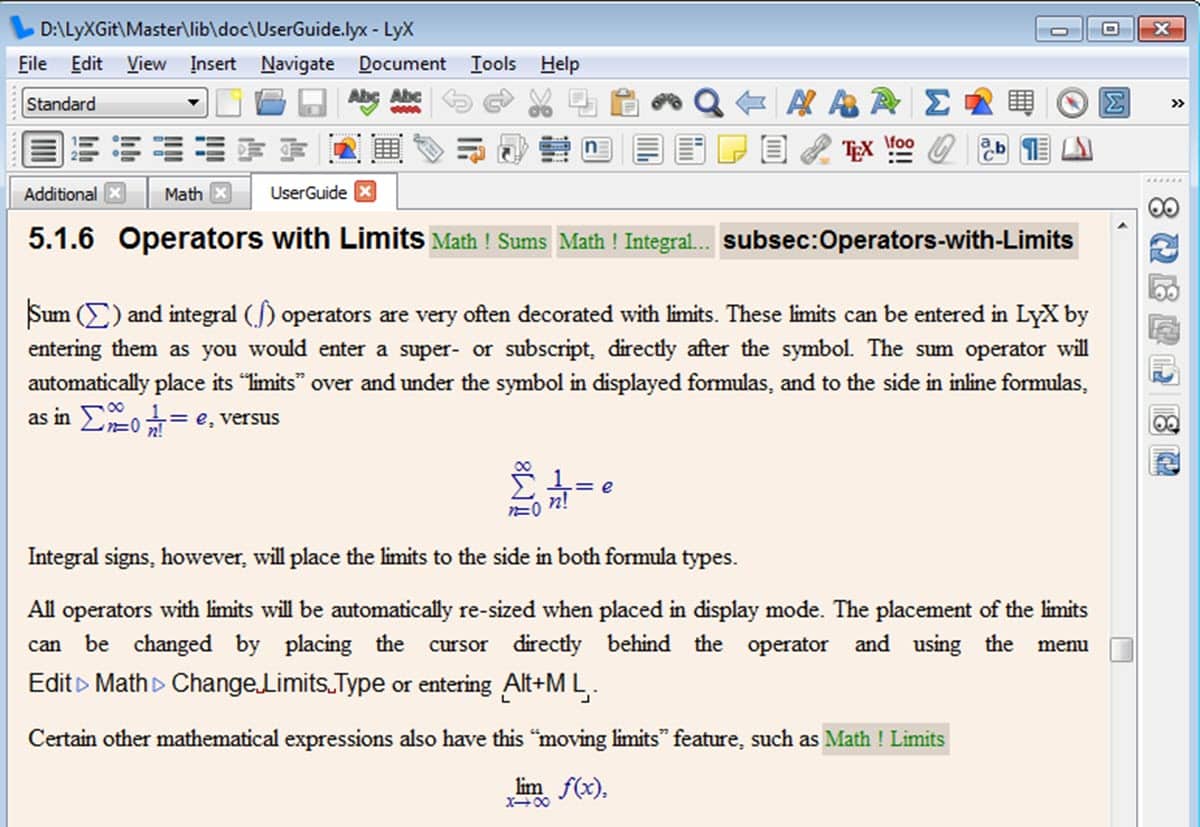
LyX tries to present a slightly more flexible and friendly paradigm compared to the conventional options, like the one we mentioned before. First of all, it is a WYSIWYM editor, that is, the dynamics is that of a word processor like Word, where we focus on writing without adding commands.. The idea is to offer the closest possible experience to an environment where we focus simply on writing and structuring the material correctly.
On the other hand, although it works perfectly for the scientific field and areas such as mathematics, computer science or physics, it is also open for other categories.. In that sense, no matter what kind of book or article you want to create, you can tap into the power of LaTeX from the LyX interface.
It is a completely free editor and you can get its version for Windows this link.