
Currently, one of the best known office automation software, especially in the educational field, is Microsoft Office, since the truth is that it is one of the most complete in terms of functionalities, characteristics and ease of use, which is why which is the most chosen among users. However, its main problem is the price, because as it belongs directly to Microsoft and is not free software, it means that each person has to pay for their own license.
This has been improving every year, because for example, in order to avoid piracy, Office 365 arrived, a subscription model for standard users who wished they could obtain the complete suite by paying annually or monthly, but the truth is that many are resist. However, there are certain cases in which you can obtain free licenses, such as if you are a student, teacher or have a corporate account.
So you can get your Microsoft Office license for free
If you have a Microsoft corporate account (also for some students and teachers)
First of all, if you have an email account with a custom domain (that is, after the @ do not appear outlook, hotmail o live), and you can use the online version of Outlook or Office, it is likely because you have an educational account. This is quite common in companies, although in some cases public institutions use this service as email for teachers or students of certain centers.
If you want, you can quickly check if your email is compatible with this or not. Just you must access Office.com and, when logging in, write the full email address of your work or school and, if you can access it, it will mean that it is.
In these cases, you will only have to access your account from the Microsoft website and, on the main Office page, you will see how in the upper right part you will see a button with the text "Install Office". All you have to do is press it and then select "Office 365 Applications" (Although if you want to configure more settings such as language or version, you can choose the second option from the drop-down).
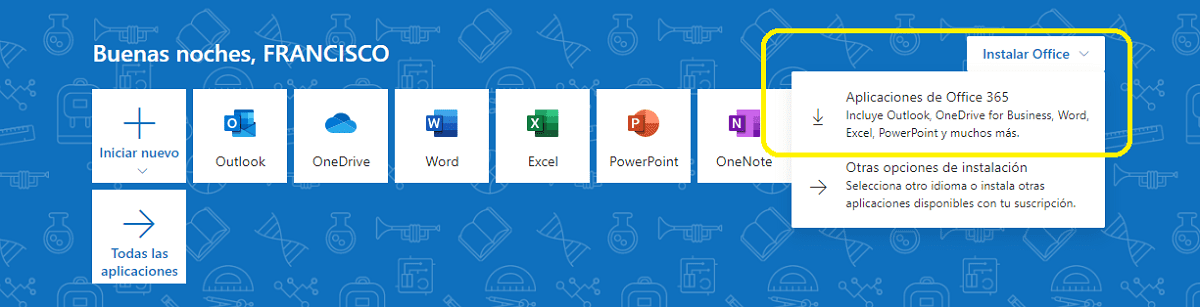
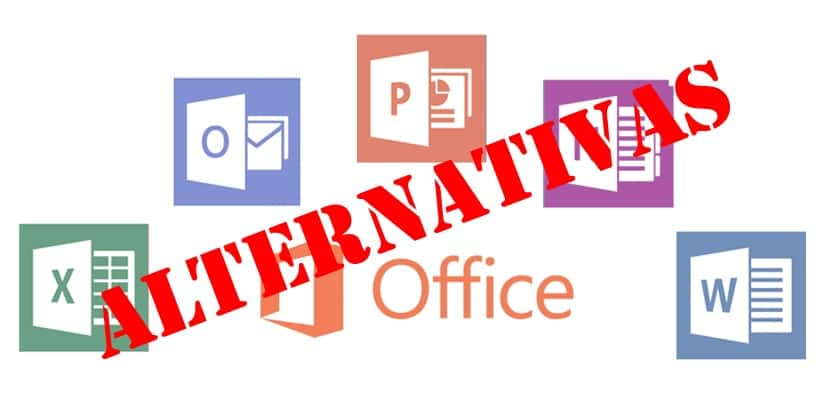
Similarly, on some occasions, the option in question may not appear. In these cases your administration may have blocked the licenses by the type of user, or that the plan they have contracted does not include any Office 365 license as such.
If you are a student or teacher but do not have a Microsoft corporate account
Exclusively For teachers and students, Microsoft provides an alternative way to obtain free Office licenses for install. These licenses will be valid for a maximum of 10 years, and in this case they are not available to other types of user.
To qualify, you must first access to the Office 365 Student page and, on the home page itself, you will see how a field appears for you to enter your email address. The email you enter in question, as in the previous case, must be with a personalized domain, so you must enter directly the one that you have been provided in your educational center, because in the case of not doing so, the system will not allow you to access.
Then they will ask you a series of questions, as if you are a student or teacher, and you will need to create a Microsoft account. You will also have to validate your email and, when you finish, it will allow you to install the free Office suite on your computer, and even invite other people to do so. You will only have the part of downloading and installing the corresponding programs.
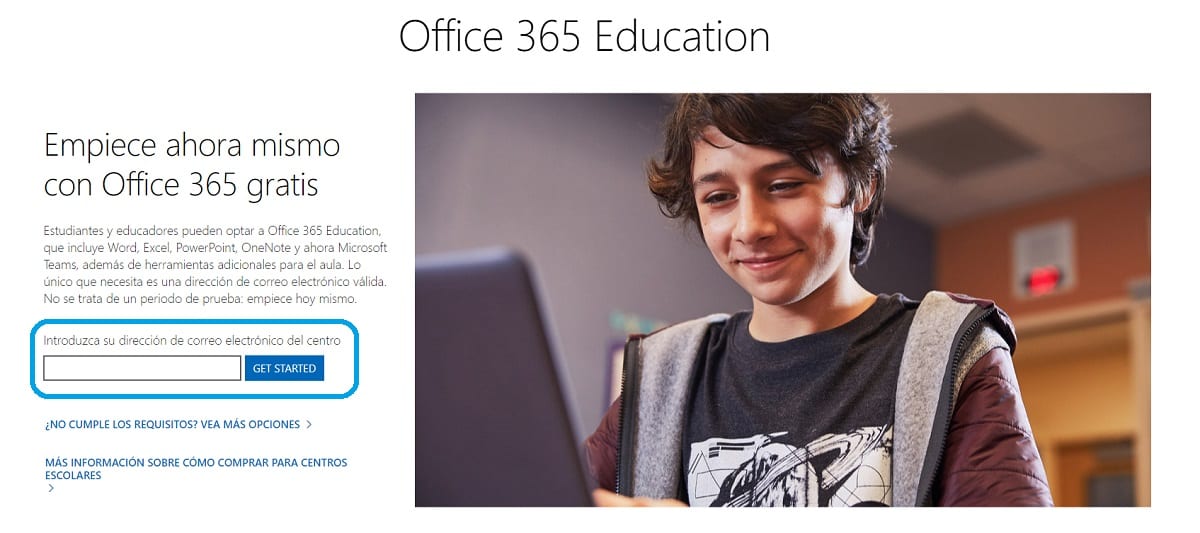

Install Microsoft Office after downloading the installer
Once you have downloaded the Microsoft Office installer following the steps above, the installation is automatic and very simple. You just have to open the program in question and, After a few seconds, the download and installation process of the selected complete package will begin. It should be noted that the installation time may vary depending on the speed of your Internet connection, as well as the capacity of your computer. In the same way, it should not have a too high impact on performance, so you can minimize it and continue with other tasks without any problem.
When finished, although in some cases it is not necessary, it is possible that when you open any of the included programs such as Word or Excel, asks you to log in again with your account to activate the package. If so, you must use the same credentials that you used in the previous steps and, as soon as it is verified, all the programs will be fully activated, being able to access all the functions of all of them, as well as their respective updates.
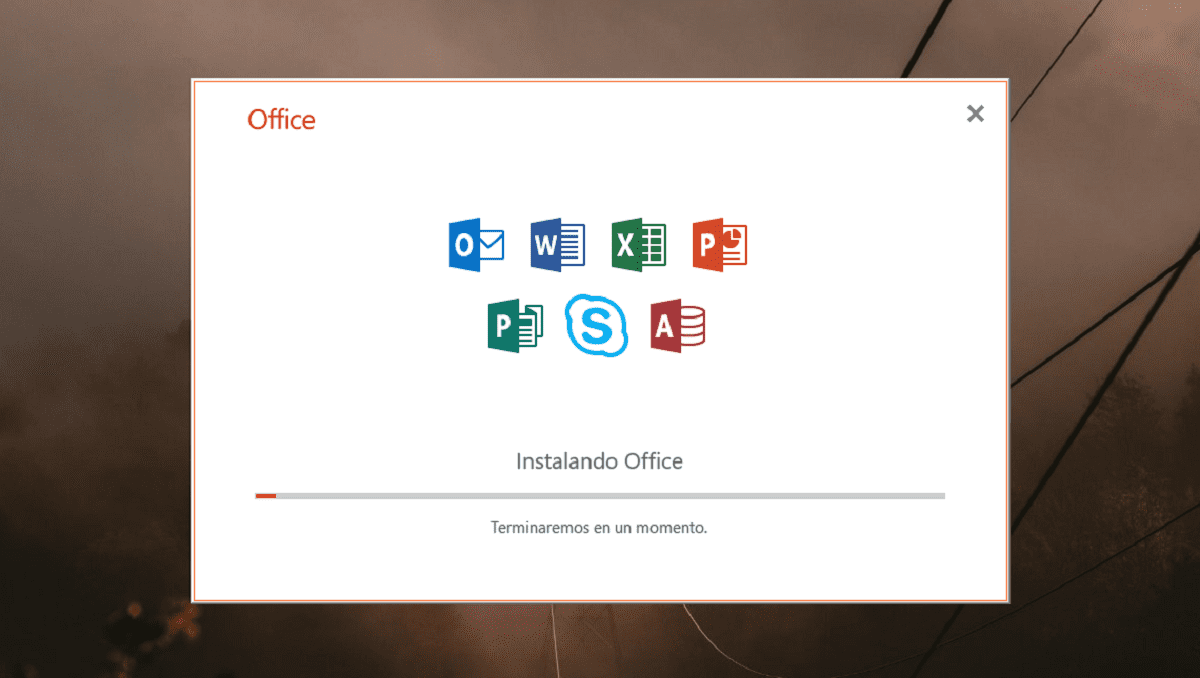
In my case, they don't give me one of those email addresses. I have tried writing my own and I get an error saying "You have to use the email address assigned by your school." What I do??
Hello Álvaro, so that Microsoft can verify that you are indeed a student, they need to verify that you have an email address for your college, university or educational center. Because of this, if you try to access using your normal email account (for example one from Outlook or Gmail, for example), it will not let you get your free license. Try to contact your school to see if they have personalized email addresses, and if so, you can follow the tutorial. Otherwise, the only option you will really have is to pay for Office 365 or another version of desktop Office 🙁
Greetings!
Hello, in my case I have a corporate account of my university associated with Microsoft but my question is: once I download my office package, the applications will be free forever on my computer or only for the duration of the license or have my corporate mail?
Greetings.